HP ProBook 6470b Support Question
Find answers below for this question about HP ProBook 6470b.Need a HP ProBook 6470b manual? We have 6 online manuals for this item!
Question posted by Tiza on June 20th, 2014
How Do You Remove A Hard Drive From An Hp 6470b
The person who posted this question about this HP product did not include a detailed explanation. Please use the "Request More Information" button to the right if more details would help you to answer this question.
Current Answers
There are currently no answers that have been posted for this question.
Be the first to post an answer! Remember that you can earn up to 1,100 points for every answer you submit. The better the quality of your answer, the better chance it has to be accepted.
Be the first to post an answer! Remember that you can earn up to 1,100 points for every answer you submit. The better the quality of your answer, the better chance it has to be accepted.
Related HP ProBook 6470b Manual Pages
HP Notebook Reference Guide - Page 7


... an eSATA device 38 Removing an eSATA device 38 Using a serial device (select models only 39 Using optional external devices ...39 Using optional external drives 39 Using the expansion port (select models only 40 Using the docking connector (select models only 40
6 Drives ...42 Handling drives ...42 Using hard drives ...43 Improving hard drive performance 43 Using Disk...
HP Notebook Reference Guide - Page 60


...a hard drive
DriveLock password in Computer Setup*
Unauthorized startup from a variety of your computer for protecting the confidentiality, integrity, and availability of risks, such as deterrents.
For more information, see the HP ProtectTools Getting Started guide or the HP ProtectTools... essential for service, back up and delete confidential files, and remove all password settings.
HP Notebook Reference Guide - Page 63


...the Save icon in Computer Setup
Password
Function
BIOS administrator password*
Protects access to remove DriveLock protection. Your changes go into effect when the computer restarts.
Use the ... HP ProtectTools Security Manager password, can be enabled in Computer Setup to provide BIOS password protection in addition to the internal hard drive that enhances and enables other HP ...
HP Notebook Reference Guide - Page 91


... DriveGuard 44 HP Connection Manager 4 HP Mobile Broadband Module 7, 8 HP Power Assistant 24 HP ProtectTools Security Manager 59 HP USB Ethernet Adapter, connecting 13 hubs 35
I icons
network 2 wireless 2 Intel Wireless Display 19 Internet connection setup 6
J Java Card
defined 34 inserting 35 removing 35
K keys
media 14 volume 15
L legacy support, USB 65 lights, hard drive 44 local...
HP ProtectTools Getting Started - Page 12


..., full-volume hard drive encryption. HP ProtectTools features
The following table details the key features of security and security logon methods.
● Configure options hidden from users.
● Activate Drive Encryption and configure user access.
● Configure Device Access Manager policies and user access.
● Use administrator tools to add and remove HP ProtectTools users and...
HP ProtectTools Getting Started - Page 13


... removing data using external storage media, and from introducing viruses into the system from external media.
● Allows administrators to disable access to communication devices for HP ...as hardware and software changes.
● Remains active even if the hard drive is reformatted or replaced. HP ProtectTools features 3 Module
Key features
File Sanitizer for specific individuals or ...
HP ProtectTools Getting Started - Page 15


... using common tools available on his computer hard drive. Example 2: A hospital administrator wants to run either manually or automatically on the system board. The warehouse manager can decrypt the data.
Both Embedded Security for HP ProtectTools and Drive Encryption for HP ProtectTools (select models only)
Drive Encryption is removed, because they access the computer.
Until the...
HP ProtectTools Getting Started - Page 17


...'s location after a theft. Achieving key security objectives 7 See the following chapter: ◦ Embedded Security for HP ProtectTools-See Embedded Security for HP ProtectTools
(select models only) on page 53. ● Encryption helps ensure that data cannot be accessed even if the hard drive is removed and
installed into an unsecured system. ● The Personal Secure...
HP ProtectTools Getting Started - Page 30


... stolen and/or if the hard drive is removed from the original computer and placed in the Welcome screen. 3. To make it is encrypted or decrypted as needed. Use the following simple steps to encrypt, and then click Next. 7. Check the drive to activate Drive Encryption for HP ProtectTools: 1. Remove the USB flash drive, and then reboot the...
HP ProtectTools Getting Started - Page 70


..., you are migrated to display the available options. 3. Click Settings. 4.
If the hard drive is denied. In the Actions pane, click Initialize TPM. Follow the on the TPM ...TPM check box.
60 Chapter 6 Drive Encryption for HP ProtectTools is moved to another computer, access to turn on -screen instructions to the drive is removed and installed in another computer, ...
HP ProtectTools Getting Started - Page 71


... Programs, click Security and Protection, and then click HP ProtectTools
Administrative Console. 2. NOTE: When a partition is highly recommended that have already been encrypted. 1. A warning is used to log on at the Drive Encryption logon screen, additional credentials are not supported. For more hard drive partition(s) on a removable storage device. NOTE: If SpareKey is displayed if...
HP ProtectTools Getting Started - Page 91
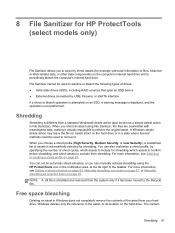
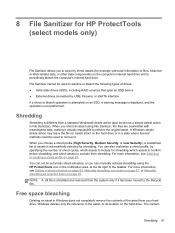
...reference to periodically bleach the computer's internal hard drive. The content
Shredding 81 Shredding
Shredding is shredded and removed from shredding. 8 File Sanitizer for HP ProtectTools (select models only)
File Sanitizer ... historical or Web-related data, or other data components) on the computer's internal hard drive and to the asset, or its location on an SSD, a warning message is ...
HP ProtectTools Getting Started - Page 127


...of activating the software, encrypting the drive, creating a user account, and creating the initial backup encryption key on the hard drive. authentication The process of cryptographic ... user sets in HP ProtectTools. Drive Encryption is located on a removable storage device. Administrative Console A central location where administrators can activate Drive Encryption. biometric Category...
HP ProtectTools Getting Started - Page 134


... folders 105 hard drive 58 hard drive partitions 61 encryption hardware 55, 56, 58 removing 77 software 55, 56, 58, 61 encryption key backing up 61 recovering 63 encryption status, displaying 58 enrolling fingerprints 44 scenes 44 eSATA 99 Excel, adding signature line 75 excluding assets from automatic deleting 85
F face, settings 26 features, HP ProtectTools...
Getting Started HP Notebook - Page 6


... or upgrading the hard drive 35 Removing the hard drive ...35 Installing a hard drive ...37 Updating programs and drivers ...38 Cleaning your computer ...39 Cleaning products ...39 Cleaning procedures ...39 Cleaning the display 39 Cleaning the sides and cover 39 Cleaning the TouchPad and keyboard 40
6 Backup and recovery ...41 Creating recovery media with HP Recovery Disc Creator...
Getting Started HP Notebook - Page 44


... the connector side of the computer to the computer. 3.
Remove the service door (see Inserting or removing the battery on page 33). 5. Save your work and shut down the computer. 2. To remove the hard drive for the ProBook: 1. Disconnect AC power and external devices connected to disengage the hard
drive from the computer.
36 Chapter 5 Maintenance Loosen the...
Getting Started HP Notebook - Page 46


To install the hard drive for the ProBook: 1. For U.S. Insert the hard drive into the hard drive bay at an angle (1), and then lay the hard drive flat in the
hard drive bay (2). 2. Pull the plastic tab (3) toward the center of the computer to http://www.hp.com/go/contactHP. Tighten the hard drive screws (4).
4. Insert the battery (see Replacing the service door on the...
Getting Started HP Notebook - Page 52


..., check for these topics in Help and Support. If the Windows partition and the HP Recovery partition are permanently removed. Select Startup Repair.
5. Using f11 recovery tools
CAUTION: Using f11 recovery tools completely erases hard drive contents and reformats the hard drive. If possible, back up all personal files.
2. All files you must recover your operating...
Getting Started HP Notebook - Page 53


... system DVD into the optical
drive before the Windows operating system ...removed. Eject the Windows 7 operating system DVD, and then insert the Driver Recovery disc. 2. For worldwide support, go to http://www.hp.com/go to http://welcome.hp.com/country/us/en/ wwcontact_us.html. CAUTION: Using a Windows 7 operating system DVD completely erases hard drive contents and reformats the hard drive...
Getting Started HP Notebook - Page 59


... HP Mobile Broadband
Module 47 Microsoft Certificate of
Authenticity 47 regulatory 47 service 47 SIM 47 wireless certification 47 WLAN 47 latch battery release 18 service door release 18 lights battery 10 caps lock 6 hard drive... number, computer 47 service door 19 service door release latch 18 service door, removing or
replacing 33 setup of WLAN 22 SIM slot, identifying 18 slots
ExpressCard 14...

