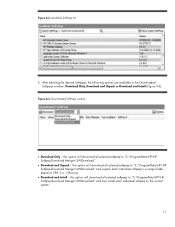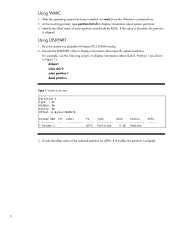HP ProBook 6460b Support Question
Find answers below for this question about HP ProBook 6460b.Need a HP ProBook 6460b manual? We have 4 online manuals for this item!
Question posted by mathmc6364 on October 17th, 2013
Probook 6460b Does Not List Wireless Adapter
The person who posted this question about this HP product did not include a detailed explanation. Please use the "Request More Information" button to the right if more details would help you to answer this question.
Current Answers
Related HP ProBook 6460b Manual Pages
Similar Questions
How To Turn On Bscklight Of Keybord Of Hp Probook 6460b . Plese Give Me Answer
How to turn on backlight of keybord ProBook 6460b . i am un happy becase of this problem . sovle it ...
How to turn on backlight of keybord ProBook 6460b . i am un happy becase of this problem . sovle it ...
(Posted by ijazkhanmehsud123 1 year ago)
How Do I Take The Harddrive Out Of My Hp Probook 6460b Laptop
(Posted by cakeGab 10 years ago)
How To Enable Wireless Capability On A Probook 6460b Laptop
(Posted by blafe 10 years ago)
How To Turn On Wireless Adapter On Hp Probook 6550b Laptop
(Posted by digmzomb 10 years ago)
What Type Of Wireless Adapter
what type of wireless adapter is installed in the hp pavilion dv6-3267cl
what type of wireless adapter is installed in the hp pavilion dv6-3267cl
(Posted by ayoowojacob 11 years ago)