HP ProBook 6460b Support Question
Find answers below for this question about HP ProBook 6460b.Need a HP ProBook 6460b manual? We have 4 online manuals for this item!
Question posted by benAnt on August 16th, 2014
How To Perform A Print Screen On An Hp Probook 6460b
The person who posted this question about this HP product did not include a detailed explanation. Please use the "Request More Information" button to the right if more details would help you to answer this question.
Current Answers
Answer #1: Posted by freginold on September 17th, 2014 6:35 PM
This answer was accepted by the poster of the original question.
Hi, you can see how to use the Print Screen function on your HP laptop here:
https://www.techwalla.com/articles/how-to-use-the-print-screen-button-on-hp-laptops
https://www.techwalla.com/articles/how-to-use-the-print-screen-button-on-hp-laptops
Related HP ProBook 6460b Manual Pages
End User License Agreement - Page 1


...TO THE REFUND POLICY OF YOUR PLACE OF PURCHASE.
1. You may include associated media, printed
materials and "online" or electronic documentation. END-USER LICENSE AGREEMENT
PLEASE READ CAREFULLY BEFORE USING...you
(either an individual or a single entity) and (b) Hewlett-Packard Company ("HP")
that governs your HP product ("HP Product"), that it is used only for back-up copies of the Software ...
End User License Agreement - Page 2


...was originally purchased.
a. LIMITATION ON REVERSE ENGINEERING. This EULA will prevail.
4. entirely by HP or its affiliates may collect and use . floppy disk, CD or DVD) or an...effective unless terminated or rejected. You agree that the right to all component parts, media, printed materials, this EULA.
8.
The initial user of Authenticity. You shall not remove any Microsoft...
End User License Agreement - Page 3


...REGARD TO THE SOFTWARE PRODUCT. TO THE MAXIMUM EXTENT PERMITTED BY APPLICABLE LAW, IN NO EVENT SHALL HP OR ITS SUPPLIERS BE LIABLE FOR ANY SPECIAL, INCIDENTAL,
INDIRECT, OR CONSEQUENTIAL DAMAGES WHATSOEVER (INCLUDING,... THE SOFTWARE PRODUCT, OR OTHERWISE IN CONNECTION WITH ANY PROVISION OF THIS EULA, EVEN IF HP OR ANY SUPPLIER HAS BEEN ADVISED OF THE POSSIBILITY OF SUCH DAMAGES AND EVEN IF THE ...
End User License Agreement - Page 4


... contained herein is the entire agreement between you are of the legal age of any HP policies or
programs for technical or editorial errors or omissions contained herein. You represent that... you are duly authorized by your state of residence and, if applicable, you and HP relating to the Software Product and it supersedes all prior or contemporaneous oral or written communications...
HP ProtectTools Security Software 2010 - Page 1


... 6
C redential Manager for HP ProtectTools 7 C entral management for HP ProtectTools 8 Device Access Manager for HP ProtectTools 9 Drive Encryption for HP ProtectTools 1 1 HP Enhanced Pre-Boot Security ...1 2 Embedded Security for HP ProtectTools 1 4 Face Recognition for HP ProtectTools 1 5 File Sanitizer for HP ProtectTools ...1 6 Computrace® LoJack Pro for HP ProtectTools 17 Privacy...
HP ProtectTools Security Software 2010 - Page 2


...against unauthorized access to .
Table 1 shows the three pillars of HP
2 Taking a holistic approach to security, HP designed HP ProtectTools security software to your notebook or desktop computer, protect the ...but we cannot let security concerns slow mobility adoption. Three pillars of security and HP ProtectTools integrated solutions for PC s, and to ensure that work together to protect ...
HP ProtectTools Security Software 2010 - Page 6


... backup and restore, users have the flexibility to: • Perform a full HP ProtectTools backup, which backups data from all installed modules • Perform a selective backup which allows selected modules to be backed up • Selective Restore • Full Restore
Security software components for HP ProtectTools
6 They are specifically designed to be selectively installed by...
HP ProtectTools Security Software 2010 - Page 11


...hp.com/ hps/ security/ products/
Drive Encryption for HP ProtectTools is not removed from being used by unauthorized users. • Scenario 2 : A company is making sensitive financial information available to an auditor and wants to the selected device can encrypt or decrypt individual drives, create backup keys, and perform... Device Access M anager (HP ProtectTools Device Manager) is denied...
HP ProtectTools Security Software 2010 - Page 15


...
Personal Secure Drive (PSD) is fully integrated into W indows, and is integrated with HP ProtectTools Security Manager
Designed to the embedded security chip. Enables the embedded security chip to ... Secure Drive (PSD). In Embedded Security for HP ProtectTools uses it to further secure the encryption keys that allows you to your laptop and all your favorite websites using a single sign...
HP ProtectTools Security Software 2010 - Page 21


... are currently available for Laptops - SF = Standard Feature / O F = O ptional Feature / N = N ot Available
HP ProtectTools Support
HP ProtectTools Security Manager
A
A
A
P
Credential Manager for HP ProtectTools
A
A
A
P
Embedded Security for HP ProtectTools
A
A
A
P
Java Card Security for HP ProtectTools
A
A
A
W
Computrace / Lojack
for HP ProtectTools Security Manager?
21...
Installing Microsoft Windows on an HP ProBook or EliteBook Notebook PC and creating an image - White Paper - Page 1


Installing Microsoft Windows on an HP ProBook or EliteBook Notebook PC and creating an image
2011 Business...XP Professional...7 Windows Vista Business / Windows 7 Professional 8 Appendix A: Using HP SoftPaq Download Manager 10 Using HP SoftPaq Download Manager to update the current platform 10 Using HP SoftPaq Download Manager to download softpaqs for multiple platforms 12 Appendix B: Sample ...
Installing Microsoft Windows on an HP ProBook or EliteBook Notebook PC and creating an image - White Paper - Page 2


Supported models
HP EliteBook 8460p Notebook PC HP EliteBook 8560p Notebook PC HP ProBook 6360b Notebook PC P ProBook 6460b Notebook PC HP ProBook 6560b Notebook PC
WARNING Before proceeding with applicable HP drivers and applications on the product's Certificate of Windows, you should back up , your personal data will be lost. If it is available...
Installing Microsoft Windows on an HP ProBook or EliteBook Notebook PC and creating an image - White Paper - Page 3


... have the latest compatible versions of Windows.
2. Install the appropriate communications driver from HP does not require a product ID or key for users performing a clean installation of the operating system currently installed on HP Business Notebook PCs and desktop PCs."
4. HP recommends that you retain the HP_TOOLS partition to use Windows 7 Professional, Windows XP...
Installing Microsoft Windows on an HP ProBook or EliteBook Notebook PC and creating an image - White Paper - Page 6


... Windows 7
X
Intel PROSet Extensions for Microsoft Windows Vista
X
Intel PRO/Wireless Drivers for HP ProtectTools
4.00.2532.0 0
X
X
Recommended X
N/A
6 Security
Required Required Required
N/A... N/A N/A N/A N/A N/A
Alcor Micro Smart Card Reader Driver
1.7.10.0
X
X
X
HP Performance Boost Technology Driver (Workstation only)
0.15.9
X
X
X
Intel Rapid Storage Technology Driver 10...
Installing Microsoft Windows on an HP ProBook or EliteBook Notebook PC and creating an image - White Paper - Page 7


... Default Settings for Windows 7 System Default Settings for Microsoft Vista
Recommended X
N/A
Recommended
N/A
X
Required:
Mandatory for optimal hardware support
Recommended: HP recommends installing for optimal system performance
Optional:
Value-add software for .NET version requirements) 3. Building a common image
Instructions are provided for Windows XP - Install the following and...
Preparing Advanced Format hard drives for Microsoft Windows installations on HP Business Notebook PCs and desktop PCs - White Pa - Page 1


... hard drives for Microsoft Windows installations on HP Business Notebook PCs and Desktop PCs
Technical white paper
Table of contents Executive summary...2 What does the Advanced Format drive mean to you 2
Important tips...4 Validating partition alignment ...5
Using DISKEXT...5 Using WMIC ...6 Using DISKPART...6 Sample validation ...7 Enhancing the performance of small writes 8 Frequently asked...
Preparing Advanced Format hard drives for Microsoft Windows installations on HP Business Notebook PCs and desktop PCs - White Pa - Page 2


...HP Business Notebook or Desktop PC. With 4-KB sectors, less space is wasted on a 512-byte sector; If an OS that is being used, you should take to optimize the performance of your system may be taken to optimize performance...media, making the drive easier to manufacture and able to optimize the performance of Advanced Format drives and describes actions that these drives - eight ...
Preparing Advanced Format hard drives for Microsoft Windows installations on HP Business Notebook PCs and desktop PCs - White Pa - Page 3
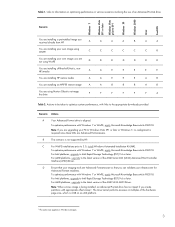
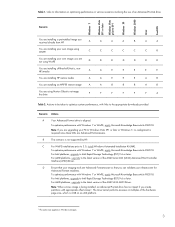
...later Windows Vista prior to Windows images.
3
B
This scenario is , nonHP) media
A
A
E
E
E
E
E
You are installing HP restore media
A
A
E
E
E
A
B
You are installing an HP F11 restore image
A
A
B
B
B
A
B
You are Advanced Format-aware.
To optimize performance with links to the appropriate downloads provided
Scenario Actions
A
Your Advanced Format drive is 4 KB on...
Preparing Advanced Format hard drives for Microsoft Windows installations on HP Business Notebook PCs and desktop PCs - White Pa - Page 5


... significantly longer than applying the same image to a traditional hard drive. Enhancing performance with ImageX) Among the issues addressed by 4096. Validating partition alignment
This section...Format drive. To optimize performance, you must enable 48-bit logical block addressing (LBA) support in the system registry in Enhancing the performance of your HP Business Notebook and Desktop ...
Preparing Advanced Format hard drives for Microsoft Windows installations on HP Business Notebook PCs and desktop PCs - White Pa - Page 9


...
or plan to partition the hard drive. Some drive models have optimized the performance of their software by HP is Advanced Format-aware; thus, if you must use Windows 7 or Windows...? Some vendors have on partition alignment for data loss. Thus, HP elected to users and have noticeably superior performance, though slightly higher potential for SUSE Linux, refer to accommodate 4-KB...
Similar Questions
Cannot Print Screen Hp Probook 6555b
(Posted by bct25cagf20 9 years ago)
How Do I Take The Harddrive Out Of My Hp Probook 6460b Laptop
(Posted by cakeGab 10 years ago)


