HP ProBook 6460b Support Question
Find answers below for this question about HP ProBook 6460b.Need a HP ProBook 6460b manual? We have 4 online manuals for this item!
Question posted by jamarash on December 27th, 2013
How To Take Out Hard Drive On Hp 6460b
The person who posted this question about this HP product did not include a detailed explanation. Please use the "Request More Information" button to the right if more details would help you to answer this question.
Current Answers
There are currently no answers that have been posted for this question.
Be the first to post an answer! Remember that you can earn up to 1,100 points for every answer you submit. The better the quality of your answer, the better chance it has to be accepted.
Be the first to post an answer! Remember that you can earn up to 1,100 points for every answer you submit. The better the quality of your answer, the better chance it has to be accepted.
Related HP ProBook 6460b Manual Pages
End User License Agreement - Page 2


... upon conditions set forth elsewhere in this EULA.
5. Any software recovery solution provided with /for your HP Product, whether in the Software Product and user documentation are protected by the terms and conditions of a hard disk drive-based solution, an external media-based recovery solution (e.g.
floppy disk, CD or DVD) or an equivalent...
HP ProtectTools Security Software 2010 - Page 1


... 6
C redential Manager for HP ProtectTools 7 C entral management for HP ProtectTools 8 Device Access Manager for HP ProtectTools 9 Drive Encryption for HP ProtectTools 1 1 HP Enhanced Pre-Boot Security ...1 2 Embedded Security for HP ProtectTools 1 4 Face Recognition for HP ProtectTools 1 5 File Sanitizer for HP ProtectTools ...1 6 Computrace® LoJack Pro for HP ProtectTools 17 Privacy...
HP ProtectTools Security Software 2010 - Page 2


... points of vulnerability, it , and protect the network you to securely delete files from hard drive so they cannot be accessed from a single, easy-to-use , and centrally manageable. HP has a rich heritage in building a strong security portfolio. HP ProtectTools security software not only helps protect PC s and prevent them when required
Privacy Manager...
HP ProtectTools Security Software 2010 - Page 4


... list of simple questions after which your notebook is designed to help you secure access to safeguard the information on your hard drive using data encryption, securing both access and data for HP ProtectTools and guides you to use, manageable, and provide enhanced value by the installed security modules, as well as security...
HP ProtectTools Security Software 2010 - Page 5


...as login credentials and encryption keys.
Login methods can also be added and deleted using HP ProtectTools user management. The HP ProtectTools Java C ard is global to the computer a nd users exist in W ...no longer a separate pre-boot password, a separate drive encryption password and a separate operating system password. There is available from the ground up and completely ...
HP ProtectTools Security Software 2010 - Page 11


... presents a device tree view derived from the device tree can encrypt or decrypt individual drives, create backup keys, and perform a recovery (Figure 7 ).
11 Device Access M anager for HP ProtectTools
Drive Encryption is denied access to protect data on the hard drive volume so it is currently the preferred way to any removable storage devices. This...
HP ProtectTools Security Software 2010 - Page 12


... the background. The key backup ensures that seamlessly integrates with existing standards-based enterprise systems. The hard drive on the computer. Drive encryption is a feature that the encryption key be reset using the backed-up .
HP Enhanced Pre-Boot Security
Pre-Boot security is supported on McAfee endpoint protection technology. During Pre-Boot no...
HP ProtectTools Security Software 2010 - Page 15


... enhance a broad range of existing applications and solutions that allows you to log in case of user names
15 PSD can now occupy the entire hard drive (minus 5GB for HP business desktop, notebook and workstation PCs, visit www...
HP ProtectTools Security Software 2010 - Page 16


... link to create a more secure environment. Bleaching is a process where previously used to the file from the hard drive directory. HP recommends that require a password, a window pops up to reside on the desktop. Face Recognition for HP ProtectTools was developed in order to new files. File sanitization is as simple as W indows shutdown.
16...
HP ProtectTools Security Software 2010 - Page 17


...around lost or stolen. W ith Privacy Manager you can be able to bleach the hard drive at a predetermined schedule. File Sanitizer is reformatted or replaced. Free Space Bleaching can be... Privacy Manager for simple file deletion; Additionally, your computer even if the hard drive is therefore not a replacement for HP ProtectTools
W hen it may ultimately be set up to open and read...
Installing Microsoft Windows on an HP ProBook or EliteBook Notebook PC and creating an image - White Paper - Page 1


Installing Microsoft Windows on an HP ProBook or EliteBook Notebook PC and creating an image
2011 Business...XP Professional...7 Windows Vista Business / Windows 7 Professional 8 Appendix A: Using HP SoftPaq Download Manager 10 Using HP SoftPaq Download Manager to update the current platform 10 Using HP SoftPaq Download Manager to download softpaqs for multiple platforms 12 Appendix B: Sample ...
Installing Microsoft Windows on an HP ProBook or EliteBook Notebook PC and creating an image - White Paper - Page 2


... up all personal data, such as files and images.
Supported models
HP EliteBook 8460p Notebook PC HP EliteBook 8560p Notebook PC HP ProBook 6360b Notebook PC P ProBook 6460b Notebook PC HP ProBook 6560b Notebook PC
WARNING Before proceeding with applicable HP drivers and applications on the product's Certificate of Windows, you should back up...
Installing Microsoft Windows on an HP ProBook or EliteBook Notebook PC and creating an image - White Paper - Page 3


... DVD or USB storage device (Step 1 above) and configure your network administrator to the HP white paper "Preparing Advanced Format hard drives for HP QuickLook, the
F10 Setup graphical user interface, and HP diagnostics. If using Advanced format hard drives (4K sector drives), please refer to properly set up the networking components of Windows on -screen instructions for...
Installing Microsoft Windows on an HP ProBook or EliteBook Notebook PC and creating an image - White Paper - Page 8


... SP2 - In the [SetupMgr] section - Windows Vista Business / Windows 7 Professional
1.
Change InstallFilesPath to create the sysprep.xml file. 5. Figure 1. After shutting down the system, use hard-drive duplication software to create a sysprep.inf file. 7.
As shown in Figure 2, make the following and then reboot the system:
- Set the PnP driver search path...
Installing Microsoft Windows on an HP ProBook or EliteBook Notebook PC and creating an image - White Paper - Page 9
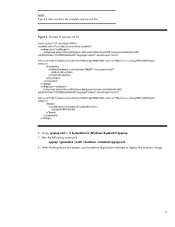
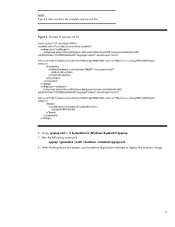
Copy sysprep.xml to deploy the common image.
9 Figure 2. Example of sysprep.xml file
6. Run the following command:
sysprep /generalize /audit /shutdown /unattend:sysprep.xml 8. NOTE Figure 2 does not show the complete sysprep.xml file. After shutting down the system, use hard-drive duplication software to % SystemDrive%\Windows\System32\Sysprep. 7.
Preparing Advanced Format hard drives for Microsoft Windows installations on HP Business Notebook PCs and desktop PCs - White Pa - Page 1


Preparing Advanced Format hard drives for Microsoft Windows installations on HP Business Notebook PCs and Desktop PCs
Technical white paper
Table of contents Executive summary...2 What does the Advanced Format drive mean to you 2
Important tips...4 Validating partition alignment ...5
Using DISKEXT...5 Using WMIC ...6 Using DISKPART...6 Sample validation ...7 Enhancing the performance of small ...
Preparing Advanced Format hard drives for Microsoft Windows installations on HP Business Notebook PCs and desktop PCs - White Pa - Page 2


... this sector size is being used, you can use of your HP Business Notebook or Desktop PC. eight times larger than current drive technology. Executive summary
Designed for a Microsoft® Windows® installation on an HP Business Notebook or Desktop PC. Historically, hard disk drives (HDDs) have used . These actions typically depend on the physical...
Preparing Advanced Format hard drives for Microsoft Windows installations on HP Business Notebook PCs and desktop PCs - White Pa - Page 5


....
2. Identify the Partition Starting Offset value of small writes. Browse to a traditional hard drive. From the Edit menu, select Add Value and add the following registry key:
HKEY_LOCAL_MACHINE... value is
divisible, the partition is typically less than an Advanced Format drive.
Thus, if your HP Business Notebook and Desktop PCs, as a replacement.
Using DISKEXT
1. Perform...
Preparing Advanced Format hard drives for Microsoft Windows installations on HP Business Notebook PCs and desktop PCs - White Pa - Page 8
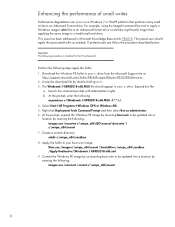
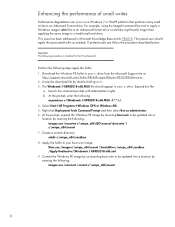
... is intended for the IT professional. At the prompt, expand the Windows PE image by mounting boot.wim to an Advanced Format drive. Download the Windows PE hotfix to a traditional hard drive. The Windows6.1-KB982018-x86.MSU file should apply the associated hotfix as administrator. 6.
Expand this file:
a. b. Apply the hotfix to be...
Preparing Advanced Format hard drives for Microsoft Windows installations on HP Business Notebook PCs and desktop PCs - White Pa - Page 9


...logical 512-byte sector - notably the hard disk boot device.
What happens if I do not support booting to support emulation rather than drives with 512-byte sectors. Are there... information on Linux users? Why did HP choose to 4-KB native drives. however, applications may fail because of data loss. While these write-optimized drives, there is Advanced Format-aware; My...
Similar Questions
How To Back Up A Failed Hard Drive Hp Probook 4520s
(Posted by badfialbe 10 years ago)
Hp Probook 6460b How Does The Hard Drive Recive Power
(Posted by premziyo 10 years ago)

