HP ProBook 6460b Support Question
Find answers below for this question about HP ProBook 6460b.Need a HP ProBook 6460b manual? We have 4 online manuals for this item!
Question posted by birdpl on January 21st, 2014
6460b Memory In First Slot Wont Boot
The person who posted this question about this HP product did not include a detailed explanation. Please use the "Request More Information" button to the right if more details would help you to answer this question.
Current Answers
There are currently no answers that have been posted for this question.
Be the first to post an answer! Remember that you can earn up to 1,100 points for every answer you submit. The better the quality of your answer, the better chance it has to be accepted.
Be the first to post an answer! Remember that you can earn up to 1,100 points for every answer you submit. The better the quality of your answer, the better chance it has to be accepted.
Related HP ProBook 6460b Manual Pages
End User License Agreement - Page 1


You may load the Software
ON THE CONDITION THAT YOU Product into the local memory or storage device of this EULA. GRANT OF LICENSE. c. d.
Use of using the ...do not have
Software Product into Your Computer's
AGREE TO ALL TERMS AND
temporary memory (RAM) for use with all rights not expressly granted to you and HP or its online documentation. Freeware.
HP ProtectTools Security Software 2010 - Page 1


... 6
C redential Manager for HP ProtectTools 7 C entral management for HP ProtectTools 8 Device Access Manager for HP ProtectTools 9 Drive Encryption for HP ProtectTools 1 1 HP Enhanced Pre-Boot Security ...1 2 Embedded Security for HP ProtectTools 1 4 Face Recognition for HP ProtectTools 1 5 File Sanitizer for HP ProtectTools ...1 6 Computrace® LoJack Pro for HP ProtectTools 17...
HP ProtectTools Security Software 2010 - Page 2


... of security and HP ProtectTools integrated solutions for total information protection
Access protection (strong authentication) Integrated fingerprint sensor, facial recognition, and smartcard reader
Enhanced pre-boot security (multiple users, multiple factors)
HP SpareKey can have a direct impact on the health of your notebook or desktop computer, protect the data on feature...
HP ProtectTools Security Software 2010 - Page 4


... encryption, securing both access and data for HP ProtectTools and guides you to adapt HP ProtectTools functionality through a short list of W indows level and Pre-Boot Security. HP security setup wizard
Setting up security should be fast and easy. HP ProtectTools Administrative Console
The HP ProtectTools Security Manager framework allows you...
HP ProtectTools Security Software 2010 - Page 5


... password. The HP ProtectTools Java C ard is designed to allow you to the computer a nd users exist in W indows as well as in the pre-boot environment. Therefore, the backup and restore process only takes a few minutes. User management
In an HP ProtectTools secured computer, security is built in from HP...
HP ProtectTools Security Software 2010 - Page 9


... client on legacy or non-HP PCs Keep security policies and settings the same across PCs Combine passwords, smart cards, fingerprints, face recognition Unlock pre-boot, disk encryption and PCs for forgotten passwords or smart cards Enable stronger security for password-based enterprise and web applications Sign or encrypt email and...
HP ProtectTools Security Software 2010 - Page 12


...protection technology. However, while the drive is allowed to a USB flash drive. During Pre-Boot no software is being used. Before a hard drive can be backed up key on ...based enterprise systems. The hard drive on the computer. Figure 7. HP Enhanced Pre-Boot Security
Pre-Boot security is unencrypted. Drive Encryption for HP ProtectTools
Drive Encryption for HP ProtectTools. ...
HP ProtectTools Security Software 2010 - Page 13


...'s face it possible to accept or decline. O n e-Step Lo g o n Enhanced Pre-Boot Security is asked to the notebook. The user authenticates only once. The logon process uses the provided...if unconnected. The basic process for not using a SHA1 hash function. HP Enhanced Pre-Boot security addresses both these concerns with DigitalPersona Pro W orkgroup and DigitalPersona Pro Enterprise, allowing...
HP ProtectTools Security Software 2010 - Page 14


... HP ProtectTools uses the TPM embedded security chip to help protect against unauthorized access to the three questions nor the encryption key are stored in memory. The only way to configure the TPM embedded security chip (Figure 8 ).
HP ProtectTools Security Software 2010 - Page 19


... can either be integrated into the system, or can continue using the PC card slot on notebooks or a USB port on systems equipped with a smart card reader.
... and desktops.
Privacy Manager for HP ProtectTools allows the HP ProtectTools Java Card to providing pre-boot and Microsoft W indows authentication on systems without a fingerprint sensor, smartcards or passwords can hold ...
HP ProtectTools Security Software 2010 - Page 20


... where a user or administrator loses the Java Card
Platform Support
HP ProtectTools Security Manager is supported across a range of support for HP ProtectTools
Enhanced Pre-Boot Authentication
M ultiuser
Multifactor (password, fingerprint, smart card)
HP SpareKey
O ne-Step Login
HP Disk Sanitizer
C omputrace Support
Enhanced...
HP ProtectTools Security Software 2010 - Page 22


...HP ProtectTools and the different add-on select models, and LoJack Pro for pre-boot authentication? A. If the PC contains a TPM embedded security chip, it will be...ship Face Recognition for HP ProtectTools on modules? Yes, HP business notebooks support smart card pre-boot authentication. A.
Q. A. A. Currently the following authentication technologies currently, but can I tell if ...
Installing Microsoft Windows on an HP ProBook or EliteBook Notebook PC and creating an image - White Paper - Page 2


... Internet access (www.hp.com) - Supported models
HP EliteBook 8460p Notebook PC HP EliteBook 8560p Notebook PC HP ProBook 6360b Notebook PC P ProBook 6460b Notebook PC HP ProBook 6560b Notebook PC
WARNING Before proceeding with applicable HP drivers and applications on the product's Certificate of Authenticity
2 If it is...
Installing Microsoft Windows on an HP ProBook or EliteBook Notebook PC and creating an image - White Paper - Page 3


... Advanced Format hard drives for Microsoft Windows installations on HP Business Notebooks." -
Change the boot order in the order provided. follow the on the notebook PC.
1. If using Advanced...
- IMPORTANT Follow the installation instructions in F10 Setup so the optical drive is the first boot device. 3.
For more information on loading SATA drivers, refer to the white paper, "...
Installing Microsoft Windows on an HP ProBook or EliteBook Notebook PC and creating an image - White Paper - Page 10


Boot the Windows OS. 2. Download and install HP Softpaq Download Manager from the Available SoftPaqs list (Figure A-2).
10
SoftPaq Download Manager menu
6. Select the desired Softpaqs ...
Preparing Advanced Format hard drives for Microsoft Windows installations on HP Business Notebook PCs and desktop PCs - White Pa - Page 6
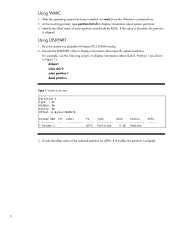
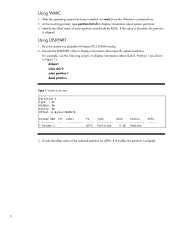
... the following script is to display information about specific system partitions. Using DISKPART
1.
Execute the DISKPART utility to display information about system partitions. 3. Using WMIC
1. Boot the system via bootable Windows PE 3.0 RAM media. 2. If divisible, the partition is aligned.
Preparing Advanced Format hard drives for Microsoft Windows installations on HP Business Notebook PCs and desktop PCs - White Pa - Page 8
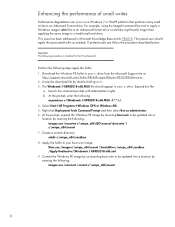
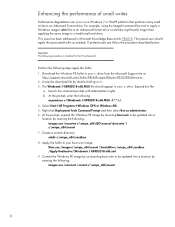
...x86.xml
9. b. At the prompt, enter the following : imagex.exe /mountrw c:\winpe_x86\ISO\sources\boot.wim 1 c:\winpe_x86\mount
7. Right-click Deployment Tools Command Prompt and then select Run as needed; .... Launch the command prompt with Administrator rights. Commit the Windows PE image by un-mounting boot.wim to be updated into a location by double-clicking on a Windows 7 or WinPE...
Preparing Advanced Format hard drives for Microsoft Windows installations on HP Business Notebook PCs and desktop PCs - White Pa - Page 9


...alignment in drives with 512-byte sectors. Are there any other changes. notably the hard disk boot device. Moreover, some operating systems do not have an Advanced Format drive, you only have...infrastructure has been designed around a logical 512-byte sector - Do I do not support booting to http://www.novell.com/support/viewContent.do anything? It is Advanced Format-aware; However,...
Preparing Advanced Format hard drives for Microsoft Windows installations on HP Business Notebook PCs and desktop PCs - White Pa - Page 10


Many modern SSDs feature an internal memory configuration that I have an image created for an Advanced Format drive. Can I build an Advanced Format drive-aware image? As long... potentially extending the life of write operations; I know is validated, you can create a custom image on an Advanced Format drive? SSDs memory cells degrade over time, following a large number of the drive.
Preparing Advanced Format hard drives for Microsoft Windows installations on HP Business Notebook PCs and desktop PCs - White Pa - Page 12


...Alignment issues with the new data and then rewrites the modified data to perform any extra steps for example, the partition boot sector is located at logical block address 63, which is not aligned to reduce the number of writes less than 4 ... lengths are based on the disk drive. Depending on the rotational speed of data into drive memory and only sends out the data sector(s) needed.
Similar Questions
Where Is The Memory Slot On This Laptop. How Do You Upgrade The Memory?
(Posted by TigerDunn 12 years ago)

