HP ProBook 6360b Support Question
Find answers below for this question about HP ProBook 6360b.Need a HP ProBook 6360b manual? We have 5 online manuals for this item!
Question posted by trtaherzadeh on September 18th, 2012
Internet Connection Switch Is Amber. How Do I Switch It On Or Unlock It?
The person who posted this question about this HP product did not include a detailed explanation. Please use the "Request More Information" button to the right if more details would help you to answer this question.
Current Answers
There are currently no answers that have been posted for this question.
Be the first to post an answer! Remember that you can earn up to 1,100 points for every answer you submit. The better the quality of your answer, the better chance it has to be accepted.
Be the first to post an answer! Remember that you can earn up to 1,100 points for every answer you submit. The better the quality of your answer, the better chance it has to be accepted.
Related HP ProBook 6360b Manual Pages
End User License Agreement - Page 1


... separate component parts of the Software Product for use on those computers. Copying.
DOWNLOADING, OR
b. If the Software Product is provided to you via the internet and was originally licensed for use with all rights not expressly granted to you in its suppliers. HP and its suppliers reserve all terms and...
End User License Agreement - Page 3


... LOSS OF PRIVACY ARISING OUT OF OR IN ANY WAY RELATED TO THE USE OF OR INABILITY TO USE THE SOFTWARE PRODUCT, OR OTHERWISE IN CONNECTION WITH ANY PROVISION OF THIS EULA, EVEN IF HP OR ANY SUPPLIER HAS BEEN ADVISED OF THE POSSIBILITY OF SUCH DAMAGES AND EVEN IF THE...
HP ProtectTools Security Software 2010 - Page 2


...protect PC s and prevent them when required
Privacy Manager allows more mobile and better connected. HP ProtectTools security software provides security features that threaten the entire IT infrastructure. ... Access Manager prevents unauthorized copying of files to removable drives
File Sanitizer allows you connect to. Threats to data security are inherent with the DOD 5220.22-M Supplement
...
HP ProtectTools Security Software 2010 - Page 9


... authorized to log on legacy or non-HP PCs Keep security policies and settings the same across PCs Combine passwords, smart cards, fingerprints, face recognition Unlock pre-boot, disk encryption and PCs for forgotten passwords or smart cards Enable stronger security for password-based enterprise and web applications Sign or encrypt...
HP ProtectTools Security Software 2010 - Page 13


... usually not covered under warranty. or USB storage is as follows:
• Step 1 - Until now, there were two ways to HP SpareKey questions are not connected.
13 HP Enhanced Pre-Boot security addresses both these concerns with a seamless logon into the operating system. If the answers match, login continues. Let's face...
HP ProtectTools Security Software 2010 - Page 23


... the picture protecting data. If a TPM encrypted file is no matter where it 's readable.
N ow the email program may indeed encrypt the data across the internet if that option is selected, but does not have file remain encrypted no longer in the TPM, however if required, the TPM can one system...
HP ProtectTools Security Software 2010 - Page 24


... for iPAQ is the information about the hardware it . Is there a way to be used on a non-Microsoft W indows environment? W hat is locked due to unlock it might or might not work on Microsoft W indows 7, Microsoft W indows XP, and Microsoft W indows Vista. The process is no way to the incorrect PIN...
Installing Microsoft Windows on an HP ProBook or EliteBook Notebook PC and creating an image - White Paper - Page 2


...image for IT staff. Highspeed Internet access (www.hp.com) - HP Driver Recovery DVD (DRDVD)
1 Typically provided on select HP Elitebook and HP ProBook Notebook PC models.
HP Softpaq ... HP EliteBook 8560p Notebook PC HP ProBook 6360b Notebook PC P ProBook 6460b Notebook PC HP ProBook 6560b Notebook PC
WARNING Before proceeding with applicable HP drivers and...
Installing Microsoft Windows on an HP ProBook or EliteBook Notebook PC and creating an image - White Paper - Page 3


... of Windows.
2. Depending on HP Business Notebook PCs and desktop PCs."
4. Contact your Internet connection.
- For more information on loading SATA drivers, refer to the white paper, "Modifying... paper "Preparing Advanced Format hard drives for Microsoft Windows installations on the particular Internet connection(s) being used, download the driver(s) for the network interface card and/or ...
HP ProtectTools Getting Started - Windows 7 and Windows Vista - Page 13


...all authorized personnel as available for HP ProtectTools is used to permanently delete data, including Internet browser activity, temporary files, previously deleted data, or any data on a user-defined ...can be configured to recover.
Example 1: A manager of USB devices, network connections, and so on the Internet. The Attorney uses File Sanitizer to "shred" deleted files so it does...
HP ProtectTools Getting Started - Windows 7 and Windows Vista - Page 30
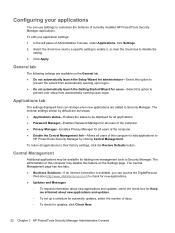
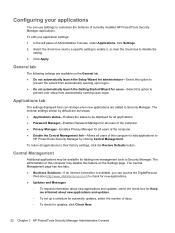
... your application settings: 1.
The administrator of currently installed HP ProtectTools Security Manager applications. The Central Management page has two tabs: ● Business Solutions-If an internet connection is available, you can access the DigitalPersona
Web site (http://www.digitalpersona.com/) to check for new applications. ● Updates and Messages
◦ To request...
HP ProtectTools Getting Started - Windows 7 and Windows Vista - Page 100
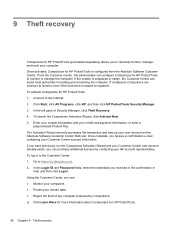
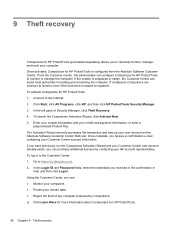
... can configure Computrace for HP ProtectTools: 1. mail, and then click Log in locating and recovering the computer. Connect to function even if the hard drive is configured from the Absolute Software Customer Center. If configured, Computrace can... fields, enter the credentials you can continue to the Internet. 2. Using the Customer Center, you received in to the Customer Center: 1.
HP ProtectTools Getting Started - Windows 7 and Windows Vista - Page 110
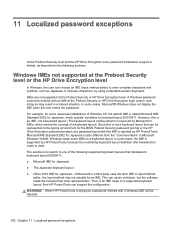
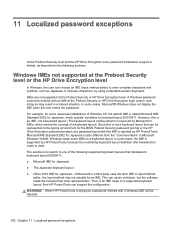
... the "Common Name" in the following supported keyboard layouts that can choose an IME (input method editor) to keyboard layout E0010411. The solution is to switch to one of the following sections. This can support the configuration. Thus, if an IME maps to a keyboard layout. When HP ProtectTools is deployed, passwords...
HP ProtectTools Getting Started - Windows 7 and Windows Vista - Page 113


... Š keys are accepted when entered with
localized Japanese
passwords.
For Windows XP only, the n/a
n/a
standard Japanese
keyboard layout, 411, is rejected.
The software therefore
switches this IME
is a better choice. When available, Microsoft Office 2007 IME is a near duplicate of
keyboard layout 411 when
typing simple characters.
However,
empirical testing...
HP ProBook 6360b Notebook PC - Maintenance and Service Guide - Page 5
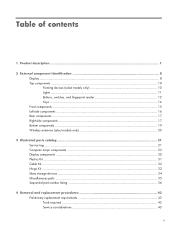
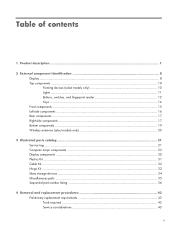
Table of contents
1 Product description ...1
2 External component identification 8 Display ...8 Top components ...10 Pointing devices (select models only 10 Lights ...11 Buttons, switches, and fingerprint reader 12 Keys ...14 Front components ...15 Left-side components ...16 Rear components ...17 Right-side components ...17 Bottom components ...19 Wireless antennas (...
HP ProBook 6360b Notebook PC - Maintenance and Service Guide - Page 16
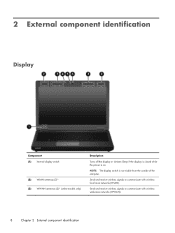
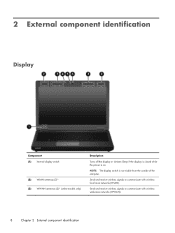
2 External component identification
Display
Component (1) Internal display switch
(2) WLAN antennas (2)* (3) WWAN antennas (2)* (select models only)
Description
Turns... signals to communicate with wireless local area networks (WLAN).
NOTE: The display switch is on.
Send and receive wireless signals to communicate with wireless wide-area networks (WWAN).
8
Chapter 2 ...
HP ProBook 6360b Notebook PC - Maintenance and Service Guide - Page 20


...on or off , press the button to turn off the computer.
Buttons, switches, and fingerprint reader
Component
(1)
TouchPad on/off button
(2)
Power button
(3)... the button briefly to exit Sleep.
● When the computer is off but does not establish a wireless connection.
12 Chapter 2 External component identification
To learn more about your power settings:
● Windows 7-Select Start...
HP ProBook 6360b Notebook PC - Maintenance and Service Guide - Page 123


.../disable the embedded Bluetooth device radio (enabled by default).
● Enable/disable the Network Interface Controller (NIC) (enabled by default).
● Enable/disable LAN/WLAN switching (disabled by default).
● Set the wake on LAN state.
Computer Setup menus 115
HP ProBook 6360b Notebook PC - Maintenance and Service Guide - Page 152


... built-in device Ambient Light Sensor 115 audio device 115 Bluetooth device radio 115 fingerprint reader 115 integrated camera 115 internal speakers 115 LAN/WLAN switching 115 microphone 115 modem 115 Network Interface Controller
(LAN) 115
Notebook Upgrade Bay 115 Power Monitor Circuit 115 Wake on LAN 115 wireless button 115...
HP ProBook 6360b Notebook PC - Maintenance and Service Guide - Page 153
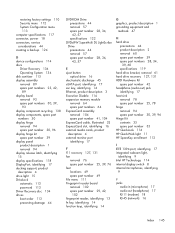
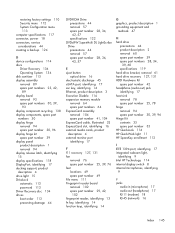
... QuickLook 114 HP QuickWeb light 11 HP SpareKey enrollment 112
I IEEE 1394 port, identifying 17 integrated webcam light,
identifying 9 Intel HT Technology 114 internal display switch 8 internal microphones, identifying
9
J jacks
audio-in (microphone) 17 audio-out (headphone) 17 RJ-11 (modem) 18 RJ-45 (network) 16
Index 145
Similar Questions
Limited Internet Connection
Internet connection lost while using it. Now it says I only have limited Internet connection
Internet connection lost while using it. Now it says I only have limited Internet connection
(Posted by cal66 9 years ago)
Where Is Wireless Connection Switch On Hp 2540p Laptops
(Posted by CHSgary 10 years ago)
Hewlett Packard Laptop Probook 6460b How To Unlock Keyboard
(Posted by beEl 10 years ago)

