HP ProBook 6360b Support Question
Find answers below for this question about HP ProBook 6360b.Need a HP ProBook 6360b manual? We have 5 online manuals for this item!
Question posted by janicpg on November 27th, 2013
Tapping Will Not Enable Mousespad On Probook
The person who posted this question about this HP product did not include a detailed explanation. Please use the "Request More Information" button to the right if more details would help you to answer this question.
Current Answers
There are currently no answers that have been posted for this question.
Be the first to post an answer! Remember that you can earn up to 1,100 points for every answer you submit. The better the quality of your answer, the better chance it has to be accepted.
Be the first to post an answer! Remember that you can earn up to 1,100 points for every answer you submit. The better the quality of your answer, the better chance it has to be accepted.
Related HP ProBook 6360b Manual Pages
HP ProtectTools Security Software 2010 - Page 6


... HP ProtectTools
6 Integrated into HP ProtectTools Security Manager, these applications form a holistic security solution. Figure 3. This provides a high degree of the HP ProtectTools Security Manager enables add-on element is a self contained security application providing targeted security functionality.
HP ProtectTools Security Software 2010 - Page 8


... technologies to authenticate users based on works with multifactor authentication capabilities to add additional protection requiring users to re-authenticate when accessing particularly sensitive data.
Enables the use Active Directory. Single sign-on user preferences. DigitalPersona Pro W orkgroup is a self-contained solution with DigitalPersona Pro. It makes security easy to deploy...
HP ProtectTools Security Software 2010 - Page 9


... settings the same across PCs Combine passwords, smart cards, fingerprints, face recognition Unlock pre-boot, disk encryption and PCs for forgotten passwords or smart cards Enable stronger security for password-based enterprise and web applications Sign or encrypt email and documents quickly and easily Simplify forensics and compliance
Device Access Manager...
HP ProtectTools Security Software 2010 - Page 10


... all 1 3 9 4 devices Dev ice Cla ss Co n f ig u r a tio n The Device C lass C onfiguration option is where the true power of users. In doing so, it enables a new usage model for users who don't require device control. Figure 6. These options include: • Limit access to all Removable Media • Limit access to...
HP ProtectTools Security Software 2010 - Page 11


... Access M anager for HP ProtectTools
Drive Encryption is making sensitive financial information available to an auditor and wants to selected users or class of configurability enables new client usage models, such as USB keys and writeable optical drives from the W indows Device Manager. W ith Drive Encryption, you can be accomplished by...
HP ProtectTools Security Software 2010 - Page 15


... chips are protected by looking at the webcam on removable storage devices such as network drives. Enables the embedded security chip to work with a significantly larger size limit.
For more information on ...the entire security solution by the hard drive size. PSD size therefore is easy to your laptop and all your favorite websites using a single sign-on local drives as well as USB...
HP ProtectTools Security Software 2010 - Page 17


...ensure its privacy, security, and integrity, not just on geographic location. Activating this software enables the Computrace agent, which remains active in your computer's recovery if it may ultimately ... information can now take control of the information you create within Microsoft Office applications and enables strong privacy of files is in direct relation to bleach the hard drive at a ...
HP ProtectTools Security Software 2010 - Page 18


... passwords, fingerprints or smartcards. Privacy Manager has clear benefits for authorization workflow.
• You can verify the identity of a server to centrally manage policies and enable users to download the Privacy Manager software for twelve months, at the other :
• You can be prompted to invite your friends, colleagues or clients...
HP ProtectTools Security Software 2010 - Page 19


...separate Java C ards for HP ProtectTools features and benefits. Smart Card Security enables access to be added using ActivIdentity's suite of these messages are intercepted, they are required...rd PIN • Backup and restore credentials stored on any computing device equipped with the BIO S to enable/ disable Ja va C ard pre-boot authentication • C apability to decrypt and view them. ...
Installing Microsoft Windows on an HP ProBook or EliteBook Notebook PC and creating an image - White Paper - Page 1


Installing Microsoft Windows on an HP ProBook or EliteBook Notebook PC and creating an image
2011 Business Notebook Models
Technical white paper
Table of contents Executive summary...2 System requirements and prerequisites 2
Supported ...
Installing Microsoft Windows on an HP ProBook or EliteBook Notebook PC and creating an image - White Paper - Page 2


... HP Driver Recovery DVD (DRDVD)
1 Typically provided on select HP Elitebook and HP ProBook Notebook PC models. Target audience: This white paper is intended for 2011 HP Business ...PC HP EliteBook 8560p Notebook PC HP ProBook 6360b Notebook PC P ProBook 6460b Notebook PC HP ProBook 6560b Notebook PC
WARNING Before proceeding with applicable HP drivers and...
Installing Microsoft Windows on an HP ProBook or EliteBook Notebook PC and creating an image - White Paper - Page 17
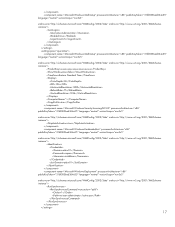
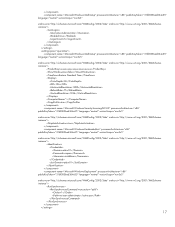
Administrator true 3
xxxxx-xxxxx-xxxxx-xxxxx-xxxxx false Eastern Standard Time
32 106 1280 75 1024 * true
true
arbor01 nopass installman arbor01
1 net user administrator /active:yes
17
HP ProtectTools Getting Started - Windows 7 and Windows Vista - Page 7


... group 89 eSATA Support ...90 Unmanaged Device Classes 90
9 Theft recovery ...92
10 Embedded Security for HP ProtectTools (select models only 93 Setup procedures ...94 Enabling the embedded security chip in Computer Setup 94 Initializing the embedded security chip 95 Setting up the basic user account 96 General tasks ...97 Using...
HP ProtectTools Getting Started - Windows 7 and Windows Vista - Page 13


... does not want its employees to install or load personal software or data from the hard drive. The IT manager uses Device Access Manager to enable access for some employees while blocking external access for HP ProtectTools allows an administrator to restrict and manage access to hardware. The Attorney uses File...
HP ProtectTools Getting Started - Windows 7 and Windows Vista - Page 16
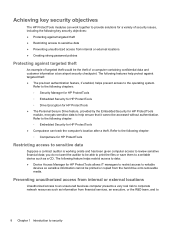
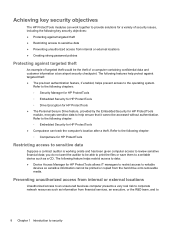
... data: ● Device Access Manager for HP ProtectTools module, encrypts sensitive data to help protect against targeted theft: ● The pre-boot authentication feature, if enabled, helps prevent access to the following features help ensure that it cannot be accessed without authentication. you do not want the auditor to be able...
HP ProtectTools Getting Started - Windows 7 and Windows Vista - Page 17
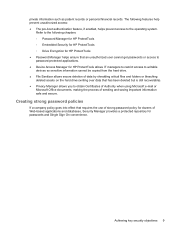
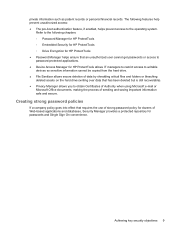
Refer to the following features help prevent unauthorized access: ● The pre-boot authentication feature, if enabled, helps prevent access to obtain Certificates of Authority when using Microsoft e-mail or Microsoft Office documents, making the process of Web-based applications and databases, ...
HP ProtectTools Getting Started - Windows 7 and Windows Vista - Page 18
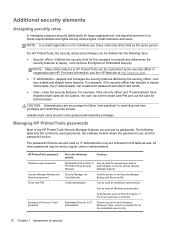
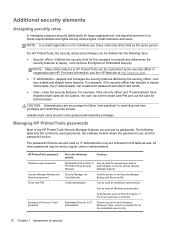
...
Can be used as well.
All other passwords may all be held by the same person. For HP ProtectTools, the security duties and privileges can enable both password and smart card mode.
● User-Uses the security features.
HP ProtectTools password Windows Logon password
Security Manager Backup and Recovery password Smart...
HP ProtectTools Getting Started - Windows 7 and Windows Vista - Page 23
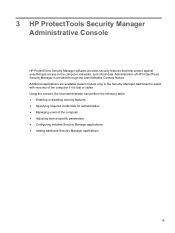
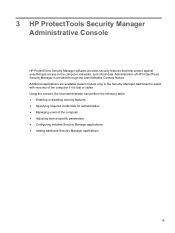
.... Administration of the computer if it is provided through the Administrative Console feature. Using the console, the local administrator can perform the following tasks: ● Enabling or disabling security features ● Specifying required credentials for authentication ● Managing users of the computer ● Adjusting device-specific parameters ● Configuring installed...
HP ProBook 6360b Notebook PC - Maintenance and Service Guide - Page 1


HP ProBook 6360b Notebook PC
Maintenance and Service Guide
HP ProBook 6360b Notebook PC - Maintenance and Service Guide - Page 9


1 Product description
Category Product Name Processors
Chipset Graphics Panel
Memory
Description HP ProBook 6360b Notebook PC Intel® Core™ i7 processor, Dual Core 2nd Generation Intel Core i7-2620M, 2.70GHz (Turbo up to 3.40GHz) 4MB L3 Cache, 4 threads ...
Similar Questions
How To Re-enable The Mouse Pad On Hp Probook 6560b Laptop
(Posted by millemcl 10 years ago)
How To Enable Hp Probook 4520s Bluetooth
(Posted by daJBINA 10 years ago)

