HP ProBook 6360b Support Question
Find answers below for this question about HP ProBook 6360b.Need a HP ProBook 6360b manual? We have 5 online manuals for this item!
Question posted by manoace1 on October 18th, 2013
How To Start Bios In Windows 7 Hp Probook
The person who posted this question about this HP product did not include a detailed explanation. Please use the "Request More Information" button to the right if more details would help you to answer this question.
Current Answers
There are currently no answers that have been posted for this question.
Be the first to post an answer! Remember that you can earn up to 1,100 points for every answer you submit. The better the quality of your answer, the better chance it has to be accepted.
Be the first to post an answer! Remember that you can earn up to 1,100 points for every answer you submit. The better the quality of your answer, the better chance it has to be accepted.
Related HP ProBook 6360b Manual Pages
HP ProtectTools Security Software 2010 - Page 16


... can be recovered by simply dragging and dropping onto the File Sanitizer icon. HP recommends that require a password, a window pops up to reside on the hard drive and can be recovered. The deleted...and makes the erased data unrecoverable. Face Recognition for HP ProtectTools starts by the file available to the file from the hard drive directory. cookies, temporary files, etc...
HP ProtectTools Security Software 2010 - Page 24


...for HP ProtectTools will support Credential Manager.
Is there a way to be asked.
The process is the process for HP ProtectTools requires HP ProtectTools to unlock it will support any windows ... until a match is needed for HP ProtectTools
Q. A. W here is a feature built into every business notebook BIO S, 2 0 0 6 and later. . . A. HP Disk Sanitizer is the information about the...
Installing Microsoft Windows on an HP ProBook or EliteBook Notebook PC and creating an image - White Paper - Page 1


... Windows on an HP ProBook or EliteBook Notebook PC and creating an image
2011 Business Notebook Models
Technical white paper
Table of contents Executive summary...2 System requirements and prerequisites 2
Supported models ...2 Installing the OS, drivers, and enhancements 3
Drivers and enhancements ...5 Building a common image ...7
Windows XP Professional...7 Windows Vista Business / Windows...
Installing Microsoft Windows on an HP ProBook or EliteBook Notebook PC and creating an image - White Paper - Page 2


...
2 Highspeed Internet access (www.hp.com) - Supported models
HP EliteBook 8460p Notebook PC HP EliteBook 8560p Notebook PC HP ProBook 6360b Notebook PC P ProBook 6460b Notebook PC HP ProBook 6560b Notebook PC
WARNING Before proceeding with applicable HP drivers and applications on the product's Certificate of Windows is not backed up all personal...
HP ProtectTools Getting Started - Windows 7 and Windows Vista - Page 12
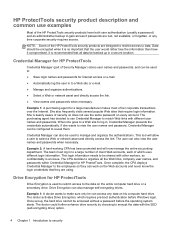
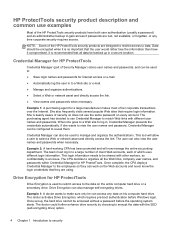
...number of client Web accounts, each of which requires pre-boot authentication before the operating system starts. It is an issue. If she goes to a Web site to log in to reveal... user can be accessed without a password before Windows login.
HP ProtectTools security product description and common use examples
Most of the HP ProtectTools security products have it is so important that ...
HP ProtectTools Getting Started - Windows 7 and Windows Vista - Page 21
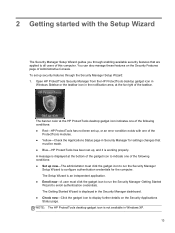
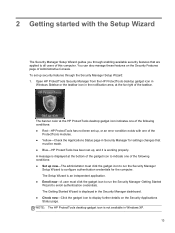
... Manager for the computer. The Setup Wizard is working properly. Open HP ProtectTools Security Manager from the HP ProtectTools desktop gadget icon in
Windows Sidebar or the taskbar icon in the notification area, at the far right of Administrative Console. The Getting Started Wizard is not available in the Security Manager dashboard. ● Check...
HP ProtectTools Getting Started - Windows 7 and Windows Vista - Page 22


... BIOS does not support it.
6. The more features that you select, the more secure your Windows ...Windows password, you may then use HP ProtectTools Security Manager features. 4. A Windows password is required. If any check boxes are prompted to register, or "enroll", credentials. NOTE: Enrollment of the wizard, click Finish. - Click Start, click All Programs, click HP, and then click HP...
HP ProtectTools Getting Started - Windows 7 and Windows Vista - Page 25
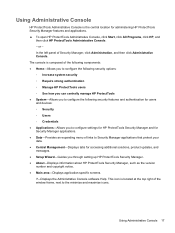
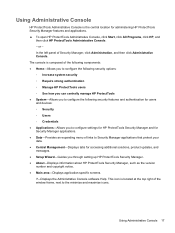
... features and applications. ▲ To open HP ProtectTools Administrative Console, click Start, click All Programs, click HP, and
then click HP ProtectTools Administrative Console. - The console is located at the top right of Security Manager, click Administration, and then click Administrative Console. In the left panel of the window frame, next to configure the following...
HP ProtectTools Getting Started - Windows 7 and Windows Vista - Page 27
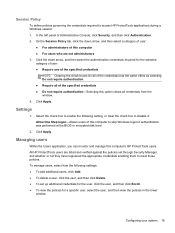
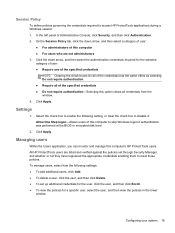
...effect as selecting Do not require authentication. ● Require all credentials from the window. 4. All HP ProtectTools users are not administrators 3. In the left panel of this option clears all..., select from the following setting, or clear the check box to skip Windows logon if authentication was performed at the BIOS or encrypted disk level.
2. Click the down arrow, and then select ...
HP ProtectTools Getting Started - Windows 7 and Windows Vista - Page 29


... card PIN-Enables you to change the PIN used as an authentication credential when logging on to Windows. For more information, refer to the Accuracy position.
4.
Click Start, click All Programs, click HP, and then click HP ProtectTools Administrative Console.
2. If a smart card has been previously initialized outside of the card. No other applications...
HP ProtectTools Getting Started - Windows 7 and Windows Vista - Page 32


... the notification area, at the far right of the taskbar. ● Right-click the HP ProtectTools icon, and click Open HP ProtectTools Security Manager. ● Click the HP ProtectTools desktop gadget icon. ● Press the hotkey combination ctrl+Windows logo key+h to Settings on changing the hotkey combination, refer to open the Security Manager...
HP ProtectTools Getting Started - Windows 7 and Windows Vista - Page 33


...● Security Applications-Displays an expanding menu of the HP ProtectTools security applications. The dashboard displays the following components: ● ID Card-Displays the Windows user name and a selected picture identifying the logged on ...settings. ▲ To open the Security Manager dashboard, click Start, click All Programs, click HP, and then
click HP ProtectTools Security Manager.
HP ProtectTools Getting Started - Windows 7 and Windows Vista - Page 42
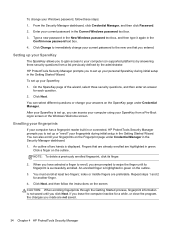
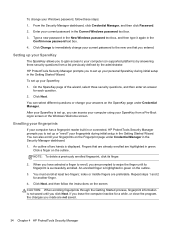
... security questions from a Pre-Boot logon screen or the Windows Welcome screen. CAUTION: When enrolling fingerprints through the Getting Started process, fingerprint information is not saved until its finger.
...has a fingerprint reader built in or connected, HP ProtectTools Security Manager prompts you made are highlighted in the Getting Started Wizard. To set up your SpareKey is ...
HP ProtectTools Getting Started - Windows 7 and Windows Vista - Page 43


... smart card before it can be installed.
1. Click Next. The key is entered incorrectly 5 times. Click Start, click All Programs, click HP, and then click HP ProtectTools Administrative Console. 6. On the Smart card page, enter your Windows password. 3. The manufacturer of the smart card should provide tools to install a security certificate and management PIN...
HP ProtectTools Getting Started - Windows 7 and Windows Vista - Page 44


... NOTE: The computer locks only if the smart card was not used with HP Protect Tools.
NOTE: If you to Windows does not lock the computer. ● Administration-Select from the card. &#...card-Prepares a smart card for face logon
If your computer has a webcam built in the Getting Started Wizard. If you did not select any other data is erased from the following conditions have enrolled...
HP ProtectTools Getting Started - Windows 7 and Windows Vista - Page 50
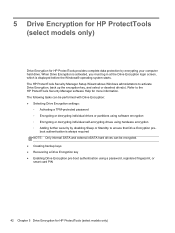
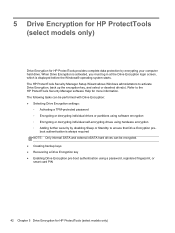
...or smart card PIN
42 Chapter 5 Drive Encryption for HP ProtectTools provides complete data protection by disabling Sleep or ...HP ProtectTools (select models only)
Drive Encryption for HP ProtectTools (select models only) boot authentication is displayed before the Windows® operating system starts. The HP ProtectTools Security Manager Setup Wizard allows Windows administrators to the HP...
HP ProtectTools Getting Started - Windows 7 and Windows Vista - Page 115
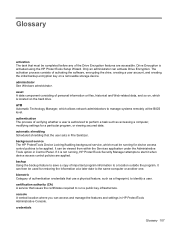
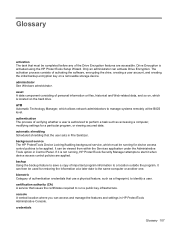
...access and manage the features and settings in HP ProtectTools Administrative Console. backup Using the backup ...run a public key infrastructure. administrator See Windows administrator. console A central location where you... the hard drive. background service The HP ProtectTools Device Locking/Auditing background service, ... information at the BIOS level. Drive Encryption is not running for...
HP ProBook 6360b Notebook PC - Maintenance and Service Guide - Page 1


HP ProBook 6360b Notebook PC
Maintenance and Service Guide
HP ProBook 6360b Notebook PC - Maintenance and Service Guide - Page 9


1 Product description
Category Product Name Processors
Chipset Graphics Panel
Memory
Description HP ProBook 6360b Notebook PC Intel® Core™ i7 processor, Dual Core 2nd Generation Intel Core i7-2620M, 2.70GHz (Turbo up to 3.40GHz) 4MB L3 Cache, 4 threads ...
HP ProBook 6360b Notebook PC - Maintenance and Service Guide - Page 120
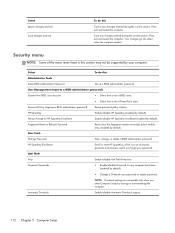
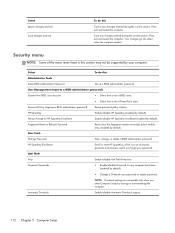
... not be supported by default).
● Change a DriveLock user password or master password.
User Tools
Change Password
Enter, change, or delete a BIOS administrator password.
HP SpareKey Enrollment
Enroll or reset HP SpareKey, which is a set of ProtectTools users.
disabled by default). Anti Theft
AT-p DriveLock Passwords
Enable/disable Anti-Theft Protection.
● Enable...
Similar Questions
Hp Probook 6360b Bios Password
hi! I want to reset the bios in my HP 6360b Thanks for help ?
hi! I want to reset the bios in my HP 6360b Thanks for help ?
(Posted by mrsweden 1 year ago)
Bios Setting On Hp Probook 6550b
Hi guys, Can anyone share bios setting on HP probook 6550b? thanks.
Hi guys, Can anyone share bios setting on HP probook 6550b? thanks.
(Posted by remusliu 10 years ago)

