HP ProBook 6360b Support Question
Find answers below for this question about HP ProBook 6360b.Need a HP ProBook 6360b manual? We have 5 online manuals for this item!
Question posted by jemsdup on June 26th, 2014
Probook 6560b Wireless Switch Wont Come On
The person who posted this question about this HP product did not include a detailed explanation. Please use the "Request More Information" button to the right if more details would help you to answer this question.
Current Answers
There are currently no answers that have been posted for this question.
Be the first to post an answer! Remember that you can earn up to 1,100 points for every answer you submit. The better the quality of your answer, the better chance it has to be accepted.
Be the first to post an answer! Remember that you can earn up to 1,100 points for every answer you submit. The better the quality of your answer, the better chance it has to be accepted.
Related HP ProBook 6360b Manual Pages
HP ProtectTools Security Software 2010 - Page 17


Computrace® LoJack Pro for HP ProtectTools
W hen it comes to information security, concerns typically revolve around lost or stolen notebooks, or unauthorized access to the network.
Privacy Manager for HP ProtectTools
Computrace LoJack Pro, ...
HP ProtectTools Security Software 2010 - Page 24


... it ' s simply there. iPAQ handheld devices also offer HP ProtectTools security, however HP ProtectTools for iPAQ is needed for the HP ProtectTools Java Card. it comes with features suited to be used by the same user, can be copied in which someone enters different PIN s systematically until a match is running HP...
Installing Microsoft Windows on an HP ProBook or EliteBook Notebook PC and creating an image - White Paper - Page 1


Installing Microsoft Windows on an HP ProBook or EliteBook Notebook PC and creating an image
2011 Business Notebook Models
Technical white paper
Table of contents Executive summary...2 System requirements and prerequisites 2
Supported ...
Installing Microsoft Windows on an HP ProBook or EliteBook Notebook PC and creating an image - White Paper - Page 2


...HP Driver Recovery DVD (DRDVD)
1 Typically provided on select HP Elitebook and HP ProBook Notebook PC models. Instructions are needed to Drivers/OS enhancements provided by HP
- ... HP EliteBook 8560p Notebook PC HP ProBook 6360b Notebook PC P ProBook 6460b Notebook PC HP ProBook 6560b Notebook PC
WARNING Before proceeding with applicable HP drivers and ...
Installing Microsoft Windows on an HP ProBook or EliteBook Notebook PC and creating an image - White Paper - Page 3


....
follow the on the particular Internet connection(s) being used, download the driver(s) for
installation. -
Depending on -screen instructions for the network interface card and/or wireless LAN adapter driver. Boot with the Windows OS recovery disk provided by HP; For more information on HP Business Notebook PCs and desktop PCs."
4. Older...
Installing Microsoft Windows on an HP ProBook or EliteBook Notebook PC and creating an image - White Paper - Page 6


...5.60.401.25 X
X
X
Ericsson Mobile Broadband Drivers
6.2.12.4
X
X
X
Intel 82579LM and 82579V Gigabit Ethernet Driver for Microsoft Windows
11.8.81.0
X
X
X
Intel Wireless Drivers for Microsoft Windows 7
14.0.0.113
X
Intel Wireless Drivers for Microsoft Windows Vista
14.0.0.113
X
Intel PROSet Extensions for Microsoft Windows 7
X
Intel PROSet Extensions for Microsoft Windows Vista...
HP ProtectTools Getting Started - Windows 7 and Windows Vista - Page 110
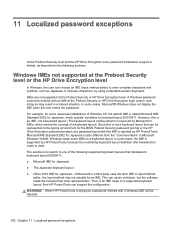
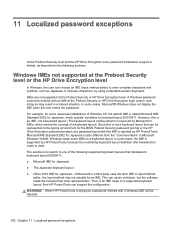
However, this IME is rejected by HP ProtectTools. The solution is to switch to a keyboard layout. WARNING! When HP ProtectTools is deployed, passwords entered with an IME at the Preboot Security or HP Drive Encryption login screen, and ...
HP ProtectTools Getting Started - Windows 7 and Windows Vista - Page 113


..., the n/a
n/a
standard Japanese
keyboard layout, 411, is rejected in
Windows XP as Microsoft
Standard IME 2002,
normally would not be
supported. BIOS. The software therefore
switches this IME
is a near duplicate of
keyboard layout 411 when
typing simple characters. The żŻ key is
fully supported.
Special key handling 105 One...
HP ProBook 6360b Notebook PC - Maintenance and Service Guide - Page 1


HP ProBook 6360b Notebook PC
Maintenance and Service Guide
HP ProBook 6360b Notebook PC - Maintenance and Service Guide - Page 5
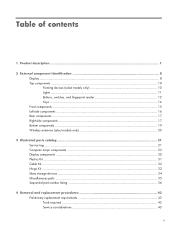
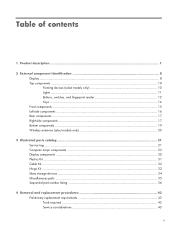
... 8 Display ...8 Top components ...10 Pointing devices (select models only 10 Lights ...11 Buttons, switches, and fingerprint reader 12 Keys ...14 Front components ...15 Left-side components ...16 Rear components ...17 Right-side components ...17 Bottom components ...19 Wireless antennas (select models only 20
3 Illustrated parts catalog 21 Service tag ...21 Computer major...
HP ProBook 6360b Notebook PC - Maintenance and Service Guide - Page 6
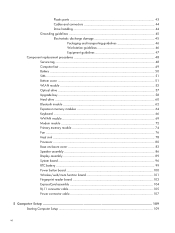
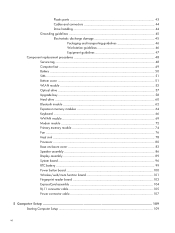
... Heat sink ...78 Processor ...80 Base enclosure cover 82 Speaker assembly 86 Display assembly ...89 System board ...96 RTC battery ...99 Power button board 100 Wireless/web/mute function board 101 Fingerprint reader board 102 ExpressCard assembly 104 RJ-11 connector cable 105 Power connector cable 107
5 Computer Setup ...109 Starting...
HP ProBook 6360b Notebook PC - Maintenance and Service Guide - Page 9


... description
Category Product Name Processors
Chipset Graphics Panel
Memory
Description HP ProBook 6360b Notebook PC Intel® Core™ i7 processor, Dual Core...Graphics 3000 UMA/Celeron: Intel HD Graphics All display assemblies include 2 wireless local area network (WLAN) antennas. All WWAN display assemblies include 2 wireless wide area network (WWAN) antennas as well. 33.8-cm (13.3-in...
HP ProBook 6360b Notebook PC - Maintenance and Service Guide - Page 11


...LAN NIC power down technology Ethernet cable not included Integrated WLAN options by way of wireless module: Two WLAN antennas built into display assembly Supports "no WLAN" option Supports the...HD audio Stereo speakers. Produce SRS Premium Sound. Category
Microphone Audio Webcam Modem Ethernet
Wireless
Description Supports the following 12.7-mm SATA optical drives: ● DVD±RW ...
HP ProBook 6360b Notebook PC - Maintenance and Service Guide - Page 16
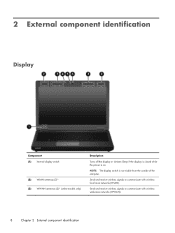
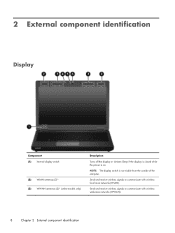
... the display or initiates Sleep if the display is closed while the power is not visible from the outside of the computer.
NOTE: The display switch is on.
Send and receive wireless signals to communicate with wireless wide-area networks (WWAN).
8
Chapter 2 External component identification
HP ProBook 6360b Notebook PC - Maintenance and Service Guide - Page 17


To see wireless regulatory notices, refer to your country or region. For optimal transmission, keep the areas immediately around the antennas free from the outside of the Regulatory, ...
HP ProBook 6360b Notebook PC - Maintenance and Service Guide - Page 19


...front of the computer is visible whether the computer is open or closed. The wireless light on the wireless button is visible only when the computer is open . Top components 11
Lights
Component... The TouchPad is off. ● Off: The TouchPad is on.
(2) Caps lock light (3) Power light*
(4) Wireless light†
(5) QuickWeb light
On: Caps lock is on. ● On: The computer is on. ● ...
HP ProBook 6360b Notebook PC - Maintenance and Service Guide - Page 20


... on or off but does not establish a wireless connection.
12 Chapter 2 External component identification
If the computer has stopped... the computer is off, press the button to turn off the computer. Buttons, switches, and fingerprint reader
Component
(1)
TouchPad on/off button
(2)
Power button
(3)
Wireless button
Description
Turns the TouchPad on and off.
● When the computer is ...
HP ProBook 6360b Notebook PC - Maintenance and Service Guide - Page 23


... light (4) Battery light
(5) Drive light
Description
Opens the computer.
● An integrated wireless device, such as a WLAN device, the HP Mobile Broadband Module (select models only...level.
● Blinking turquoise: The hard drive or optical drive is on .
● Amber: All wireless devices are fully charged. Front components 15 If the computer is not plugged into an external power source,...
HP ProBook 6360b Notebook PC - Maintenance and Service Guide - Page 123


...
● Enable/disable the wireless button state (enabled by default).
● Set the wake on LAN state. enabled by default).
● Enable/disable the embedded Bluetooth device radio (enabled by default).
● Enable/disable the Network Interface Controller (NIC) (enabled by default).
● Enable/disable LAN/WLAN switching (disabled by default).
●...
HP ProBook 6360b Notebook PC - Maintenance and Service Guide - Page 152


... speakers 115 LAN/WLAN switching 115 microphone 115 modem 115 Network Interface Controller
(LAN) 115
Notebook Upgrade Bay 115 Power Monitor Circuit 115 Wake on LAN 115 wireless button 115 WLAN device ...13 right pointing stick button 10 right TouchPad 10 TouchPad 12 TouchPad on/off 10 volume mute 13 wireless 12
C Cable Kit
contents 32 spare part number 29, 32, 39 cables, service considerations 44...
Similar Questions
Hp Probook 6455b Wireless Switch Wont Turn On
(Posted by Adobntcmms 9 years ago)
Why Wont My Mouse Pad Work On My Laptop Probook 6560b
(Posted by picacsand 9 years ago)
How To Switch From External Mouse Back To Laptop Mouse Hp Probook 6560b
(Posted by dleonBuffal 10 years ago)
Hp Probook 6450b Wireless Switch Wont Go Blue
(Posted by taclyhas 10 years ago)

