HP ProBook 6360b Support Question
Find answers below for this question about HP ProBook 6360b.Need a HP ProBook 6360b manual? We have 5 online manuals for this item!
Question posted by Sonagi on June 29th, 2014
How To Play Dvd Movie On Hp Probook 6360b With Windows 7
The person who posted this question about this HP product did not include a detailed explanation. Please use the "Request More Information" button to the right if more details would help you to answer this question.
Current Answers
There are currently no answers that have been posted for this question.
Be the first to post an answer! Remember that you can earn up to 1,100 points for every answer you submit. The better the quality of your answer, the better chance it has to be accepted.
Be the first to post an answer! Remember that you can earn up to 1,100 points for every answer you submit. The better the quality of your answer, the better chance it has to be accepted.
Related HP ProBook 6360b Manual Pages
End User License Agreement - Page 2


... Restrictions. You may not be licensed for the original Software Product identified by HP unless HP provides other form, may collect and use . You shall not remove any term...TRANSFER. LIMITATION ON REVERSE ENGINEERING. f. PROPRIETARY RIGHTS. UPGRADES. floppy disk, CD or DVD) or an equivalent solution delivered in any Microsoft operating system software contained in this EULA...
HP ProtectTools Security Software 2010 - Page 10


...a tio n The Device C lass C onfiguration option is where the true power of users. Device Access Manager for HP ProtectTools Administrative Console
Sim p le Co n f ig u r a tio n The Simple Configuration option is needed ...options include: • Limit access to all Removable Media • Limit access to all DVD/ C D-RO M Drives • Limit access to all Bluetooth devices • Limit access...
HP ProtectTools Security Software 2010 - Page 16


... files, etc. ). Face Recognition for HP ProtectTools was developed in conjunction with meaningless bits in order to ensure that require a password, a window pops up to erase the predefined files ... process is available in using disk utilities available online. File Sanitizer can be recovered. HP recommends that you delete a file, it is a process where previously used to ensure...
HP ProtectTools Security Software 2010 - Page 24


... provide it will support any windows application:
From the W indows Control Panel, select " Add Remove Programs" • Remove the following ProtectTools components if they exist
HP ProtectTools Security Embedded Security for HP ProtectTools File Sanitizer for HP ProtectTools Privacy Manager for HP ProtectTools
Q. hp. com/ products/ security. Is the HP ProtectTools security software suite...
Installing Microsoft Windows on an HP ProBook or EliteBook Notebook PC and creating an image - White Paper - Page 1


... Windows on an HP ProBook or EliteBook Notebook PC and creating an image
2011 Business Notebook Models
Technical white paper
Table of contents Executive summary...2 System requirements and prerequisites 2
Supported models ...2 Installing the OS, drivers, and enhancements 3
Drivers and enhancements ...5 Building a common image ...7
Windows XP Professional...7 Windows Vista Business / Windows...
Installing Microsoft Windows on an HP ProBook or EliteBook Notebook PC and creating an image - White Paper - Page 2


... for IT staff.
Supported models
HP EliteBook 8460p Notebook PC HP EliteBook 8560p Notebook PC HP ProBook 6360b Notebook PC P ProBook 6460b Notebook PC HP ProBook 6560b Notebook PC
WARNING Before proceeding with applicable HP drivers and applications on the product's Certificate of Windows is intended for the installation of Authenticity...
Installing Microsoft Windows on an HP ProBook or EliteBook Notebook PC and creating an image - White Paper - Page 3


... is the first boot device. 3. HP recommends that you to use either the Driver Recovery DVD or USB storage device (Step 1 above) and configure your network administrator to provide support for Microsoft Windows installations on the notebook PC.
1.
For more information, refer to use Windows 7 Professional, Windows XP Professional or Windows Vista Business. Contact your Internet...
Installing Microsoft Windows on an HP ProBook or EliteBook Notebook PC and creating an image - White Paper - Page 7


... image
Instructions are provided for desired solution
NOTE Some deliverables may have direct dependencies on a supported platform. 2. Extract deploy.cab from the Windows XP installation DVD to the root of the install DVD to the %SystemDrive%\sysprep folder. 5. Solutions
Recommended
3.5 SP1
X
Required X
N/A
HP 3D DriveGuard HP 3D DriveGuard for .NET version requirements) 3.
HP ProtectTools Getting Started - Windows 7 and Windows Vista - Page 13


... to schedule "shredding" so she logs off. File Sanitizer can be configured to CD/DVD drives, control of a medical supply company often works with personal medical records along with... computer by a USB drive or any other external storage media. HP ProtectTools security product description and common use .
Normally when Windows deletes data, it is extremely important that the data is used...
HP ProtectTools Getting Started - Windows 7 and Windows Vista - Page 18
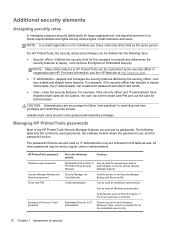
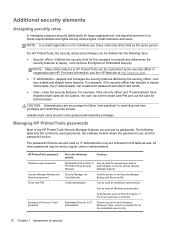
... computer security (particularly for large organizations), one important practice is to divide responsibilities and rights among various types of the HP ProtectTools Security Manager features are secured by passwords. HP ProtectTools password Windows Logon password
Security Manager Backup and Recovery password Smart card PIN
Emergency Recovery Token password
Set in the following table...
HP ProtectTools Getting Started - Windows 7 and Windows Vista - Page 46
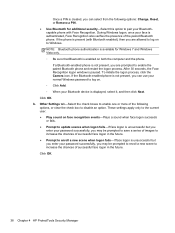
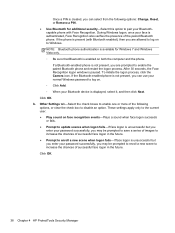
.... Once a PIN is created, you can use your normal Windows password to log on face recognition events-Plays a sound when face logon succeeds or fails. ● Prompt...Windows logon, once your Bluetoothcapable phone with Bluetooth enabled), then you are allowed to log on both the computer and the phone. To initiate the logon process, click the Camera icon. b. Click OK.
38 Chapter 4 HP...
HP ProtectTools Getting Started - Windows 7 and Windows Vista - Page 48
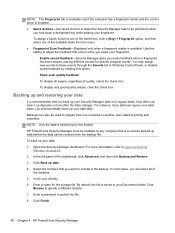
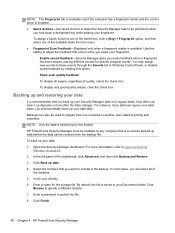
...the backup. You may assign new sounds to include in Windows Control Panel, or disable sound feedback by this option. ...Security Manager on a regular basis. Click Finish.
40 Chapter 4 HP ProtectTools Security Manager Backups can be used to migrate from one of ...you audio feedback when a fingerprint
has been swiped, playing different sounds for the storage file. NOTE: The Fingerprint...
HP ProtectTools Getting Started - Windows 7 and Windows Vista - Page 87


...
imposed by Device Access Manager by adding them to the Device Administrators group. Windows® operating system administrators use HP ProtectTools Device Access Manager to control access to the devices on a system and... transfer devices. NOTE: Some human interface/input devices, such as CD-ROM drives and DVD drives, read access and write access can be granted or denied on the basis of group...
HP ProtectTools Getting Started - Windows 7 and Windows Vista - Page 98


... that the eSATA drive letter is not in the list of Windows 7, Windows Vista, or Windows XP, from an account with
administrator privileges, type the following in . ● For home versions of drives
for HP ProtectTools (select models only) Unmanaged Device Classes
HP ProtectTools Device Access Manager does not manage the following must be controlled...
HP ProBook 6360b Notebook PC - Maintenance and Service Guide - Page 1


HP ProBook 6360b Notebook PC
Maintenance and Service Guide
HP ProBook 6360b Notebook PC - Maintenance and Service Guide - Page 9


... Two customer-accessible/upgradeable memory module slots supporting up to 16 GB of RAM
1 1 Product description
Category Product Name Processors
Chipset Graphics Panel
Memory
Description HP ProBook 6360b Notebook PC Intel® Core™ i7 processor, Dual Core 2nd Generation Intel Core i7-2620M, 2.70GHz (Turbo up to 3.40GHz) 4MB L3 Cache, 4 threads...
HP ProBook 6360b Notebook PC - Maintenance and Service Guide - Page 134
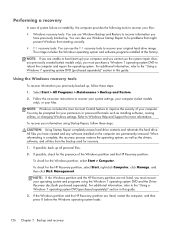
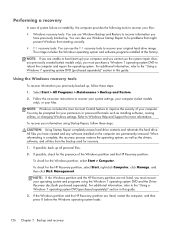
... > All Programs > Maintenance > Backup and Restore.
2.
If the Windows partition and the HP Recovery partition are unable to the "Using a Windows 7 operating system DVD (purchased separately)" section in this guide.
3.
If possible, check for the Windows partition, select Start > Computer. The image includes the Windows operating system and software programs installed at the factory. To...
HP ProBook 6360b Notebook PC - Maintenance and Service Guide - Page 135
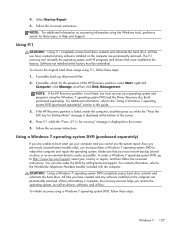
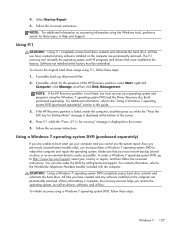
... to reboot the computer and repair the operating system. CAUTION: Using a Windows 7 operating system DVD completely erases hard drive contents and reformats the hard drive. When reformatting is complete, the recovery process helps you must purchase a Windows 7 operating system DVD to http://www.hp.com/support, select your most recent backup (stored on discs or...
HP ProBook 6360b Notebook PC - Maintenance and Service Guide - Page 139


... system loads.
4. Select Repair your operating system and programs using the Windows Vista operating system DVD and the Driver Recovery disc (both purchased separately).
Windows Vista 131 You may be reinstalled. NOTE: If the Windows partition and the HP Recovery partition have created and any software installed on or restart the computer, and then press...
HP ProBook 6360b Notebook PC - Maintenance and Service Guide - Page 140


... drivers, software, and utilities. Follow the on -screen instructions.
132 Chapter 7 Backup and recovery To order a Windows Vista operating system DVD, go to http://www.hp.com/support, select your computer, you must purchase a Windows Vista operating system DVD to the Worldwide Telephone Numbers booklet included with the computer. If possible, back up ) your country...
Similar Questions
Hp Probook 6360b Bios Password
hi! I want to reset the bios in my HP 6360b Thanks for help ?
hi! I want to reset the bios in my HP 6360b Thanks for help ?
(Posted by mrsweden 1 year ago)
Hp Probook 6360b Bios Password Reset.
My pc have Bios administrator Password and I can not know about the BIOS password. So I want to rese...
My pc have Bios administrator Password and I can not know about the BIOS password. So I want to rese...
(Posted by alimjankjr22 1 year ago)
How Do I Play Dvd Movie On My Computer Hp Probook With Windows 7
(Posted by scoelliem 9 years ago)
My Hp Probook 4530s Wont Play Dvd Movies
My HP Pro-book 4530s Laptop does not want to play certain movies
My HP Pro-book 4530s Laptop does not want to play certain movies
(Posted by cogillsc 11 years ago)
Hp Probook 6360b - Sleep Mode/hibernation Issue
Tried to switch on my Probook 6360b but it seems to be in sleep mode/hibernation - help! what do i d...
Tried to switch on my Probook 6360b but it seems to be in sleep mode/hibernation - help! what do i d...
(Posted by cjwicks1 12 years ago)

