HP ProBook 6360b Support Question
Find answers below for this question about HP ProBook 6360b.Need a HP ProBook 6360b manual? We have 5 online manuals for this item!
Question posted by clsSDie on April 7th, 2014
How To Install More Ram On Hp Probook 6360b
The person who posted this question about this HP product did not include a detailed explanation. Please use the "Request More Information" button to the right if more details would help you to answer this question.
Current Answers
There are currently no answers that have been posted for this question.
Be the first to post an answer! Remember that you can earn up to 1,100 points for every answer you submit. The better the quality of your answer, the better chance it has to be accepted.
Be the first to post an answer! Remember that you can earn up to 1,100 points for every answer you submit. The better the quality of your answer, the better chance it has to be accepted.
Related HP ProBook 6360b Manual Pages
End User License Agreement - Page 1


... Agreement ("EULA") is a legal agreement between you and HP or its suppliers. You do not have
Software Product into Your Computer's
AGREE TO ALL TERMS AND
temporary memory (RAM) for use the Software Product only on more than one computer.
Other
software may install and use on more than one computer, you may...
HP ProtectTools Security Software 2010 - Page 4


... and restore. It allows you to use, manageable, and provide enhanced value by the installed security modules, as well as security setup features such as your computer via a password, smartcard, fingerprint sensor, or face recognition. Figure 2. HP security setup wizard
Setting up security should be selected. This approach ensures that are highly...
HP ProtectTools Security Software 2010 - Page 6


... backup and restore, users have the flexibility to: • Perform a full HP ProtectTools backup, which backups data from all installed modules • Perform a selective backup which allows selected modules to be selectively installed by the end user or IT administrator. They are specifically designed to be backed up • Selective Restore • Full...
HP ProtectTools Security Software 2010 - Page 21


... P,W
Smart Card Security for HP ProtectTools Security Manager?
21 SF = Standard Feature / O F = O ptional Feature / N = N ot Available
HP ProtectTools Support
HP ProtectTools Security Manager
A
A
A
P
Credential Manager for HP ProtectTools
A
A
A
P
Embedded Security for HP ProtectTools
A
A
A
P
Java Card Security for HP ProtectTools
A
A
A
W
Computrace / Lojack
for Laptops -
Installing Microsoft Windows on an HP ProBook or EliteBook Notebook PC and creating an image - White Paper - Page 1


... Microsoft Windows on an HP ProBook or EliteBook Notebook PC and creating an image
2011 Business Notebook Models
Technical white paper
Table of contents Executive summary...2 System requirements and prerequisites 2
Supported models ...2 Installing the OS, drivers, and enhancements 3
Drivers and enhancements ...5 Building a common image ...7
Windows XP Professional...7 Windows Vista Business...
Installing Microsoft Windows on an HP ProBook or EliteBook Notebook PC and creating an image - White Paper - Page 2


Supported models
HP EliteBook 8460p Notebook PC HP EliteBook 8560p Notebook PC HP ProBook 6360b Notebook PC P ProBook 6460b Notebook PC HP ProBook 6560b Notebook PC
WARNING Before proceeding with applicable HP drivers and applications on the product's Certificate of Authenticity
2 HP Softpaq Download Manager (www.hp.com/go/sdm) - Instructions are ...
Installing Microsoft Windows on an HP ProBook or EliteBook Notebook PC and creating an image - White Paper - Page 3


... F10 Setup so the optical drive is the first boot device. 3. A Vista Business license allows you have a Microsoft operating system license for installation on installing Windows, refer to the white paper, "HP Business Notebook Computer EFI Guidelines." - IMPORTANT Make sure you to use Windows 7 Professional, Windows XP Professional or Windows Vista Business. Contact...
Installing Microsoft Windows on an HP ProBook or EliteBook Notebook PC and creating an image - White Paper - Page 4


.... 6. Reboot the system after these patches have been installed. - Install the desired patches from www.hp.com/go/sdm); For Windows XP, you can download individual SoftPaqs from the HP website. For more information, refer to be installed separately). 5. Install the drivers and enhancements listed in Table 1 using HP SoftPaq Download Manager (available from www.microsoft.com...
Installing Microsoft Windows on an HP ProBook or EliteBook Notebook PC and creating an image - White Paper - Page 5


... Video Driver for Windows 7 Professional, Windows XP Professional and Vista Business. Chipset
Intel Chipset Installation Utility
9.2.0.1016 X
X
X
Intel Management Engine Components Driver
7.1.0.1023
X
X
X
Renesas...
Required
3.0
6.10.6312.0 X
X
X
Driver - Appendix A: Using HP SoftPaq Download Manager.
Drivers and enhancements
Table 1 lists minimum recommended drivers and...
Installing Microsoft Windows on an HP ProBook or EliteBook Notebook PC and creating an image - White Paper - Page 7


... Management
System Default Settings for Windows 7 System Default Settings for Microsoft Vista
Recommended X
N/A
Recommended
N/A
X
Required:
Mandatory for optimal hardware support
Recommended: HP recommends installing for optimal system performance
Optional:
Value-add software for .NET version requirements) 3. Microsoft Universal Audio Architecture (UAA) High Definition Audio class...
Installing Microsoft Windows on an HP ProBook or EliteBook Notebook PC and creating an image - White Paper - Page 10


... software updates for this model option to automatically install the updates on the current system or to download softpaqs to install on systems similar to update the current platform
1. Appendix A: Using HP SoftPaq Download Manager
Using HP SoftPaq Download Manager to the current platform. Download and install HP Softpaq Download Manager from the Available SoftPaqs list...
Installing Microsoft Windows on an HP ProBook or EliteBook Notebook PC and creating an image - White Paper - Page 11
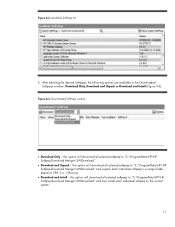
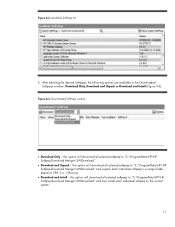
... each individual softpaq in the Downloaded Softpaqs window: Download Only, Download and Unpack or Download and Install (Figure A-3). Figure A-3. this option will download all selected softpaqs to "C:\ProgramData\HP\HP Softpaq Download Manger\SWDownload".
Download and Unpack - After selecting the desired Softpaqs, the following options are available in a unique folder based...
Installing Microsoft Windows on an HP ProBook or EliteBook Notebook PC and creating an image - White Paper - Page 12


... multiple platforms
1. Select the appropriate Driver and Operating System Enhancement Softpaqs from www.hp.com/go/sdm on any Windows based system.
2. Download and install HP Softpaq Download Manager from the Available
Softpaqs list (Figure A-5). Figure A-4. Available SoftPaqs list
12 Using HP SoftPaq Download Manager to download softpaqs for all supported models (Figure A-4). SoftPaq...
Installing Microsoft Windows on an HP ProBook or EliteBook Notebook PC and creating an image - White Paper - Page 14


Default is Single Folder set to the User Guide at www.hp.com/go/sdm.
14 Default is complete, the softpaqs can either be installed directly or imported into your respective management solution. For more technical information about using HP Softpaq Download Manager, please refer to "C:\SoftpaqDownloadDirectory".
Download and Unpack -
Figure A-7. Downloaded SoftPaqs...
Installing Microsoft Windows on an HP ProBook or EliteBook Notebook PC and creating an image - White Paper - Page 19


....aspx?FamilyID=C7D4BC6D-15F3-42849123-679830D629F2&displaylang=en
Windows Automated Installation Kit Information http://technet.microsoft.com/en-us/library/cc748933(WS.10).aspx
For more information
To learn more about HP business notebooks, contact your local HP sales representative or visit www.hp.com/go /hpcmi
Microsoft .NET Framework http://www...
HP ProtectTools Getting Started - Windows 7 and Windows Vista - Page 9


...an administrator.
● Allows administrators to the computer, networks, and critical data. 1 Introduction to security
HP ProtectTools Security Manager software provides security features that you have already installed the applicable HP ProtectTools software modules.
1
HP ProtectTools software modules may be preinstalled, preloaded, or available for your computer may vary depending on...
HP ProtectTools Getting Started - Windows 7 and Windows Vista - Page 13


... common tools available on automatically when she can be used .
Both Embedded Security for HP ProtectTools and Drive Encryption for HP ProtectTools do not allow the data to be copied or stolen.
The Attorney uses File Sanitizer to install or load personal software or data from the hard drive.
Device Access Manager for...
HP ProBook 6360b Notebook PC - Maintenance and Service Guide - Page 1


HP ProBook 6360b Notebook PC
Maintenance and Service Guide
HP ProBook 6360b Notebook PC - Maintenance and Service Guide - Page 9


... (1366x768) WWAN with webcam Support privacy filter Two customer-accessible/upgradeable memory module slots supporting up to 16 GB of RAM
1 1 Product description
Category Product Name Processors
Chipset Graphics Panel
Memory
Description HP ProBook 6360b Notebook PC Intel® Core™ i7 processor, Dual Core 2nd Generation Intel Core i7-2620M, 2.70GHz (Turbo up...
HP ProBook 6360b Notebook PC - Maintenance and Service Guide - Page 142
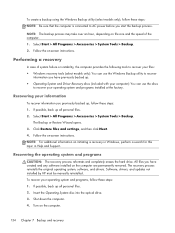
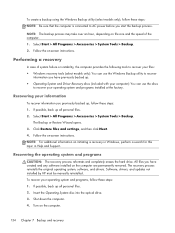
...Performing a recovery
In case of the computer. 1.
Software, drivers, and updates not installed by HP must be manually reinstalled.
NOTE: For additional information on -screen instructions. Click Restore ... sure that the computer is connected to recover your operating system and programs installed at the factory.
Recovering your information
To recover information you start the backup...
Similar Questions
Hp Probook 6360b Bios Password
hi! I want to reset the bios in my HP 6360b Thanks for help ?
hi! I want to reset the bios in my HP 6360b Thanks for help ?
(Posted by mrsweden 1 year ago)
Hp Probook 6360b Bios Password Reset.
My pc have Bios administrator Password and I can not know about the BIOS password. So I want to rese...
My pc have Bios administrator Password and I can not know about the BIOS password. So I want to rese...
(Posted by alimjankjr22 1 year ago)
How To Install Upgrade Expanded Ram Hp Probook 6440b
(Posted by fraramda 10 years ago)

