HP ProBook 6360b Support Question
Find answers below for this question about HP ProBook 6360b.Need a HP ProBook 6360b manual? We have 5 online manuals for this item!
Question posted by billscla on November 25th, 2013
Hp Probook 6560b Will Not Start
The person who posted this question about this HP product did not include a detailed explanation. Please use the "Request More Information" button to the right if more details would help you to answer this question.
Current Answers
There are currently no answers that have been posted for this question.
Be the first to post an answer! Remember that you can earn up to 1,100 points for every answer you submit. The better the quality of your answer, the better chance it has to be accepted.
Be the first to post an answer! Remember that you can earn up to 1,100 points for every answer you submit. The better the quality of your answer, the better chance it has to be accepted.
Related HP ProBook 6360b Manual Pages
HP ProtectTools Security Software 2010 - Page 2


..., and smartcard reader
Enhanced pre-boot security (multiple users, multiple factors)
HP SpareKey can recover users from the W indows® task bar, start menu, or desktop gadget. HP ProtectTools security software overview
Security concerns are increasing in building a strong security portfolio. HP ProtectTools security software provides security features that help files provide additional...
HP ProtectTools Security Software 2010 - Page 4


...ensures that are highly integrated. Getting started with HP ProtectTools is designed to help you benefit from security features that all new HP ProtectTools security modules introduced over time ...for total information protection. Security levels can also be selected individually or in combination. HP security setup wizard
Setting up security should be fast and easy. Ultimately, you ...
HP ProtectTools Security Software 2010 - Page 16


... control over your browser and gives you the option to erase (i. File Sanitizer for HP ProtectTools starts by placing an icon on a hard drive is overwritten multiple times with meaningless bits... that it ca nnot be combined with C ogent, a leading biometric solutions provider. HP ProtectTools has additional authentication options, such as opening the recycle bin, and restoring the ...
HP ProtectTools Security Software 2010 - Page 18


..., a subscription is proof that the person you through remote servers. DigitalPersona, an HP ProtectTools partner, offers a client/ server solution, DigitalPersona Pro, to better manage authentication...to easily use their
18
Enterprises may also consider the deployment of a person before starting a conversation using passwords, fingerprints or smartcards. All messages are now set up to ...
Installing Microsoft Windows on an HP ProBook or EliteBook Notebook PC and creating an image - White Paper - Page 1


Installing Microsoft Windows on an HP ProBook or EliteBook Notebook PC and creating an image
2011 Business...XP Professional...7 Windows Vista Business / Windows 7 Professional 8 Appendix A: Using HP SoftPaq Download Manager 10 Using HP SoftPaq Download Manager to update the current platform 10 Using HP SoftPaq Download Manager to download softpaqs for multiple platforms 12 Appendix B: Sample ...
Installing Microsoft Windows on an HP ProBook or EliteBook Notebook PC and creating an image - White Paper - Page 2


..., such as files and images. Highspeed Internet access (www.hp.com) -
Supported models
HP EliteBook 8460p Notebook PC HP EliteBook 8560p Notebook PC HP ProBook 6360b Notebook PC P ProBook 6460b Notebook PC HP ProBook 6560b Notebook PC
WARNING Before proceeding with applicable HP drivers and applications on the product's Certificate of Windows...
HP ProtectTools Getting Started - Windows 7 and Windows Vista - Page 1


HP ProtectTools
Getting Started
HP ProtectTools Getting Started - Windows 7 and Windows Vista - Page 3


...9 Additional security elements ...10 Assigning security roles ...10 Managing HP ProtectTools passwords 10 Creating a secure password 12 Backing up and restoring HP ProtectTools credentials 12
2 Getting started with the Setup Wizard ...13
3 HP ProtectTools Security Manager Administrative Console 15 Opening HP ProtectTools Administrative Console 16 Using Administrative Console ...17 Configuring...
HP ProtectTools Getting Started - Windows 7 and Windows Vista - Page 7


... Device Access Manager for HP ProtectTools (select models only 79 Opening Device Access Manager ...80 Setup Procedures ...81 Configuring device access 81 Simple Configuration 81 Starting the background service 82 ... ...90 Unmanaged Device Classes 90
9 Theft recovery ...92
10 Embedded Security for HP ProtectTools (select models only 93 Setup procedures ...94 Enabling the embedded security chip ...
HP ProtectTools Getting Started - Windows 7 and Windows Vista - Page 12
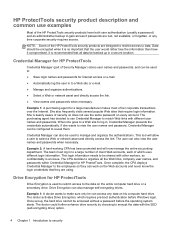
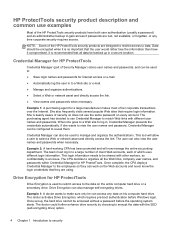
... backed up , the hard drive cannot be configured to reveal them. Drive Encryption for HP ProtectTools. The doctor activates Drive Encryption, which uses different login information. Example 1: A purchasing... of client Web accounts, each of which requires pre-boot authentication before the operating system starts. The user can also be shared with the SED (self-encrypting drive) option.
4...
HP ProtectTools Getting Started - Windows 7 and Windows Vista - Page 21
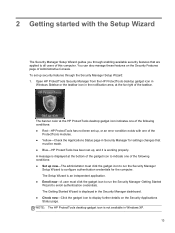
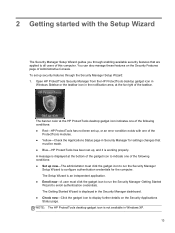
... icon to indicate one of the following conditions: ● Red-HP ProtectTools has not been set up, or an error condition exists with the Setup Wizard
The Security Manager Setup Wizard guides you through the Security Manager Setup Wizard: 1. The Getting Started Wizard is displayed in the Security Manager dashboard. ● Check...
HP ProtectTools Getting Started - Windows 7 and Windows Vista - Page 22


...final page of these credentials applies only to all users. Click Start, click All Programs, click HP, and then click HP ProtectTools Administrative Console. On the SpareKey page, select three security ... or "enroll", credentials. NOTE: Pre-Boot Security is displayed.
14 Chapter 2 Getting started with the Setup Wizard The Setup Wizard prompts you to the administrative user.
5. The...
HP ProtectTools Getting Started - Windows 7 and Windows Vista - Page 24
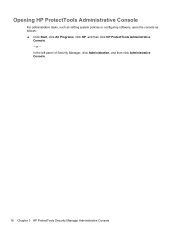
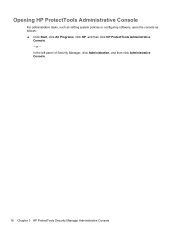
...
For administrative tasks, such as setting system policies or configuring software, open the console as follows: ▲ Click Start, click All Programs, click HP, and then click HP ProtectTools Administrative
Console. - or - In the left panel of Security Manager, click Administration, and then click Administrative Console.
16 Chapter 3 HP ProtectTools Security Manager Administrative Console
HP ProtectTools Getting Started - Windows 7 and Windows Vista - Page 25
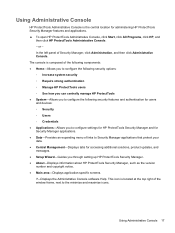
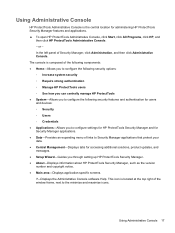
... icons. The console is the central location for administering HP ProtectTools Security Manager features and applications. ▲ To open HP ProtectTools Administrative Console, click Start, click All Programs, click HP, and
then click HP ProtectTools Administrative Console. - Using Administrative Console
HP ProtectTools Administrative Console is composed of the following components: ●...
HP ProtectTools Getting Started - Windows 7 and Windows Vista - Page 29


...for Face Recognition to Windows. If a smart card has been previously initialized outside of HP ProtectTools (contains an asymmetric key-pair and associated certificate), it to the Accuracy position...available.
▲ Click Apply. No other applications. Click Start, click All Programs, click HP, and then click HP ProtectTools Administrative Console.
2. For more convenience, click the slider...
HP ProtectTools Getting Started - Windows 7 and Windows Vista - Page 30
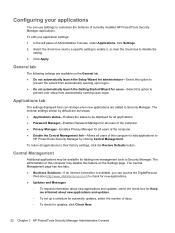
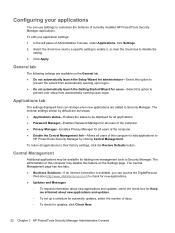
.... ● Do not automatically launch the Getting Started Wizard for updates, click Check Now.
22 Chapter 3 HP ProtectTools Security Manager Administrative Console
Central Management
Additional applications...are available on the Settings page. General tab
The following settings are added to
HP ProtectTools Security Manager by default are as follows: ● Applications status-Enables ...
HP ProtectTools Getting Started - Windows 7 and Windows Vista - Page 32


For information on changing the hotkey combination, refer to open Security Manager in any of the following ways: ● Click Start, click All Programs, click HP, and then click HP ProtectTools Security Manager. ● Double-click the HP ProtectTools icon in the notification area, at the far right of the taskbar. ● Right-click the...
HP ProtectTools Getting Started - Windows 7 and Windows Vista - Page 33


... of security: ◦ Home-Manage passwords, set up or restore data. ◦ About-Displays information about HP ProtectTools Security Manager, such as the version
number and copyright notice. ● Main area-Displays application-specific screens... settings. ▲ To open the Security Manager dashboard, click Start, click All Programs, click HP, and then
click HP ProtectTools Security Manager.
HP ProBook 6360b Notebook PC - Maintenance and Service Guide - Page 1


HP ProBook 6360b Notebook PC
Maintenance and Service Guide
HP ProBook 6360b Notebook PC - Maintenance and Service Guide - Page 9


... Two customer-accessible/upgradeable memory module slots supporting up to 16 GB of RAM
1 1 Product description
Category Product Name Processors
Chipset Graphics Panel
Memory
Description HP ProBook 6360b Notebook PC Intel® Core™ i7 processor, Dual Core 2nd Generation Intel Core i7-2620M, 2.70GHz (Turbo up to 3.40GHz) 4MB L3 Cache, 4 threads...
Similar Questions
Hp Probook 6560b Wireless Adapter Does Not Work
(Posted by edunkn 9 years ago)
How To Re-enable The Mouse Pad On Hp Probook 6560b Laptop
(Posted by millemcl 10 years ago)
How To Switch From External Mouse Back To Laptop Mouse Hp Probook 6560b
(Posted by dleonBuffal 10 years ago)
Space Bar Is Not Working On Hp Probook 6560b
What do you do if the spacebar is not working on hp ProBook 6560b
What do you do if the spacebar is not working on hp ProBook 6560b
(Posted by bgerken 11 years ago)

