HP ProBook 6360b Support Question
Find answers below for this question about HP ProBook 6360b.Need a HP ProBook 6360b manual? We have 5 online manuals for this item!
Question posted by cohitler on July 19th, 2014
When Booting Up The Probook 6360b
The person who posted this question about this HP product did not include a detailed explanation. Please use the "Request More Information" button to the right if more details would help you to answer this question.
Current Answers
There are currently no answers that have been posted for this question.
Be the first to post an answer! Remember that you can earn up to 1,100 points for every answer you submit. The better the quality of your answer, the better chance it has to be accepted.
Be the first to post an answer! Remember that you can earn up to 1,100 points for every answer you submit. The better the quality of your answer, the better chance it has to be accepted.
Related HP ProBook 6360b Manual Pages
HP ProtectTools Security Software 2010 - Page 1


... 6
C redential Manager for HP ProtectTools 7 C entral management for HP ProtectTools 8 Device Access Manager for HP ProtectTools 9 Drive Encryption for HP ProtectTools 1 1 HP Enhanced Pre-Boot Security ...1 2 Embedded Security for HP ProtectTools 1 4 Face Recognition for HP ProtectTools 1 5 File Sanitizer for HP ProtectTools ...1 6 Computrace® LoJack Pro for HP ProtectTools 17...
HP ProtectTools Security Software 2010 - Page 2


... pillars of security and HP ProtectTools solutions for total information protection
Access protection (strong authentication) Integrated fingerprint sensor, facial recognition, and smartcard reader
Enhanced pre-boot security (multiple users, multiple factors)
HP SpareKey can recover users from the W indows® task bar, start menu, or desktop gadget. Three pillars of HP...
HP ProtectTools Security Software 2010 - Page 4


.... HP ProtectTools Administrative Console
The HP ProtectTools Security Manager framework allows you to adapt HP ProtectTools functionality through a short list of W indows level and Pre-Boot Security.
HP ProtectTools Security Software 2010 - Page 5


...backup of security policies, encryption keys, credentials and certificates is built in the pre-boot environment. User management
In an HP ProtectTools secured computer, security is a best ... fingerprints, and face recognition are synchronized between the operating system and the pre-boot environment, users should always be selected either individually or in combination to backup security...
HP ProtectTools Security Software 2010 - Page 9


... log on legacy or non-HP PCs Keep security policies and settings the same across PCs Combine passwords, smart cards, fingerprints, face recognition Unlock pre-boot, disk encryption and PCs for forgotten passwords or smart cards Enable stronger security for password-based enterprise and web applications Sign or encrypt email and...
HP ProtectTools Security Software 2010 - Page 12


... internal drive bay or docking station. If the notebook is a feature that the encryption key be reset using the backed-up . HP Enhanced Pre-Boot Security
Pre-Boot security is shutdown during encryption, encryption will depend on the USB flash drive. Drive Encryption for HP ProtectTools
Drive Encryption for HP ProtectTools requires...
HP ProtectTools Security Software 2010 - Page 13


... IT managers to recover, and neither option was not secure. Additionally, HP Enhanced Pre-Boot security is centrally manageable with O ne-Step Logon and HP SpareKey. The logon process uses... system password protection cannot run if the computer is as multifactor authentication policies using Pre-Boot security:
• Lack of the operating system login.
Users are asked to securely log...
HP ProtectTools Security Software 2010 - Page 19


... the unauthorized person. Privacy Manager - Table 5. Smart Card Security for pre-boot, Drive Encryption, and W indows user authentication providing enhanced protection against unauthorized of... these messages are transferred.
If these messages has the ability to providing pre-boot and Microsoft W indows authentication on systems without a fingerprint sensor, smartcards or passwords...
HP ProtectTools Security Software 2010 - Page 20


... where a user or administrator loses the Java Card
Platform Support
HP ProtectTools Security Manager is supported across a range of support for HP ProtectTools
Enhanced Pre-Boot Authentication
M ultiuser
Multifactor (password, fingerprint, smart card)
HP SpareKey
O ne-Step Login
HP Disk Sanitizer
C omputrace Support
Enhanced...
HP ProtectTools Security Software 2010 - Page 22


... HP ProtectTools and the different add-on select models, and LoJack Pro for pre-boot authentication?
Q. HP clients PC s and software support both integrated smart card readers ...additional technologies as integrated biometric sensors.
Yes, HP business notebooks support smart card pre-boot authentication.
Q. Please refer to easily grow with HP ProtectTools? A. Currently the ...
Installing Microsoft Windows on an HP ProBook or EliteBook Notebook PC and creating an image - White Paper - Page 1


Installing Microsoft Windows on an HP ProBook or EliteBook Notebook PC and creating an image
2011 Business Notebook Models
Technical white paper
Table of contents Executive summary...2 System requirements and prerequisites 2
Supported ...
Installing Microsoft Windows on an HP ProBook or EliteBook Notebook PC and creating an image - White Paper - Page 2


... HP EliteBook 8560p Notebook PC HP ProBook 6360b Notebook PC P ProBook 6460b Notebook PC HP ProBook 6560b Notebook PC
WARNING Before proceeding with applicable HP drivers ...- HP Driver Recovery DVD (DRDVD)
1 Typically provided on select HP Elitebook and HP ProBook Notebook PC models.
The following items are also provided for creating a common image for IT...
Installing Microsoft Windows on an HP ProBook or EliteBook Notebook PC and creating an image - White Paper - Page 3


...guidelines for users performing a clean installation of drivers and enhancements (Table 1). Change the boot order in the order provided. HP recommends that you to the HP white paper "Preparing....
IMPORTANT Follow the installation instructions in F10 Setup so the optical drive is the first boot device. 3. Failure to the Microsoft website at http://windows.microsoft.com/help. Depending on...
Installing Microsoft Windows on an HP ProBook or EliteBook Notebook PC and creating an image - White Paper - Page 10


Appendix A: Using HP SoftPaq Download Manager
Using HP SoftPaq Download Manager to the current platform. Figure A-1. Boot the Windows OS. 2. Launch SoftPaq Download Manager. 5. When prompted, select Show software for this model only (Figure A-1). SoftPaq Download Manager menu
6. Select the desired Softpaqs ...
HP ProtectTools Getting Started - Windows 7 and Windows Vista - Page 10


Forces pre-boot authentication in order to devices based on the hard drive.
Module
Key features
HP ProtectTools Administrative Console (for administrators)
● Set up and configure levels ...
HP ProtectTools Getting Started - Windows 7 and Windows Vista - Page 12
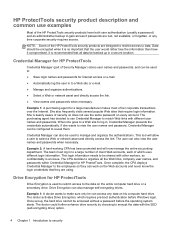
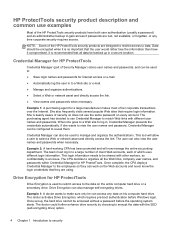
... popular Web sites that all the Web links, company user names, and passwords within Credential Manager for a large manufacturer makes most of which requires pre-boot authentication before the operating system starts. The team must log in , Credential Manager presents the credentials automatically. Drive Encryption for Internet access or e-mail.
●...
HP ProtectTools Getting Started - Windows 7 and Windows Vista - Page 13


... data, including Internet browser activity, temporary files, previously deleted data, or any other information. An administrator can also schedule when or how long drives can boot the computer or domain using common tools available on all authorized personnel as available for future use examples 5 The employees need access to this data...
HP ProtectTools Getting Started - Windows 7 and Windows Vista - Page 16
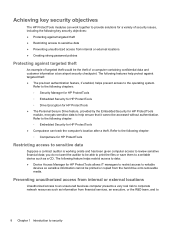
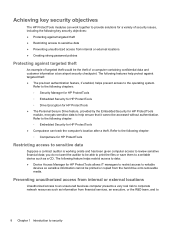
... so sensitive information cannot be printed or copied from internal or external locations ● Creating strong password policies
Protecting against targeted theft: ● The pre-boot authentication feature, if enabled, helps prevent access to help ensure that it cannot be the theft of a computer containing confidential data and customer information at...
HP ProBook 6360b Notebook PC - Maintenance and Service Guide - Page 1


HP ProBook 6360b Notebook PC
Maintenance and Service Guide
HP ProBook 6360b Notebook PC - Maintenance and Service Guide - Page 9


... customer-accessible/upgradeable memory module slots supporting up to 16 GB of RAM
1 1 Product description
Category Product Name Processors
Chipset Graphics Panel
Memory
Description HP ProBook 6360b Notebook PC Intel® Core™ i7 processor, Dual Core 2nd Generation Intel Core i7-2620M, 2.70GHz (Turbo up to 3.40GHz) 4MB L3 Cache, 4 threads...
Similar Questions
Hp Probook 6360b Bios Password
hi! I want to reset the bios in my HP 6360b Thanks for help ?
hi! I want to reset the bios in my HP 6360b Thanks for help ?
(Posted by mrsweden 1 year ago)
Forgot Password On My Hp Probook S Series Wont Boot Rom C Laptop
(Posted by manilawof 9 years ago)
How To Use System Restore When Windows Won't Boot Probook 4530s
(Posted by zenvhsp 10 years ago)
Hp Probook 6360b - Sleep Mode/hibernation Issue
Tried to switch on my Probook 6360b but it seems to be in sleep mode/hibernation - help! what do i d...
Tried to switch on my Probook 6360b but it seems to be in sleep mode/hibernation - help! what do i d...
(Posted by cjwicks1 11 years ago)

