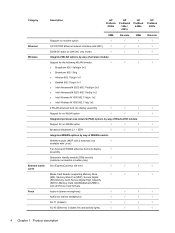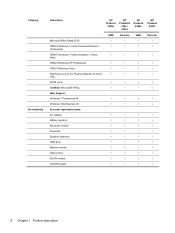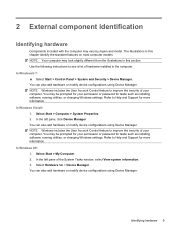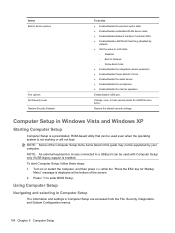HP ProBook 4421s Support Question
Find answers below for this question about HP ProBook 4421s - Notebook PC.Need a HP ProBook 4421s manual? We have 3 online manuals for this item!
Question posted by amtullha on June 27th, 2012
How I Reinsult My Wlan Plz Help Me
The person who posted this question about this HP product did not include a detailed explanation. Please use the "Request More Information" button to the right if more details would help you to answer this question.
Current Answers
Related HP ProBook 4421s Manual Pages
Similar Questions
How Can I Calibrate 4530s Probook Laptop Plz Help
How can I calibrate 4530s probook laptop plz help
How can I calibrate 4530s probook laptop plz help
(Posted by Mkgamer426 10 months ago)
Help With My Hp 15-f024wm Notebook Pc
How do I turn on my Bluetooth on my HP 15-f024wm Notebook PC?
How do I turn on my Bluetooth on my HP 15-f024wm Notebook PC?
(Posted by sherenejamkhu93 8 years ago)
Hp Probook 4530s Notebook Pc Hp Probook 4730s Notebook Pc How To Turn On Pad
(Posted by asusro 10 years ago)
Hp Probook 4530s Notebook Pc Hp Probook 4730s Notebook Pc How To Turn On Touch
pad
pad
(Posted by kbjcca 10 years ago)
Sir Mera Model No. Hp 450 Iscah Bluetooth Work Nahi Kar Raha Hai Plz Help Me
Sir Mera Model No. Hp 450 Iscah Bluetooth Work Nahi Kar Raha Hai Plz Help Me
Sir Mera Model No. Hp 450 Iscah Bluetooth Work Nahi Kar Raha Hai Plz Help Me
(Posted by dharmjeetkumarsingh 10 years ago)