HP ProBook 4420s Support Question
Find answers below for this question about HP ProBook 4420s - Notebook PC.Need a HP ProBook 4420s manual? We have 3 online manuals for this item!
Question posted by Pherottey on April 12th, 2014
How To Turn On Wireless On Hp Probook 4320s
The person who posted this question about this HP product did not include a detailed explanation. Please use the "Request More Information" button to the right if more details would help you to answer this question.
Current Answers
There are currently no answers that have been posted for this question.
Be the first to post an answer! Remember that you can earn up to 1,100 points for every answer you submit. The better the quality of your answer, the better chance it has to be accepted.
Be the first to post an answer! Remember that you can earn up to 1,100 points for every answer you submit. The better the quality of your answer, the better chance it has to be accepted.
Related HP ProBook 4420s Manual Pages
End User License Agreement - Page 1


... of this EULA, all or any portion of the Software Product which constitutes non-proprietary HP software or software provided under public license by third parties ("Freeware"), is not otherwise subject... back-up purposes. BY purposes of Rights. DOWNLOADING, OR
b. Use. You may accompany the HP Product. RIGHTS IN THE SOFTWARE
the right to you in its online documentation. You may include ...
End User License Agreement - Page 2


...delivered in relation to support services related to the original Software Product provided by HP unless HP provides other form, may not rent, lease or lend the Software Product ... recovery solution was originally purchased. All intellectual property rights in the form of the HP Product with any product identification, copyright notices or proprietary restrictions from the Software Product....
HP ProBook 4320s, 4321s, 4420s, and 4421s Notebook PCs - Maintenance and Service Guide - Page 1


troubleshooting computer problems; and performing computer disassembly procedures. HP ProBook 4320s Notebook PC HP ProBook 4321s Notebook PC HP ProBook 4420s Notebook PC HP ProBook 4421s Notebook PC
Maintenance and Service Guide
SUMMARY This guide is a troubleshooting reference used for maintaining and servicing the computer. It provides comprehensive information on identifying computer ...
HP ProBook 4320s, 4321s, 4420s, and 4421s Notebook PCs - Maintenance and Service Guide - Page 9


...Name
Processors
Chipsets Graphics Panels
Description
HP ProBook
4320s
HP ProBook4
320s / 4321s
HP ProBook
4420s
HP ProBook
4421s
UMA
Discrete
UMA
Discrete
HP ProBook 4320s Notebook PC
√
√
NOTE: Discrete not for use in the People's Republic of China. HP ProBook 4420s Notebook PC
√
√
HP ProBook 4421s Notebook PC
√
Intel® Arrandale™
●...
HP ProBook 4320s, 4321s, 4420s, and 4421s Notebook PCs - Maintenance and Service Guide - Page 10
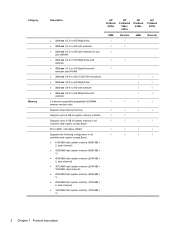
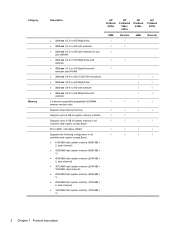
...-MB ×
1) ● 2048-MB total system memory (1024-MB ×
2, dual channel) ● 1024-MB total system memory (1024-MB ×
1)
HP ProBook
4320s
HP ProBook4
320s / 4321s
HP ProBook
4420s
HP ProBook
4421s
UMA
Discrete
UMA
Discrete
√
√
√
√
√
√
√
√
√
√
√
√
√
√
√
√
√...
HP ProBook 4320s, 4321s, 4420s, and 4421s Notebook PCs - Maintenance and Service Guide - Page 11
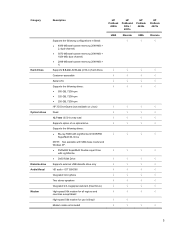
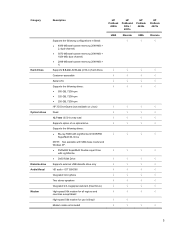
... drives: ● 500-GB, 7200-rpm ● 320-GB, 7200-rpm ● 250-GB, 7200-rpm HP 3D DriveGuard (not available on Linux) Fixed 12.7-mm (0.50-in Brazil Modem cable not included
HP ProBook
4320s
HP ProBook4
320s / 4321s
HP ProBook
4420s
HP ProBook
4421s
UMA
Discrete
UMA
Discrete
√
√
√
√
√
√
√
√
√
√...
HP ProBook 4320s, 4321s, 4420s, and 4421s Notebook PCs - Maintenance and Service Guide - Page 12
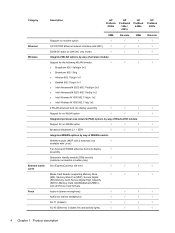
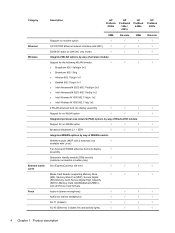
Category Ethernet Wireless
External media cards Ports
Description
HP ProBook
4320s
HP ProBook4
320s / 4321s
HP ProBook
4420s
HP ProBook
4421s
UMA
Discrete
UMA
Discrete
Supports no modem option
√
√
√
√
10/100/1000 Ethernet network interface card (NIC)
√
√
√
√
...
HP ProBook 4320s, 4321s, 4420s, and 4421s Notebook PCs - Maintenance and Service Guide - Page 13


Category
Description
HP ProBook
4320s
HP ProBook4
320s / 4321s
HP ProBook
4420s
HP ProBook
4421s
UMA
Discrete
UMA
Discrete
USB 2.0 (3)
√
√
√
√
Combo eSATA/USB 2.0 (1)
√
√
√
√
HDMI
√
√
√
√
VGA (Dsub 15-...
HP ProBook 4320s, 4321s, 4420s, and 4421s Notebook PCs - Maintenance and Service Guide - Page 14
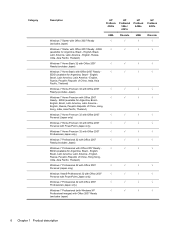
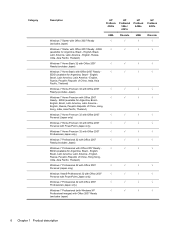
... America, Latin America - EDGI
√
√
√
√
(available for Argentina, Brazil - EDGI (available for Argentina, Brazil -
Category
Description
HP ProBook
4320s
HP ProBook4
320s / 4321s
HP ProBook
4420s
HP ProBook
4421s
UMA
Discrete
UMA
Discrete
Windows 7 Starter with Office 2007 Ready (excludes Japan)
√
√
√
√
Windows 7 Starter...
HP ProBook 4320s, 4321s, 4420s, and 4421s Notebook PCs - Maintenance and Service Guide - Page 15
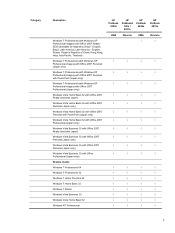
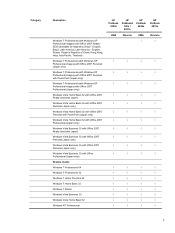
...
Windows 7 Home Premium 32
Windows 7 Home Basic 32
Windows 7 Starter
Windows Vista Business 32
Windows Vista Home Basic 32
Windows XP Professional
HP ProBook
4320s
HP ProBook4
320s / 4321s
HP ProBook
4420s
HP ProBook
4421s
UMA
Discrete
UMA
Discrete
√
√
√
√
√
√
√
√
√
√
√
√
√
√
√
√...
HP ProBook 4320s, 4321s, 4420s, and 4421s Notebook PCs - Maintenance and Service Guide - Page 16
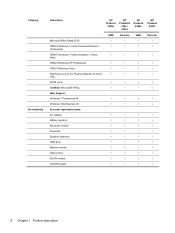
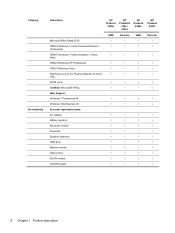
Category Serviceability
Description
HP ProBook
4320s
HP ProBook4
320s / 4321s
HP ProBook
4420s
HP ProBook
4421s
UMA
Discrete
UMA
Discrete
Microsoft Office Ready DVD
√
√
√
√
DRDVD Windows 7 Home Premium/Windows 7
√
√
√
√
Professional
DRDVD Windows 7 ...
HP ProBook 4320s, 4321s, 4420s, and 4421s Notebook PCs - Maintenance and Service Guide - Page 19


... area network (WLAN) device and/or a Bluetooth® device, is on. ● Amber: All wireless devices are off . ● Off: The TouchPad is on . Lights
Component (1) TouchPad off indicator
(2) Caps lock light (3) HP QuickLook light (4) HP QuickWeb light (5) Power light
(6) Wireless light
Description
● Amber: The TouchPad is off .
On: Caps lock is on .
HP ProBook 4320s, 4321s, 4420s, and 4421s Notebook PCs - Maintenance and Service Guide - Page 70


..., turn the computer on page 1). Disconnect the power from the computer by the governmental agency that secure the WWAN module to the computer. (The module tilts up with a wireless module...EV-DO HSPA
Spare part number 531993-001
CAUTION: To prevent an unresponsive system, replace the wireless module only with the front toward you replace the module and then receive a warning message, ...
HP ProBook 4320s, 4321s, 4420s, and 4421s Notebook PCs - Maintenance and Service Guide - Page 78


...down the computer. NOTE: The black WLAN antenna cable is off or in Hibernation, turn the computer on page 49).
5. Shut down through Help and Support. Disconnect all ... remove the module to the computer.
3. If you .
2. Position the computer right-side up with a wireless module authorized for use in your country or region. Lucia, St. Vincent and the Grenadines, Suriname, Swaziland...
HP ProBook 4320s, 4321s, 4420s, and 4421s Notebook PCs - Maintenance and Service Guide - Page 112
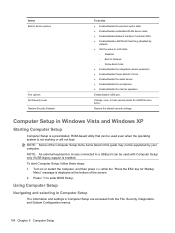
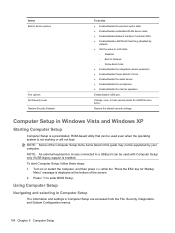
...levels for Startup
Menu" message is enabled. Computer Setup in this
● Enable/disable the wireless switch state. ● Enable/disable embedded WLAN device radio. ● Enable/disable Network .... ● Enable/disable the internal speakers. To start Computer Setup, follow these steps: 1.
Turn on LAN state.
◦ Disabled ◦ Boot to enter BIOS Setup. Using Computer Setup...
HP ProBook 4320s, 4321s, 4420s, and 4421s Notebook PCs - Maintenance and Service Guide - Page 116


... settings are accessible only when you enter Computer Setup by turning on the selected drive is a set of HP ProtectTools security keys. Automatic DriveLock
Enable/disable Automatic DriveLock support... (requires a BIOS administrator password) Revise password policy criteria.
Allow Reset of HP ProtectTools security keys
Enable/disable reset of security questions and answers used if you...
HP ProBook 4320s, 4321s, 4420s, and 4421s Notebook PCs - Maintenance and Service Guide - Page 138
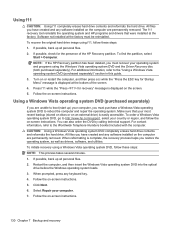
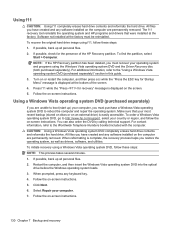
...If possible, back up all personal files. 2. NOTE: If the HP Recovery partition has been deleted, you are permanently removed. Turn on the screen. 5. Using a Windows Vista operating system DVD (... contents and reformats the hard drive. The f11 recovery tool reinstalls the operating system and HP programs and drivers that your computer. 7. For contact information, refer to the "Using ...
HP ProBook 4320s, 4321s, 4420s, and 4421s Notebook PCs - Maintenance and Service Guide - Page 140
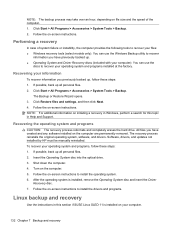
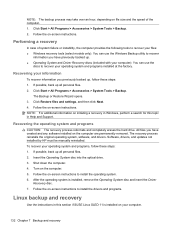
... instructions. All files you have previously backed up all personal files. 2. Software, drivers, and updates not installed by HP must be manually reinstalled. Insert the Operating System disc into the optical drive. 3. Turn on the computer are permanently removed. After the operating system is installed on -screen instructions. Performing a recovery
In case...
HP ProBook 4320s, 4321s, 4420s, and 4421s Notebook PCs - Maintenance and Service Guide - Page 160
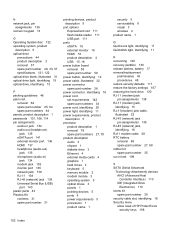
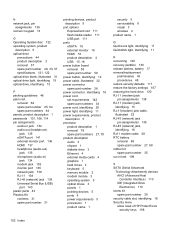
...optical drives 3 panels 1 pointing devices 5 ports 4 power requirements 5 processors 1 product name 1
security 5 serviceability 8 visual 3 wireless 4 product name 1
Q QuickLook light, identifying 11 QuickWeb light, identifying 11
R recovering 126 recovery partition 130 release latches, battery ... cable slot, identifying 16 Security menu
allow reset of HP ProtectTools security keys 108
152 Index
HP ProBook 4320s, 4321s, 4420s, and 4421s Notebook PCs - Maintenance and Service Guide - Page 161
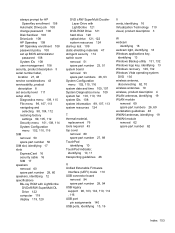
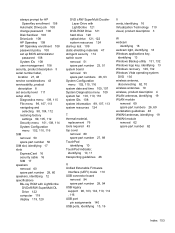
...DriveLock 108 change password 108 Disk Sanitizer 108 DriveLock 108 HP Sparekey 108 HP Sparekey enrollment 108 password policy 108 set up BIOS administrator
... key, identifying 13 Windows recovery 129, 132 Windows Vista operating system
DVD 130 wireless antenna,
disconnecting 62, 70 wireless antennas 19 wireless, product description 4 WLAN antennas, identifying 19 WLAN module
removal 69 spare part ...
Similar Questions
How To Turn Touchpad Back On Hp Probook 4320s
(Posted by rabugi 9 years ago)
How To Turn On Wireless Hp Probook 6555b
(Posted by fisjun 10 years ago)
Wireless Light Will Not Turn On Hp Probook 6450b
(Posted by sofroxo 10 years ago)

