HP Presario X1000 Support Question
Find answers below for this question about HP Presario X1000 - Notebook PC.Need a HP Presario X1000 manual? We have 24 online manuals for this item!
Question posted by NSug1095 on May 1st, 2011
How Do I Set Language.
The person who posted this question about this HP product did not include a detailed explanation. Please use the "Request More Information" button to the right if more details would help you to answer this question.
Current Answers
There are currently no answers that have been posted for this question.
Be the first to post an answer! Remember that you can earn up to 1,100 points for every answer you submit. The better the quality of your answer, the better chance it has to be accepted.
Be the first to post an answer! Remember that you can earn up to 1,100 points for every answer you submit. The better the quality of your answer, the better chance it has to be accepted.
Related HP Presario X1000 Manual Pages
Compaq Presario X1000, X1100, and X1200 notebook series PC - Startup and Reference Guide - Page 74


... the internal hard drive.
Replacing the Internal Hard Drive
The hard drive in the optical drive. Startup preferences are set the notebook to start up from any bootable CD or DVD in the hard drive bay is not a Windows utility and does not support the TouchPad. Remove ...
Compaq Presario X1000, X1100, and X1200 notebook series PC - Startup and Reference Guide - Page 100
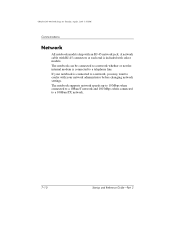
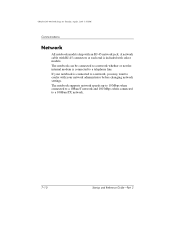
... network settings. The notebook supports network speeds up to 10 Mbps when connected to a 10BaseT network and 100 Mbps when connected to confer with your notebook is connected to a telephone line. The notebook can....book Page 10 Tuesday, April 1, 2003 3:55 PM
Communications
Network
All notebook models ship with select models. A network cable with RJ-45 connectors at each end is included ...
Compaq Presario X1000, X1100, and X1200 notebook series PC - Startup and Reference Guide - Page 102


...-speed connections up to 4 Mbps.
7-12
Startup and Reference Guide-Part 2 Infrared
The notebook is IrDA-compliant and can communicate with another infrared-equipped device that is not a Windows utility...115 kilobits per second (Mbps). The IrDA connection speed standard is started or restarted, set the notebook to display the Network Service Boot prompt each time you are not using the Setup ...
Compaq Presario X1000, X1100, and X1200 notebook series PC - Startup and Reference Guide - Page 107


... Chapter 9.
Zoomed video cards are not supported. Selecting a PC Card
A Type I or Type II PC Card can be used to add modem, sound, storage, wireless communication, or digital camera functions to the notebook. The notebook PC Card slot supports both 32-bit CardBus and 16-bit PC Cards. To use a USB keyboard or hub connected to...
HP and Compaq Notebook PC Series - Maintenance and Service Guide - Page 1
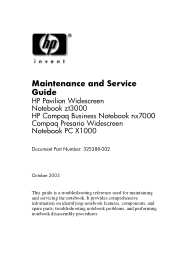
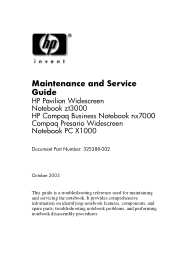
It provides comprehensive information on identifying notebook features, components, and spare parts, troubleshooting notebook problems, and performing notebook disassembly procedures. Maintenance and Service Guide
HP Pavilion Widescreen Notebook zt3000 HP Compaq Business Notebook nx7000 Compaq Presario Widescreen Notebook PC X1000
Document Part Number: 325388-002
October 2003
This guide is a ...
HP and Compaq Notebook PC Series - Maintenance and Service Guide - Page 2
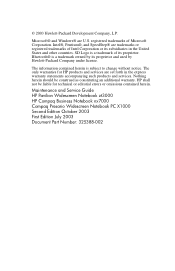
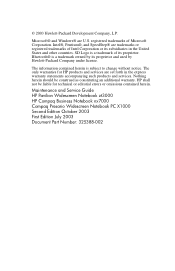
... should be liable for HP products and services are set forth in the United States and other countries.
HP shall not be construed as constituting an additional warranty. Maintenance and Service Guide HP Pavilion Widescreen Notebook zt3000 HP Compaq Business Notebook nx7000 Compaq Presario Widescreen Notebook PC X1000 Second Edition October 2003 First Edition July 2003 Document...
HP and Compaq Notebook PC Series - Maintenance and Service Guide - Page 6
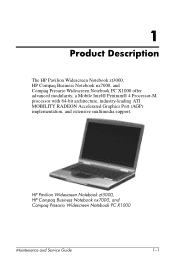
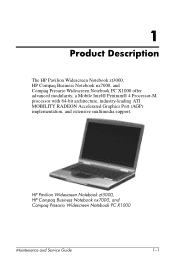
... Presario Widescreen Notebook PC X1000 offer advanced modularity, a Mobile Intel® Pentium® 4 Processor-M processor with 64-bit architecture, industry-leading ATI MOBILITY RADEON Accelerated Graphics Port (AGP) implementation, and extensive multimedia support.
HP Pavilion Widescreen Notebook zt3000, HP Compaq Business Notebook nx7000, and Compaq Presario Widescreen Notebook PC X1000...
HP and Compaq Notebook PC Series - Maintenance and Service Guide - Page 28
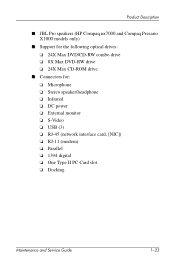
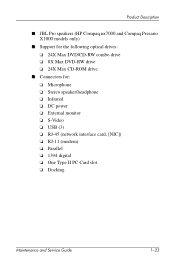
Product Description
■ JBL Pro speakers (HP Compaq nx7000 and Compaq Presario X1000 models only)
■ Support for the following optical drives: ❏ 24X Max DVD/CD-RW combo drive ❏ ... ❏ RJ-45 (network interface card, [NIC]) ❏ RJ-11 (modem) ❏ Parallel ❏ 1394 digital ❏ One Type II PC Card slot ❏ Docking
Maintenance and Service Guide
1-23
HP and Compaq Notebook PC Series - Maintenance and Service Guide - Page 46


... which starts the notebook more quickly by ...startup.
■ Enable/disable multiple standard pointing devices at startup. (To set the notebook to support only a single, usually nonstandard, pointing device at startup, ...sets a startup sequence that can include most bootable devices and media in a port replicator as the primary device. (When the notebook display is set as secondary, the notebook...
HP and Compaq Notebook PC Series - Maintenance and Service Guide - Page 70
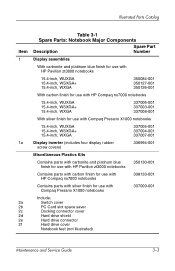
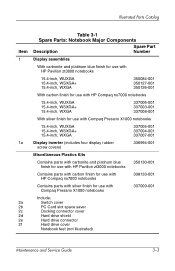
... carbonite and platinum blue finish for use with HP Pavilion zt3000 notebooks
350130-001
Contains parts with carbon finish for use with HP Compaq nx7000 notebooks
338133-001
Contains parts with silver finish for use with Compaq Presario X1000 notebooks
337009-001
Include: Switch cover PC Card slot space saver Docking connector cover Hard drive shield...
HP and Compaq Notebook PC Series - Maintenance and Service Guide - Page 74
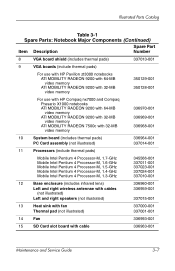
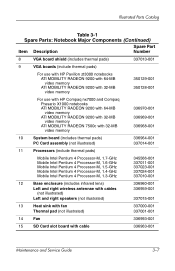
... video memory
350129-001 350128-001
For use with HP Compaq nx7000 and Compaq Presario X1000 notebooks ATI MOBILITY RADEON 9200 with 64-MB video memory ATI MOBILITY RADEON 9200 with ...with 32-MB video memory
336970-001 336969-001 336968-001
10
System board (includes thermal pads)
PC Card assembly (not illustrated)
336964-001 337014-001
11
Processors (include thermal pads)
Mobile Intel ...
HP and Compaq Notebook PC Series - Maintenance and Service Guide - Page 78
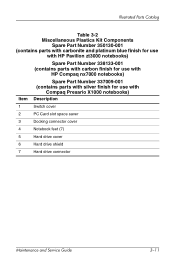
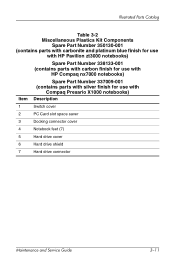
... 338133-001 (contains parts with carbon finish for use with
HP Compaq nx7000 notebooks)
Spare Part Number 337009-001 (contains parts with silver finish for use with
Compaq Presario X1000 notebooks)
Item Description
1
Switch cover
2
PC Card slot space saver
3
Docking connector cover
4
Notebook feet (7)
5
Hard drive cover
6
Hard drive shield
7
Hard drive connector
Maintenance and...
Startup Reference Guide Compaq Presario X1000 - Page 74


... external power and removed the battery pack.
1. Remove the battery pack.
5-10
Startup and Reference Guide-Part 2 Drives and Drive Media
Setting the Boot Order
By default, the notebook starts up from external power. 4. For information about using the Setup utility, see the "Using the Setup Utility" section in the optical drive...
Startup Reference Guide Compaq Presario X1000 - Page 100


A network cable with RJ-45 connectors at each end is included with your notebook is connected to a telephone line. If your network administrator before changing network settings. The notebook can be connected to a network whether or not the internal modem is connected to a network, you may want to a 100BaseTX network.
7-10
Startup and Reference...
Startup Reference Guide Compaq Presario X1000 - Page 102


... not support the TouchPad. The IrDA connection speed standard is started or restarted, set the notebook to display the Network Service Boot prompt each time you are not using the Setup... Mbps.
7-12
Startup and Reference Guide-Part 2
Accessing the Network at Startup
To connect the notebook to a PXE (Preboot eXecution Environment) server during startup, you must enable the internal NIC for ...
Startup Reference Guide Compaq Presario X1000 - Page 107


... loads) or in a non-Windows application or utility, enable USB legacy support in Chapter 9. Startup and Reference Guide-Part 2
8-3 The notebook PC Card slot supports both 32-bit CardBus and 16-bit PC Cards. Zoomed video cards are not supported.
For more information about using the Setup utility, see the "Using the Setup...
Compaq Notebook Series - Startup and Reference Guide - Page 74


...your work , closed all open applications, and shut down the notebook and close all open applications. 2. Startup preferences are set the notebook to start up from external power and removed the battery pack.
... or DVD contains files needed by USB. Drives and Drive Media
Setting the Boot Order
By default, the notebook starts up from external power. 4. Remove the internal hard drive...
Compaq Notebook Series - Startup and Reference Guide - Page 100


If your network administrator before changing network settings. The notebook supports network speeds up to 10 Mbps when connected to a 10BaseT network and 100 Mbps when connected to a telephone line. The notebook can be connected to a network whether or not the internal modem is connected to a network, you may want to confer with select...
Compaq Notebook Series - Startup and Reference Guide - Page 102


...(Mbps). The IrDA connection speed standard is started or restarted, set the notebook to display the Network Service Boot prompt each time the notebook is 4 megabits per second (Kbps) as well as high...-speed connections up to the network.
Accessing the Network at Startup
To connect the notebook to a PXE (Preboot eXecution Environment) server during startup, you must enable the internal ...
Compaq Notebook Series - Startup and Reference Guide - Page 107


... to add modem, sound, storage, wireless communication, or digital camera functions to a USB connector on the notebook
Using a PC Card
A PC Card is loaded.
The notebook PC Card slot supports both 32-bit CardBus and 16-bit PC Cards. PC Cards can be used . For more information about using the Setup utility, see the "Using the Setup...
Similar Questions
How To Remove The Cover Off Of A Compaq Presario X1000
(Posted by pfgpMarc 9 years ago)
How To Disassemble Compaq Presario X1000
(Posted by zorbaroi 9 years ago)
How To Replace Presario X1000 Wireless Antenna Cable
(Posted by hoRichWe 9 years ago)
How To Restore To Factory Default Settings On A Compaq Laptop Presario Cq57
(Posted by jerrfahria 10 years ago)
A Disk Read Error Occurred On Compaq Presario C700 Notebook Pc Intel(r) Dual Cpu
HP C770US fe932ua Research for this Hewlett-Packard item Add to My Products! Save this ite...
HP C770US fe932ua Research for this Hewlett-Packard item Add to My Products! Save this ite...
(Posted by billsullivan1952 13 years ago)

