HP Presario V6000 Support Question
Find answers below for this question about HP Presario V6000 - Notebook PC.Need a HP Presario V6000 manual? We have 30 online manuals for this item!
Question posted by ovaad on July 10th, 2014
Where To Buy Replacement Cmos Battery For Compaq Presario V6000
The person who posted this question about this HP product did not include a detailed explanation. Please use the "Request More Information" button to the right if more details would help you to answer this question.
Current Answers
There are currently no answers that have been posted for this question.
Be the first to post an answer! Remember that you can earn up to 1,100 points for every answer you submit. The better the quality of your answer, the better chance it has to be accepted.
Be the first to post an answer! Remember that you can earn up to 1,100 points for every answer you submit. The better the quality of your answer, the better chance it has to be accepted.
Related HP Presario V6000 Manual Pages
Compaq Presario V6000 Notebook PC Maintenance and Service Guide - Page 1


troubleshooting computer problems; b
Maintenance and Service Guide
Compaq Presario V6000 Notebook PC
Document Part Number: 416630-003
April 2007
This guide is a troubleshooting reference used for maintaining and servicing the computer. It provides comprehensive information on identifying computer features, components, and spare parts; and performing computer disassembly procedures.
Compaq Presario V6000 Notebook PC Maintenance and Service Guide - Page 2


..., Inc. Nothing herein should be liable for HP products and services are trademarks of its proprietor and used by its proprietor. Maintenance and Service Guide Compaq Presario V6000 Notebook PC Third Edition: April 2007 First Edition: August 2006 Document Part Number: 416630-003
HP shall not be construed as constituting an additional warranty. © Copyright...
Compaq Presario V6000 Notebook PC Maintenance and Service Guide - Page 6


Contents
5 Removal and Replacement Procedures
5.1 Serial Number 5-2 5.2 Disassembly Sequence Chart 5-3 5.3 Preparing the Computer For Disassembly 5-4 5.4 Hard Drive 5-6 5.5 Computer Feet 5-10 5.6 Memory Module 5-11 5.7 RTC Battery 5-14 5.8 Mini Card Module 5-15 5.9 Optical Drive 5-20 5.10 Switch Cover 5-22 5.11 Keyboard 5-25 5.12 Power Button Board 5-29 5.13 Display Assembly 5-31 5.14...
Compaq Presario V6000 Notebook PC Maintenance and Service Guide - Page 11


... computer. Replace the RTC battery and reassemble the computer. 5. Product Description
1.2 Resetting the Computer
If the computer you are servicing has an unknown password, follow these steps to the computer. Remove the real-time clock (RTC) battery (refer to Section 5.3, "Preparing the Computer For Disassembly," for more information).
2. All passwords and all CMOS settings...
Compaq Presario V6000 Notebook PC Maintenance and Service Guide - Page 29


... conditions exist. The fan is controlled by high external temperatures, system power consumption, power management/battery conservation configurations, battery fast charging, and software. Exhaust air is designed to identify replacement parts, and Chapter 5, "Removal and Replacement Procedures," for ventilation. The computer uses an electric fan for disassembly steps. The system board...
Compaq Presario V6000 Notebook PC Maintenance and Service Guide - Page 48


Y
Power on ?
Y
Replace power supply (if applicable).
N
Done
Power on ? Troubleshooting
Flowchart 2.3-No Power, Part 2
Continued from "Flowchart
2.2-No Power, Part 1."
N
Power on? Done
Maintenance and Service Guide
2-19 Visually check for debris in battery socket and clean
if necessary. Done
N
Check battery by recharging it, moving it to "Flowchart 2.4-No Power,
Part 3."...
Compaq Presario V6000 Notebook PC Maintenance and Service Guide - Page 62
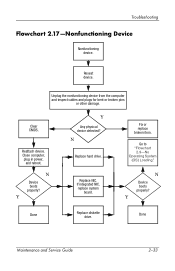
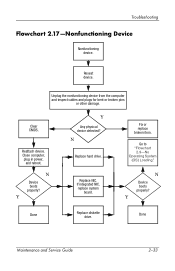
... device. Close computer, plug in power,
and reboot. N
Device boots properly?
Y
Y
Any physical device detected? If integrated NIC, replace system
board. Y
Done
Replace diskette drive. Clear CMOS.
Done
Maintenance and Service Guide
2-33
N
Replace hard drive. Go to "Flowchart 2.9-No Operating System (OS) Loading." Unplug the nonfunctioning device from the computer and inspect...
Compaq Presario V6000 Notebook PC Maintenance and Service Guide - Page 118


...Removal and Replacement Procedures
5.2 Disassembly Sequence Chart
Use the chart below to determine the section number to remove the memory module compartment cover
RTC Battery
0
Mini... 5.10 5.11
Disassembly Sequence Chart
Description
# of Screws Removed
Preparing the Computer For Disassembly
Battery
0
Hard Drive
2 loosened to remove the hard drive cover
6 removed to disassemble the hard...
Compaq Presario V6000 Notebook PC Maintenance and Service Guide - Page 120


... computer upside down with the front panel toward you.
Remove the battery.
Removal and Replacement Procedures
Battery Spare Part Number Information
12-cell, 8.8-Ahr 6-cell, 4.0-Ahr
432307-001 432306-001
4. Lift the front edge of the battery disengages from the computer.)
c. d.
Removing the Battery Reverse the above procedure to the left. (The front edge of...
Compaq Presario V6000 Notebook PC Maintenance and Service Guide - Page 129
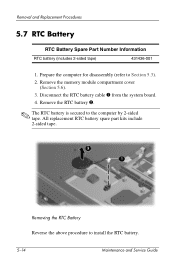
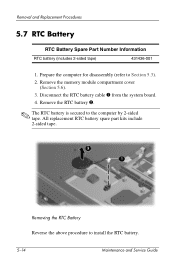
... the system board. 4. All replacement RTC battery spare part kits include 2-sided tape.
Removal and Replacement Procedures
5.7 RTC Battery
RTC Battery Spare Part Number Information
RTC battery (includes 2-sided tape)
431436-001
1. Removing the RTC Battery Reverse the above procedure to the computer by 2-sided tape. Remove the RTC battery 2.
✎ The RTC battery is secured to...
Compaq Presario V6000 Notebook PC Maintenance and Service Guide - Page 172


... the computer for disassembly (Section 5.3) and remove the following components are removed from the defective system board and installed on the replacement system board: ■ Memory modules (Section 5.6) ■ RTC battery (Section 5.7) ■ Mini Card module (Section 5.8) ■ Bluetooth module (Section 5.16) ■ ExpressCard assembly (Section 5.17) ■ Fan/heat sink assembly...
Compaq Presario V6000 Notebook PC Maintenance and Service Guide - Page 239


... can exit the program before you are reinstalling is fully uninstalled. Follow the on battery power, you are operating the computer on -screen instructions.
Recovery Manager opens. 2.
Select Start > All Programs > Recovery Manager > Recovery Manager. Recovery Manager replaces corrupted system files and reinstalls deleted system files within the program. ■ In most...
Compaq Presario V6000 Notebook PC Maintenance and Service Guide - Page 268


...removal 5-5
spare part numbers 3-8, 3-38, 5-5
specifications 6-7
battery bay 1-20 battery light 1-6 battery release latch 1-20 Bluetooth module
removal 5-50
spare part number 3-8, 3-35, 5-50
bottom components 1-20
C
Cable Kit, spare part number
3-20, 3-40
cables, service considerations 4-2
caps lock key 1-13 carrying case, spare part
number 3-28, 3-35
CMOS clearing 1-4 components
bottom 1-20
front...
Compaq Presario V6000 Notebook PC Maintenance and Service Guide - Page 273


... control, spare part
numbers 3-27, 3-33, 3-40
removal preliminaries 4-1 procedures 5-1
replacement preliminaries 4-1 procedures 5-1
RF cable, spare part number
3-27, 3-35
RF input adapter...security cable slot 1-11
serial number 3-1, 5-2
service considerations 4-2 Setup Utility 2-1 speakers 1-15 specifications
battery 6-7 computer 6-1 display 6-3 DVD/CD-RW Combo
Drive 6-8 DVD±RW/R and CD-RW...
Memory Modules - Windows Vista - Page 8


Replace the battery. 16. Reconnect external power and external devices. 17. Turn on the computer.
4 Replacing a memory module
ENWW 15.
Memory Modules - Windows XP - Page 8


Reconnect external power and external devices. 16. 13. Tighten the memory module compartment cover screws (3).
14. Replace the battery. 15. Turn on the computer.
4 Chapter 1 Replacing the memory module
ENWW
Power - Windows XP - Page 33


short the external contacts on a battery pack; Replace the battery pack only with the computer, a replacement battery pack provided by HP, or a compatible battery pack purchased as an accessory from external power for more . To reduce the risk of a battery pack in a cool, dry place. ENWW
Storing a battery pack 29 or dispose of fire or burns, do not expose...
Power Management - Windows Vista - Page 22


... for this computer. Refer to temperatures above 60˚C (140˚F). or dispose of a used battery
WARNING! short the external contacts on a battery; Replace the battery only with a battery approved for battery disposal information.
18 Chapter 2 Using battery power
ENWW
Disposing of a battery in fire or water. To reduce the risk of fire or burns, do not disassemble...
Power Management - Windows Vista - Page 25


...for at least 5 seconds. ● Disconnect the computer from external power and remove the battery. Save your work and close all open programs. 2.
ENWW
21 4 Shutting down the ...use the preceding shutdown procedures, try the following conditions: ● When you need to replace the battery or access components inside the computer ● When you are connecting an external hardware ...
Power - Page 32


... not expose a battery to the Regulatory, Safety, and Environmental Notices for this computer. short the external contacts on a battery;
or dispose of fire or burns, do not disassemble, crush, or puncture a battery; Disposing of a used battery
WARNING! Refer to temperatures above 60˚C (140˚F). Replace the battery only with a battery approved for battery disposal information...
Similar Questions
Where Is Rtc Battery Compaq Presario Cq57 Notebook Pc
(Posted by daleCA 9 years ago)
How Do I Replace Cmos Battery On My Hp Elitebook 8470p Laptop
(Posted by seabeshahab 10 years ago)
Where Is Cmos Battery Compaq Presario Cq57-339wm
(Posted by leewongal 10 years ago)
Compaq Presario V6000 Supported Cpu?
Hi, I wanted to upgrade my Presario V6000 CPU. I am actualy running withthe intel core 2 duo T2250...
Hi, I wanted to upgrade my Presario V6000 CPU. I am actualy running withthe intel core 2 duo T2250...
(Posted by donoashampoo 11 years ago)

