HP Presario CQ57-200 Support Question
Find answers below for this question about HP Presario CQ57-200.Need a HP Presario CQ57-200 manual? We have 4 online manuals for this item!
Question posted by whiteltaylo on October 10th, 2013
My Webcam Program On My Compaq Presario Cq57 Wont Open
The person who posted this question about this HP product did not include a detailed explanation. Please use the "Request More Information" button to the right if more details would help you to answer this question.
Current Answers
There are currently no answers that have been posted for this question.
Be the first to post an answer! Remember that you can earn up to 1,100 points for every answer you submit. The better the quality of your answer, the better chance it has to be accepted.
Be the first to post an answer! Remember that you can earn up to 1,100 points for every answer you submit. The better the quality of your answer, the better chance it has to be accepted.
Related HP Presario CQ57-200 Manual Pages
HP Notebook Reference Guide - Windows 7 - Page 6


3 Multimedia ...15 Using the media activity controls ...15 Audio ...15 Adjusting the volume ...16 Checking audio functions on the computer 16 Webcam (select models only) ...17 Using SkyRoom (select models only 17 Video ...17 VGA ...17 DisplayPort ...18 HDMI ...18 Configuring audio for HDMI 19 Intel Wireless ...
HP Notebook Reference Guide - Windows 7 - Page 8


... ...48 Slot load ...48 Removing an optical disc 49 Tray load ...49 When the disc tray opens normally 49 When the disc tray fails to open 49 Slot load ...50 Sharing optical drives ...51
Using RAID (select models only) ...51
7 Security... your computer ...58 Cleaning the display ...58 Cleaning the TouchPad and keyboard 58 Updating programs and drivers ...58 Using SoftPaq Download Manager ...59
viii
HP Notebook Reference Guide - Windows 7 - Page 11


...; Quick Setup poster-Guides you through setting up your computer and turning it on your computer. 1 Introduction
This guide contains general information about HP and Compaq notebook computers, including connecting to a wireless network, multimedia, power management, security, and so on -screen instructions. ● Safety & Comfort Guide-Describes proper workstation setup and...
HP Notebook Reference Guide - Windows 7 - Page 12


... more network devices are off. Creating a wireless connection
Your computer may be equipped with an HP Mobile Broadband Module (select models only). HP Connection Manager
Opens HP Connection Manager, which enables you can connect to create a connection with one or more wireless devices are on. Wired network (connected)
Indicates that all...
HP Notebook Reference Guide - Windows 7 - Page 13


... the wired network. Indicates that one or more network devices are not connected to a network.
Windows XP
Icon
Name HP Connection Manager
Wireless (connected)
Description
Opens HP Connection Manager, which enables you to a network. Indicates that one or more wireless devices are off
Using the wireless button
NOTE: A computer may have...
HP Notebook Reference Guide - Windows 7 - Page 14


... notification area, and position the mouse pointer over the wireless icon. ▲ To open Wireless Assistant, double-click the wireless icon in Setup Utility before it can be turned... (select models only). For more information, refer to the Wireless Assistant software Help: 1. Open Wireless Assistant by clicking the wireless icon in Windows Mobility Center. 2. These devices can be reenabled...
HP Notebook Reference Guide - Windows 7 - Page 15


... using Connection Manager, refer to Wi-Fi networks, or WLANs. Connecting to , click Open Network and Sharing Center, and then click Set up a connection or network, connect to... a WLAN
A wireless connection connects the computer to the Connection Manager software Help.
Select Start > All Programs > HP Connection Manager > HP Connection Manager. Select your WLAN from the list. 4. NOTE: If ...
HP Notebook Reference Guide - Windows 7 - Page 22


... or region from the settings in the Location list, and then click OK. The New Location window opens.
6. Right-click the device that includes dialing rules for an outside line.
If you do not delete... your computer, and click Modem settings. The Phone and Modem Options window opens.
10. NOTE: You can view the Dialing Rules tab. Click the Dialing Rules tab.
5....
HP Notebook Reference Guide - Windows 7 - Page 23


...: 1. Do one of the cable (2) toward the computer.
Plug the network cable into the network jack (1) on the computer. The Phone and Modem Options window opens. 11.
NOTE: You can use the preceding procedure to save your preference
from TV and radio reception, orient the circuitry end of the following:
●...
HP Notebook Reference Guide - Windows 7 - Page 25


...Media buttons ● Media hotkeys (specific keys pressed in combination with instant messaging programs. ● Stream radio programs. ● Create (burn) audio CDs using the installed optical drive (select ... two integrated speakers ● One or two integrated microphones ● Integrated webcam ● Preinstalled multimedia software ● Multimedia buttons or keys
Using the media...
HP Notebook Reference Guide - Windows 7 - Page 26


... > Control Panel > Hardware and Sound > Sound. 2. To check the recording functions on your desktop. 3. When the Sound and Audio Device Properties window opens, click the Sounds tab. Under Program Events, select any sound event, such as a beep or alarm, and click the Test button. Adjusting the volume
Depending on your computer, follow...
HP Notebook Reference Guide - Windows 7 - Page 27


... taskbar, or select Start > Control Panel > Sounds, Speech, and Audio Devices > Sounds and Audio Devices.
Open a multimedia program and play back the sound. To check the recording functions on using the webcam, select Start > Help and Support. The webcam software enables you can collaborate in a setting free of background noise. For more of the...
HP Notebook Reference Guide - Windows 7 - Page 31


..., the recommended procedure is lost when the computer shuts down command closes all open programs, including the operating system, and then turns off the display and computer. ...or access components inside the computer ● When you are noted. Save your work and close all open programs. 2. Windows 7-Select Start > Shut down the computer 21
Windows XP-Select Start > Turn Off Computer...
HP Notebook Reference Guide - Windows 7 - Page 65


Open Setup Utility by turning on password
At the Enter Password prompt, type your password, and then press enter.... a power-on password, type your current password in order to enter the password, you potentially expose it can disable the operating system, programs, or utilities, or cause them , and, in most cases, repair any damage they have caused.
Computer viruses can be kept up of...
HP Notebook Reference Guide - Windows 7 - Page 69


...that are downloaded and applied automatically. To download SoftPaqs:
1. When SoftPaq Download Manager opens for the first time, a window is available on the computer. Select your ... updates are found, they are listed in the Configuration Options window. Select Start > All Programs > HP Software Setup > HP SoftPaq Download Manager.
2. Click Find Available SoftPaqs to determine...
Getting Started Compaq Notebook - Windows 7 - Page 16


These notices are located in use the webcam, select Start > All Programs > HP > HP MediaSmart > HP MediaSmart Webcam.
(4)
Internal microphone
Records sound.
(5)
Internal display switch
Turns off the display and initiates Sleep if the display is closed while the power is not visible ...
Getting Started Compaq Notebook - Windows 7 - Page 37


... drive, it into the optical drive.
● If necessary, you can exit the program before you need to a USB port on -screen instructions. Follow the on an external...or DVD+R DL discs. The next time you open Recovery Manager, you will need for the presence of recovery discs or a recovery flash drive:
1. Select Start > All Programs > Recovery Manager > Recovery Media Creation.
2. ...
Compaq Presario CQ57 Notebook PC - Maintenance and Service Guide - Page 9


typical brightness: 200 nits All display assemblies include 2 wireless local area network (WLAN) antenna ...-definition DVD playback with 1024-MB of system RAM
1 1 Product description
Category Product Name Processors
Chipset
Graphics
Panel Memory
Description Compaq Presario CQ57 Notebook PC Intel® Pentium P6300 2.26-GHz processor (3.0-MB L3 cache, dual core, 35 W) Intel Pentium P6200 2....
Compaq Presario CQ57 Notebook PC - Maintenance and Service Guide - Page 13
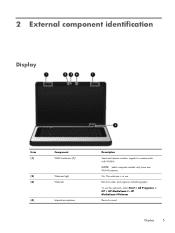
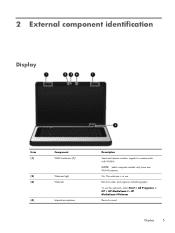
...
Item (1)
(2) (3)
(4)
Component WLAN antennas (2)*
Webcam light Webcam
Internal microphone
Description
Send and receive wireless signals to communicate with WLANs. NOTE: Select computer models only have one WLAN antenna.
Display
5
Records sound.
On: The webcam is in use the webcam, select Start > All Programs > HP > HP MediaSmart > HP MediaSmart Webcam. To use .
Records video and...
Compaq Presario CQ57 Notebook PC - Maintenance and Service Guide - Page 96
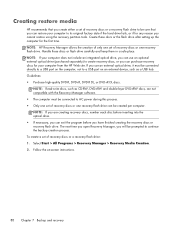
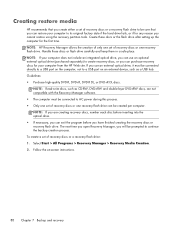
...creation process. NOTE: Read-write discs, such as a USB hub. The next time you open Recovery Manager, you will be prompted to create recovery discs, or you can use an external... number each disc before inserting into the optical drive. ● If necessary, you can exit the program before you cannot restore using the recovery partition tools. Guidelines: ● Purchase high-quality DVD-R, DVD...

