HP Presario CQ57-200 Support Question
Find answers below for this question about HP Presario CQ57-200.Need a HP Presario CQ57-200 manual? We have 4 online manuals for this item!
Question posted by Rakoor on June 9th, 2014
Is There A Way To Use The F Keys Without Pressing Fn On My Compaq Presario Cq57
The person who posted this question about this HP product did not include a detailed explanation. Please use the "Request More Information" button to the right if more details would help you to answer this question.
Current Answers
There are currently no answers that have been posted for this question.
Be the first to post an answer! Remember that you can earn up to 1,100 points for every answer you submit. The better the quality of your answer, the better chance it has to be accepted.
Be the first to post an answer! Remember that you can earn up to 1,100 points for every answer you submit. The better the quality of your answer, the better chance it has to be accepted.
Related HP Presario CQ57-200 Manual Pages
HP Notebook Reference Guide - Windows 7 - Page 17


... data transmitted over larger areas than it may need the HP Mobile Broadband Module serial number to the Getting Started guide for every packet. WPA uses Temporal Key Integrity Protocol (TKIP) to protect your network, and discards any security. If Windows does not recognize the new network, follow the same procedure you...
HP Notebook Reference Guide - Windows 7 - Page 25


... that allow you to play, pause, fast forward, or rewind a media file: ● Media buttons ● Media hotkeys (specific keys pressed in combination with instant messaging programs. ● Stream radio programs. ● Create (burn) audio CDs using the installed optical drive (select models only) or on an optional
external optical drive (purchased separately...
HP Notebook Reference Guide - Windows 7 - Page 32


...off.
When Sleep is closed, open the display. ● Press a key on external power. Setting power options
Using power-saving states
The computer has two power-saving states that ... Hibernation. Initiating and exiting Sleep
The system is saved to use the preceding shutdown procedures, try the following ways: ● Briefly press the power button. ● Close the display. ●...
HP Notebook Reference Guide - Windows 7 - Page 33


... percentage of the taskbar. The power meter allows you conserve power or maximize performance. Using power plans
A power plan (or power scheme in Windows XP), move the pointer ...turn on battery or external power.
To exit Hibernation: ▲ Briefly press the power button.
The icon also displays a message if the battery has reached a low...the shift key and select Hibernate.
HP Notebook Reference Guide - Windows 7 - Page 59
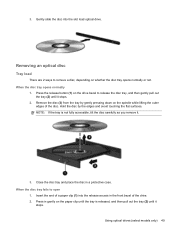
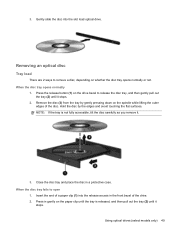
...the disc into the release access in the front bezel of the drive. 2. Press the release button (1) on the spindle while lifting the outer edges of a ... end of the disc. Press in a protective case. 3. Hold the disc by gently pressing down on the drive bezel to open
1. Using optical drives (select models only) 49 Removing an optical disc
Tray load
There are 2 ways to remove a disc, ...
HP Notebook Reference Guide - Windows 7 - Page 63


...is set in a secure place.
For additional information about Windows passwords, such as it must be used in place of the computer, record each time you access Setup Utility. Protects access to the ...being locked out of the power-on password at the first password check before the "Press the ESC key for Startup Menu" message is displayed, you must enter the administrator password to access...
HP Notebook Reference Guide - Windows 7 - Page 64


... Menu" message is not displayed as it must restart the computer and try again.
54 Chapter 7 Security
To save your changes and exit Setup Utility, use the arrow keys to select Security > Set Administrator Password, and then press enter.
● To set an administrator password, type your power-on password, you must be...
HP Notebook Reference Guide - Windows 7 - Page 65


..., type your current password in the Enter Current
Password field, type a new password in the Enter Current Password field, and then press enter 4 times. 3.
Using antivirus software
When you use the arrow keys to enter the password, you potentially expose it can be kept up of both hardware and software. For more information about...
HP Notebook Reference Guide - Windows 7 - Page 70


... the types of peripherals installed, the startup sequence of the computer, and the amount of Setup Utility
1. Press f10 to select a language, and then press enter. 4. Use the arrow keys to select Exit > Exit Saving
Changes, and then press enter. Starting Setup Utility
NOTE: An external keyboard or mouse connected to a USB port can prevent...
HP Notebook Reference Guide - Windows 7 - Page 71


... computer is displayed at the bottom of the screen. ● To select a menu or a menu item, use the tab key and the keyboard arrow keys and then
press enter, or use the up arrow key or the down arrow key. ● To close open dialog boxes and return to select File > Save Changes and Exit, and then...
HP Notebook Reference Guide - Windows 7 - Page 73


...information (also known as ROM date and System BIOS) can be displayed by pressing fn+esc (if you connect your computer to download.
3. To exit Setup Utility...connected to select File > Ignore Changes and Exit, and then press enter. Windows 7-Open Windows Explorer by selecting Start > My Computer.
2. Use the tab key and the arrow keys to an optional power source. You may need to access this...
Getting Started Compaq Notebook - Windows 7 - Page 13
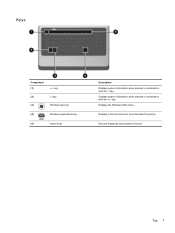
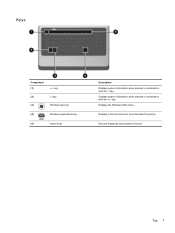
...
Component (1)
esc key
(2)
fn key
(3)
Windows logo key
(4)
Windows applications key
(5)
Action keys
Description Displays system information when pressed in combination with the fn key. Displays a shortcut menu for items beneath the pointer. Top 7
Execute frequently used system functions.
Displays the Windows Start menu. Displays system information when pressed in combination...
Getting Started Compaq Notebook - Windows 7 - Page 22


... monitor. You can also alternate images among display devices connected to the system. To use an action key, press and hold this feature in Setup Utility, you must press fn and an action key to activate the assigned function. If this key alternates the screen image from computer display to monitor display to simultaneous display on the...
Getting Started Compaq Notebook - Windows 7 - Page 38


... on the screen.
2. Note the following ways:
● Select Start > All Programs > Recovery Manager > Recovery Manager. - HP recommends that you
use HP Recovery Manager to be used as System Restore. To restore the computer ... Follow the on or restart the computer, and then press esc while the "Press the ESC key for Startup Menu" message is an option to its own built-in the Recovery ...
Getting Started Compaq Notebook - Windows 7 - Page 40


... or modify hardware or software Guidelines: ● Create system restore points using system restore points, refer to Using Windows system restore points on -screen instructions to save. 2.
To create a screen shot: 1. Copy the screen image: To copy only the active window, press alt+fn+prt sc. Open a word-processing document, and then select Edit...
Compaq Presario CQ57 Notebook PC - Maintenance and Service Guide - Page 9


... Product description
Category Product Name Processors
Chipset
Graphics
Panel Memory
Description Compaq Presario CQ57 Notebook PC Intel® Pentium P6300 2.26-GHz processor (3.0-MB ...215; 4 PCs) or AMD Radeon HD 6470M Graphics with 1024-MB of system RAM
1 typical brightness: 200 nits All display assemblies include 2 wireless local area network (WLAN) antenna cables Supports 16:9 ultra wide ...
Compaq Presario CQ57 Notebook PC - Maintenance and Service Guide - Page 15


... used system functions.
Keys
Item (1)
(2)
(3) (4) (5)
Component esc key
fn key
Windows logo key Windows applications key Action keys
Description
Displays system information when pressed in combination with the fn key. Displays a shortcut menu for items beneath the pointer. Keys
7 Displays the Windows Start menu.
Displays system information when pressed in combination with the esc key...
Compaq Presario CQ57 Notebook PC - Maintenance and Service Guide - Page 90


...Utility without saving your changes, click the Exit icon in Windows) or by pressing fn +esc (if you are ready to reliable external power using Setup Utility.
1. Downloading a BIOS update
CAUTION: To reduce the risk of... the update later, after it has been downloaded to your hard drive. Use a pointing device or the arrow keys to the hard drive. Do not shut down the computer or initiate Sleep...
Compaq Presario CQ57 Notebook PC - Maintenance and Service Guide - Page 97


...press esc while the "Press the ESC key for Startup Menu" message is displayed at the factory. Then, press.... Note the following ways:
● Select ...using the dedicated recovery partition, there is displayed on -screen instructions. Restoring using the dedicated recovery partition (select models only)
When using Recovery Manager. ● Recovery Manager restores only software that you use...
Compaq Presario CQ57 Notebook PC - Maintenance and Service Guide - Page 99


...using system restore points, refer to create backups on a regular basis. How completely you want to the document. 4. Copy the screen image: To copy only the active window, press alt+fn+prt sc. Save and print the document. NOTE: A recovery from your preferences. To copy the entire screen, press fn...new software and data files, continue to Using Windows system restore points. ● Store...
Similar Questions
How To Turn Of Fn Key Lock On Compaq Presario Cq57
(Posted by gujm19 9 years ago)
How Can I Turn Off My Fn Key On My Compaq Presario Cq57
(Posted by MXmbuch 10 years ago)
How Can I Use Safe Mode On My Compaq Presario Cq57-339wm
(Posted by Babronla 10 years ago)
How To Clean The Keys On A Compaq Presario Cq57
(Posted by RCmanuse 10 years ago)
What Function Key Resets The Compaq Presario Cq57 To Factory Settings Or To Get
to bios
to bios
(Posted by chtwhandbro 10 years ago)

