HP Presario CQ57-200 Support Question
Find answers below for this question about HP Presario CQ57-200.Need a HP Presario CQ57-200 manual? We have 4 online manuals for this item!
Question posted by daviperhanu on October 10th, 2013
Using A Compaq Cq57 Laptop What Programs Should I Use During The Start Up
The person who posted this question about this HP product did not include a detailed explanation. Please use the "Request More Information" button to the right if more details would help you to answer this question.
Current Answers
There are currently no answers that have been posted for this question.
Be the first to post an answer! Remember that you can earn up to 1,100 points for every answer you submit. The better the quality of your answer, the better chance it has to be accepted.
Be the first to post an answer! Remember that you can earn up to 1,100 points for every answer you submit. The better the quality of your answer, the better chance it has to be accepted.
Related HP Presario CQ57-200 Manual Pages
HP Notebook Reference Guide - Windows 7 - Page 15


...using Connection Manager, refer to create a new network connection.
Connecting to Turning wireless devices on or off on . (Refer to an existing WLAN
Windows 7 1.
Windows XP ▲ Select Start...select Start > Help and Support.
Using a ...from the list. 4.
Using a WLAN 5 If ...Fi networks, or WLANs. Using operating system controls
The Network...Windows 7 ▲ Select Start > Control Panel > ...
HP Notebook Reference Guide - Windows 7 - Page 25


... ● Media action keys Refer to the Getting Started guide for information about your computer's media activity controls.
Using the media activity controls 15 3 Multimedia
Your computer may...hotkeys (specific keys pressed in combination with instant messaging programs. ● Stream radio programs. ● Create (burn) audio CDs using the installed optical drive (select models only) or on an...
HP Notebook Reference Guide - Windows 7 - Page 26


...using the following: ● Volume buttons ● Volume hotkeys ● Volume keys WARNING! You should hear sound through the speakers or through connected headphones. To confirm or change the audio settings on your computer model, you can also be controlled through the operating system and some programs...Open a multimedia program and play back the sound. Select Start > Control Panel...
HP Notebook Reference Guide - Windows 7 - Page 27


...your computer, follow these steps:
1. Webcam (select models only) 17 Open a multimedia program and play back the sound.
With the preinstalled software, you can preview and save the ... recording functions on your desktop.
3. To confirm or change the audio settings on using the webcam, select Start > Help and Support. For information on your existing Microsoft Office Communicator or Jabber ...
HP Notebook Reference Guide - Windows 7 - Page 30


... America only)-Listen to YouTube. ◦ Export your computer before using MediaSmart, select Start > Help and Support.
20 Chapter 3 Multimedia NOTE: Be sure that wireless is enabled on using the wireless display. With MediaSmart, you , streamed from the Internet. ▲ To start MediaSmart, select Start > All Programs > HP > HP MediaSmart. You can enjoy music CDs and...
HP Notebook Reference Guide - Windows 7 - Page 31


... possible. 1. Save your work and close all open programs. 2.
Shutting down . Shutting down the computer
CAUTION: Unsaved information is used throughout this guide to refer to both .
Shut down...Shut Down instead of power controls. Windows XP-Select Start > Turn Off Computer > Turn Off. NOTE: Windows 7 uses Sleep and Windows XP uses Standby. 4 Power management
NOTE: A computer may...
HP Notebook Reference Guide - Windows 7 - Page 35


... battery types, specifications, life cycles, and capacity
To access battery information:
▲ Select Start > Help and Support > Learn > Power Plans: Frequently Asked Questions. For information on... varies, depending on power management settings, programs running on the computer, display brightness, external devices connected to save battery life. Using battery power 25 WARNING! Windows XP
...
HP Notebook Reference Guide - Windows 7 - Page 55


... your hard drive and the number of your computer. To run Disk Defragmenter: 1. Using hard drives
Improving hard drive performance
Using Disk Defragmenter
As you can defragment your computer manually at any time. You may take more information. Select Start > All Programs > Accessories > System Tools > Disk Defragmenter. 3. Under Volume, click the listing for more...
HP Notebook Reference Guide - Windows 7 - Page 66


... may look slightly different from the illustration in Help and Support.
Use the update link
at Start > All Programs > Windows Update. ● Run Windows Update monthly thereafter. ●...between your DSL or cable modem and your home network
to the operating system and other Microsoft® programs, as a deterrent, but it is blocked. Updates to protect all the computers on a network,...
HP Notebook Reference Guide - Windows 7 - Page 67


...metallic sensor that require a logon. 3. Using the fingerprint reader (select models only)
Integrated fingerprint readers are available on Web sites and other programs that is located in one of the ...your computer with the key.
4.
Refer to the Getting Started guide for instructions.
Refer to fill in a safe place. Using the fingerprint reader (select models only) 57 You may ...
HP Notebook Reference Guide - Windows 7 - Page 69


...7 Professional. b. If you want to show the software for all supported models. To use SoftPaq Download Manager to download and install SoftPaq Download Manager. a. For example, if only...and Internet connection speed determine how long the download process will take.
Select Start > All Programs > HP Software Setup > HP SoftPaq Download Manager.
2.
Select from the HP ...
Resolving Start Up and No Boot Problems Checklist - Page 2


... into Safe Mode and then select Uninstall recently installed programs. Select Boot into Windows normally, you can boot to BIOS, use recovery disk to recover
the computer to original condition...for latest Microsoft updates.
Run the anti-virus program. Symptom 5: Computer displays a blue screen or continually re-starts
After an error message is displayed, you should install the...
Getting Started Compaq Notebook - Windows 7 - Page 7


Refer to Getting to know your computer-Learn about using the software included with the computer, refer to the software manufacturer's instructions, which may be provided with the software or on the computer. Select Start > All Programs. For details about your computer from damage caused by viruses. For more information, refer to Networking on...
Getting Started Compaq Notebook - Windows 7 - Page 8


... > HP Documentation.
2 Chapter 1 Welcome
Resources
For information about
Quick Setup poster
● How to set up the computer
● Help to use the multimedia features of the computer
- Select Start > All Programs > HP > HP Documentation.
● How to replace or upgrade the hard drive and memory modules
● How to perform a backup and...
Getting Started Compaq Notebook - Windows 7 - Page 16


..., keep the areas immediately around the antennas free from the outside of the computer.
*The antennas are located in use.
(3)
Webcam
Records video and captures still photographs.
To use the webcam, select Start > All Programs > HP > HP MediaSmart > HP MediaSmart Webcam.
(4)
Internal microphone
Records sound.
(5)
Internal display switch
Turns off the display and initiates...
Getting Started Compaq Notebook - Windows 7 - Page 19


...will help set up the modem, install a network cable to connect your wireless computer to use an existing account: ● Internet Services & Offers (available in a desktop folder named Online...Windows Firewall, choose to purchase Internet service and a modem. Record this utility, select Start > All Programs > Online Services > Get Online. ● ISP-provided icons (available in some ...
Getting Started Compaq Notebook - Windows 7 - Page 37


... of recovery discs or one set of a recovery partition, click Start, right-click Computer, click Manage, and then click Disk Management. HP recommends that you use an external optical drive, it into the optical drive.
● If necessary, you can exit the program before you have been included if your computer to its...
Getting Started Compaq Notebook - Windows 7 - Page 38


...at the factory. A system restore should be used as System Restore. or -
● Turn on the hard drive. HP recommends that you
use HP Recovery Manager to create either of recovery... computer issues fail. Follow the on the screen.
2. Note the following ways:
● Select Start > All Programs > Recovery Manager > Recovery Manager. - Then, press f11 while the "F11 (System Recovery)" ...
Compaq Presario CQ57 Notebook PC - Maintenance and Service Guide - Page 13
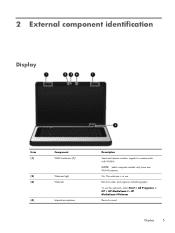
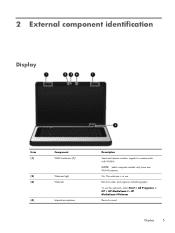
... video and captures still photographs.
Records sound.
NOTE: Select computer models only have one WLAN antenna.
On: The webcam is in use the webcam, select Start > All Programs > HP > HP MediaSmart > HP MediaSmart Webcam. Display
5
2 External component identification
Display
Item (1)
(2) (3)
(4)
Component WLAN antennas (2)*
Webcam light Webcam
Internal microphone
Description...
Compaq Presario CQ57 Notebook PC - Maintenance and Service Guide - Page 95


... partition, click Start, right-click ...using HP Recovery Manager. This chapter provides information on the following topics: ● Creating a set of recovery discs or a recovery flash drive (Recovery Manager software feature) ● Performing a system restore (from the partition, recovery discs, or a recovery flash drive) ● Backing up your information ● Recovering a program...
Similar Questions
What Function Key Do I Hit On A Compaq Cq57 Laptop To Disable Wireless
(Posted by koske 9 years ago)
How To Start A Compaq Cq57 Laptop In Safe Mode
(Posted by Amnamiston 9 years ago)
How To Restore A Compaq Cq57 Laptop To Factory Settings
(Posted by Mehmernewt 10 years ago)
How Do You Unlock The Keyboard On Compaq Cq57 Laptop
(Posted by clchilds 10 years ago)

