HP Presario CQ57-200 Support Question
Find answers below for this question about HP Presario CQ57-200.Need a HP Presario CQ57-200 manual? We have 4 online manuals for this item!
Question posted by fropGol on November 27th, 2013
How To Use Camera And Microphone For Compaq Presario Cq 57
The person who posted this question about this HP product did not include a detailed explanation. Please use the "Request More Information" button to the right if more details would help you to answer this question.
Current Answers
There are currently no answers that have been posted for this question.
Be the first to post an answer! Remember that you can earn up to 1,100 points for every answer you submit. The better the quality of your answer, the better chance it has to be accepted.
Be the first to post an answer! Remember that you can earn up to 1,100 points for every answer you submit. The better the quality of your answer, the better chance it has to be accepted.
Related HP Presario CQ57-200 Manual Pages
HP Notebook Reference Guide - Windows 7 - Page 2


... and Windows are set forth in the U.S.
The information contained herein is a trademark of Sun Microsystems, Inc. Java is a trademark owned by its proprietor and used by Hewlett-Packard Company under license. HP shall not be liable for HP products and services are U.S. registered trademarks of Microsoft Corporation. Third Edition: January...
HP Notebook Reference Guide - Windows 7 - Page 8


...password 54 Managing a power-on password 55 Entering a power-on password 55 Using antivirus software ...55 Using firewall software ...55 Installing critical security updates ...56 Installing an optional security cable ...56 Using the fingerprint reader (select models only 57 Locating the fingerprint reader 57
8 Maintenance ...58 Cleaning your computer ...58 Cleaning the display ...58 Cleaning...
HP Notebook Reference Guide - Windows 7 - Page 19


... 9 In some countries or regions, a specific modem cable adapter is in synchronizing information transfers between your computer and wireless devices including cellular phones, printers, cameras, and PDAs. Using Bluetooth wireless devices
A Bluetooth device provides short-range wireless communications that replace the physical cable connections that traditionally link electronic devices such as...
HP Notebook Reference Guide - Windows 7 - Page 25


... 15
3 Multimedia
Your computer may include the following: ● One or two integrated speakers ● One or two integrated microphones ● Integrated webcam ● Preinstalled multimedia software ● Multimedia buttons or keys
Using the media activity controls
Depending on your computer model, you may have the following media activity controls that allow...
HP Notebook Reference Guide - Windows 7 - Page 26


NOTE: Volume can adjust the volume using the following: ● Volume buttons ● Volume hotkeys ● Volume keys ...and Audio Devices. 2. To reduce the risk of background noise.
NOTE: For best results when recording, speak directly into the microphone. Select Start > Control Panel > Hardware and Sound > Sound. 2. Adjusting the volume
Depending on your computer has. For ...
HP Notebook Reference Guide - Windows 7 - Page 27


...video ● Streaming video with instant message software ● Taking still photos For information on using the webcam, select Start > Help and Support.
You can utilize your own list and add...refer to take a photo or record a video. Click the recording button and speak into the microphone and record sound in real time. Webcam (select models only)
Some computers include an integrated ...
HP Notebook Reference Guide - Windows 7 - Page 41


... the digital card formats that are often used with digital media-equipped cameras and PDAs as well as with the connectors facing the computer. 2.
Using Digital Media Slot cards (select models only...the device has been detected, and a menu of damage to the digital card connectors, use minimal force to the Getting Started guide. These cards are supported on the card until it is firmly...
HP Notebook Reference Guide - Windows 7 - Page 49


...right of damage to safely remove the USB device. 1. Using 1394 devices (select models only) 39 Remove the device. Scanners, digital cameras, and digital camcorders often require a 1394 connection.
To ... instructions. CAUTION: To reduce the risk of loss of information or an unresponsive system, use the following procedure to a USB connector, do not pull on -screen instructions. 3. ...
HP Notebook Reference Guide - Windows 7 - Page 67


...lock the cable lock with a swipe of a designated finger. In order to use your finger perpendicular to the Getting Started guide for any application that is a small...your fingerprint scanner to the fingerprint software Help for instructions. Using the fingerprint reader (select models only) 57
Using the fingerprint reader (select models only)
Integrated fingerprint readers are...
HP Notebook Reference Guide - Windows 7 - Page 80


fingerprint reader locating 57 using 57
firewall software 7, 55
G GPS 9
H hard drive
external 42 HP ProtectSmart Hard Drive
Protection 46 ...7
Q QuickLock 52, 53
O operating system controls 5 optical disc
inserting 48 removing 49 optical drive 42 optional external devices, using 42
P passwords
set in Setup Utility 53 set in Windows 53 PC Cards configuring 33 description 32
R RAID 51 readable media...
Getting Started Compaq Notebook - Windows 7 - Page 16


....
*The antennas are located in use the webcam, select Start > All Programs > HP > HP MediaSmart > HP MediaSmart Webcam.
(4)
Internal microphone
Records sound.
(5)
Internal display switch... Safety, and Environmental Notices that applies to the section of the computer. To use .
(3)
Webcam
Records video and captures still photographs.
Display
Component
Description
(1)
WLAN ...
Getting Started Compaq Notebook - Windows 7 - Page 47


... 9 headphone (audio-out) jack, identifying 9 Help and Support action key 16
I input power 39 integrated webcam light,
identifying 10 internal microphone,
identifying 10 Internet connection setup 14 ISP, using 13
J jacks
audio-in (microphone) 9 audio-out (headphone) 9 network 9 RJ-45 (network) 9
K keys
action 7 esc 7 fn 7 Windows applications 7 Windows logo 7
L labels
Bluetooth 37 Microsoft...
Compaq Presario CQ57 Notebook PC - Maintenance and Service Guide - Page 9


... description
Category Product Name Processors
Chipset
Graphics
Panel Memory
Description Compaq Presario CQ57 Notebook PC Intel® Pentium P6300 2.26-GHz processor...high-definition (HD), light-emitting diode (LED), SVA BrightView (1366×768) display; typical brightness: 200 nits All display assemblies include 2 wireless local area network (WLAN) antenna cables Supports 16:9 ultra wide aspect...
Compaq Presario CQ57 Notebook PC - Maintenance and Service Guide - Page 13
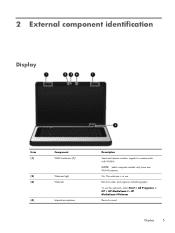
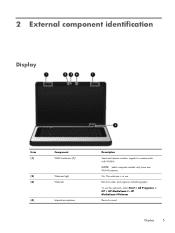
...antenna. Records video and captures still photographs.
Records sound. 2 External component identification
Display
Item (1)
(2) (3)
(4)
Component WLAN antennas (2)*
Webcam light Webcam
Internal microphone
Description
Send and receive wireless signals to communicate with WLANs.
On: The webcam is in use the webcam, select Start > All Programs > HP > HP MediaSmart > HP MediaSmart Webcam.
Compaq Presario CQ57 Notebook PC - Maintenance and Service Guide - Page 28
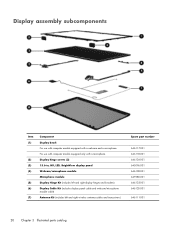
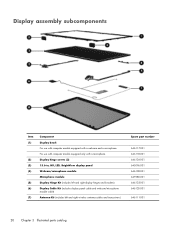
Display assembly subcomponents
Item (1)
(2) (3) (4)
(5) (6) (7)
Component Display bezel: For use with computer models equipped with a webcam and a microphone For use with computer models equipped only with a microphone Display hinge covers (2) 15.6-in, HD, LED, BrightView display panel Webcam/microphone module Microphone module Display Hinge Kit (includes left and right display hinges and ...
Compaq Presario CQ57 Notebook PC - Maintenance and Service Guide - Page 33


...
646114-001
Base enclosure (includes battery release latch, heat sink, replacement thermal material, and 4 rubber feet)
646117-001
Display bezel for use with computer models equipped with a webcam and a microphone
646118-001
Display bezel for more Cable Kit spare part information.
646120-001
Display Cable Kit (includes display panel cable and webcam...
Compaq Presario CQ57 Notebook PC - Maintenance and Service Guide - Page 35


...001
Top cover (includes TouchPad and TouchPad cable)
646138-001
Webcam/microphone module
646174-001
System board for use only with computer models equipped with an Intel Celeron processor and a...discrete video memory (includes replacement thermal material)
646180-001
Fan/heat sink assembly for use only with computer models equipped with an Intel Pentium processor and a graphics subsystem with...
Compaq Presario CQ57 Notebook PC - Maintenance and Service Guide - Page 69
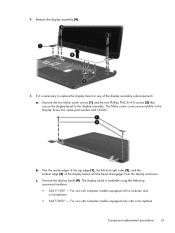
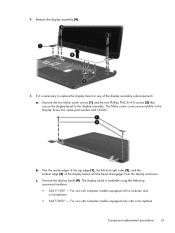
... necessary to the display assembly.
Remove the display bezel (4). 4. If it is available using the following spare part numbers: ● 646117-001 - Remove the two Mylar screw covers...display bezel until the bezel disengages from the display enclosure. For use with computer models equipped with a microphone Component replacement procedures 61 Remove the display assembly (4).
5. Flex...
Compaq Presario CQ57 Notebook PC - Maintenance and Service Guide - Page 70
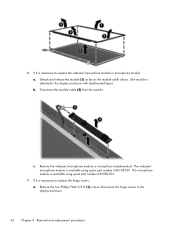
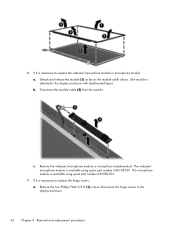
c. If it is necessary to replace the hinge covers: a. If it is available using spare part number 646138-001. Disconnect the module cable (2) from the module. The microphone module is necessary to replace the webcam/microphone module or microphone module: a. Remove the two Phillips PM2.5×5.0 (1) screws that secure the hinge covers to the display...
Compaq Presario CQ57 Notebook PC - Maintenance and Service Guide - Page 73


... it is available in the Display Cable Kit, spare part number 646120-001. The display hinges include the display hinges and brackets and are available using spare part number 646123-001.
10. The display panel cable includes the webcam/ microphone module cable and is necessary to the display enclosure.
Similar Questions
Compaq Notebook , Cq 57- 339wm, Ram, Having Trouble Won't Boot Up And The
screen wont turn on and the tab light is flashing light
screen wont turn on and the tab light is flashing light
(Posted by Baarse 9 years ago)
How To Change The Setting On Your Mouse Pad For Compaq Persario Cq 57
(Posted by Wimmyprego 9 years ago)
What Kind Of Charging Cord Is Used For A Compaq Presario F700
(Posted by caGreen 9 years ago)
How To Turn Back On My Camera On Compaq Presario Cq57
(Posted by Kallpera 10 years ago)

