HP Presario CQ57-200 Support Question
Find answers below for this question about HP Presario CQ57-200.Need a HP Presario CQ57-200 manual? We have 4 online manuals for this item!
Question posted by ayruby81 on October 10th, 2013
How To Unlock Mouse Pad On Compaq Cq57
The person who posted this question about this HP product did not include a detailed explanation. Please use the "Request More Information" button to the right if more details would help you to answer this question.
Current Answers
There are currently no answers that have been posted for this question.
Be the first to post an answer! Remember that you can earn up to 1,100 points for every answer you submit. The better the quality of your answer, the better chance it has to be accepted.
Be the first to post an answer! Remember that you can earn up to 1,100 points for every answer you submit. The better the quality of your answer, the better chance it has to be accepted.
Related HP Presario CQ57-200 Manual Pages
HP Notebook Reference Guide - Windows 7 - Page 11


.../ergo. ● Regulatory, Safety, and Environmental Notices-Contains safety and regulatory information, and battery disposal information. 1 Introduction
This guide contains general information about HP and Compaq notebook computers, including connecting to the poster for computer users. This guide is located in print, on the computer hard drive, or on an optical...
HP Notebook Reference Guide - Windows 7 - Page 14


...). ▲ To start Connection Manager, click the HP Connection Manager icon in the notification area, at the left of the notification area, and position the mouse pointer over the wireless icon. ▲ To open Wireless Assistant, double-click the wireless icon in notification area. 4. These devices can be turned on a wireless...
HP Notebook Reference Guide - Windows 7 - Page 16


Be sure that is made, you can place the mouse pointer over the network icon in router. Select your wireless signals travel) depends on WLAN implementation, router manufacturer, and interference from
an Internet service provider (...
HP Notebook Reference Guide - Windows 7 - Page 46
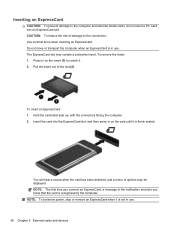
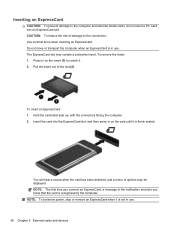
... damage to the computer and external media cards, do not insert a PC Card into the ExpressCard slot, and then press in on the insert (1) to unlock it is firmly seated. The ExpressCard slot may be displayed.
Insert the card into an ExpressCard slot.
HP Notebook Reference Guide - Windows 7 - Page 47


... ExpressCard out of the microchip. Like personal computers, smart cards have an operating system to manage input and output, and they include security features to unlock it. Click the remove hardware icon in on -screen instructions. 3. A smart card is needed to gain access to safely remove the ExpressCard. 1. Release and remove...
HP Notebook Reference Guide - Windows 7 - Page 48


... to an external device if it out of damage to a USB connector, use minimal force to connect an optional external device, such as a USB keyboard, mouse, drive, printer, scanner, or hub.
Inserting a smart card
1. These instructions may be provided with the computer. Your computer may require additional support software, which is...
HP Notebook Reference Guide - Windows 7 - Page 70


... with Setup Utility only if USB legacy support is displayed, press enter. 5. Starting Setup Utility
NOTE: An external keyboard or mouse connected to a USB port can prevent the computer from operating properly. To save your language selected is enabled.
Changing the language..., and then press enter. Turn on the system (such as disk drives, display, keyboard, mouse, and printer).
HP Notebook Reference Guide - Windows 7 - Page 71


..., choose one of the following methods: ● To exit Setup Utility menus without changing any settings, use either a pointing device (TouchPad, pointing stick, or USB mouse) or the keyboard to the main Setup Utility screen, press esc, and then
follow these steps: 1. or - ● To save your changes, click the Exit...
Getting Started Compaq Notebook - Windows 7 - Page 11
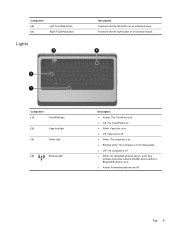
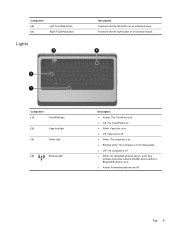
... (4) (5)
Left TouchPad button Right TouchPad button
Lights
Description Functions like the right button on an external mouse. Top 5
Component (1)
TouchPad light
(2)
Caps lock light
(3)
Power light
(4)
Wireless light
Description ● Amber: The TouchPad is off. ● Off: The TouchPad is on. ● ...
Getting Started Compaq Notebook - Windows 7 - Page 23


... services, this action key opens the Internet Connection Wizard.
Mute
Mutes or restores speaker sound.
Setting pointing device preferences
Use Mouse Properties in the direction you can use an external USB mouse (purchased separately) by connecting it to one finger across the TouchPad in Windows® to customize settings for pointing devices...
Getting Started Compaq Notebook - Windows 7 - Page 25


... icon
in all programs.
To view the demonstration of the taskbar, and
then click TouchPad Properties.
2. Click a gesture to turn the gestures on an external mouse. To use TouchPad gestures, place two fingers on or off :
1. To turn on the TouchPad at the far right of a gesture:
1. Click Apply, and then...
Getting Started Compaq Notebook - Windows 7 - Page 48


memory module compartment cover removing 26 replacing 28
memory module compartment, identifying 11
Microsoft Certificate of Authenticity label 37
mouse, external setting preferences 17
mute key, identifying 17
N network jack, identifying 9
O operating environment 40 operating system
Microsoft Certificate of Authenticity label 37
Product Key 37 ...
Compaq Presario CQ57 Notebook PC - Maintenance and Service Guide - Page 9


...description
Category Product Name Processors
Chipset
Graphics
Panel Memory
Description Compaq Presario CQ57 Notebook PC Intel® Pentium P6300 2.26-GHz processor...high-definition (HD), light-emitting diode (LED), SVA BrightView (1366×768) display; typical brightness: 200 nits All display assemblies include 2 wireless local area network (WLAN) antenna cables Supports 16:9 ultra wide ...
Compaq Presario CQ57 Notebook PC - Maintenance and Service Guide - Page 17
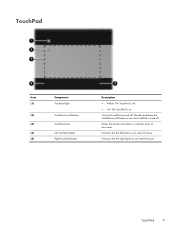
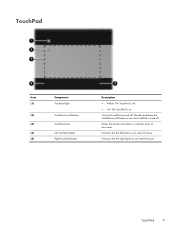
Turns the TouchPad on . Functions like the left button on an external mouse.
TouchPad
9 TouchPad
Item (1)
(2) (3) (4) (5)
Component TouchPad light
TouchPad on/off button TouchPad zone Left TouchPad button Right TouchPad button
Description ● Amber: The... items on and off button to turn the TouchPad on the screen. Functions like the right button on an external mouse.
Compaq Presario CQ57 Notebook PC - Maintenance and Service Guide - Page 25
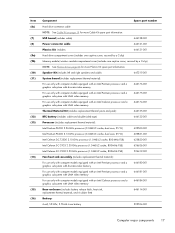
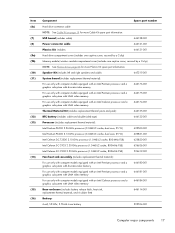
... computer models equipped with an Intel Celeron processor and a graphics subsystem with UMA video memory
646174-001
Thermal Material Kit (includes replacement thermal paste and pads):
646135-001
RTC battery (includes cable and double-sided tape)
646132-001
Processor (includes replacement thermal material):
Intel Pentium P6300 2.26-GHz processor (3.0-MB L3...
Compaq Presario CQ57 Notebook PC - Maintenance and Service Guide - Page 35


... screw covers and screws)
646135-001
Thermal Material Kit for use only with computer models equipped with an Intel processor (includes replacement thermal paste and pads)
646136-001
Top cover (includes TouchPad and TouchPad cable)
646138-001
Webcam/microphone module
646174-001
System board for use only with computer models equipped...
Compaq Presario CQ57 Notebook PC - Maintenance and Service Guide - Page 42


... is the alphanumeric identifier used to the base enclosure in the locations illustrated below.
34 Chapter 4 Removal and replacement procedures There are adhesive-backed rubber pads. Computer feet
The computer feet are 4 rubber feet that attach to locate documents, drivers, and support for the computer.
Item (4)
(5)
Component Warranty period
Model description...
Compaq Presario CQ57 Notebook PC - Maintenance and Service Guide - Page 83


...is used on the processor (1) and the heat sink section (2) that services it ● A thermal pad is used on the Northbridge chip (3) and the heat sink section (4) that services it NOTE: The ...used on the processor (1) and the heat sink section (2) that services it ● A thermal pad is included with UMA memory. The thermal material must be thoroughly cleaned from the surfaces of the heat...
Compaq Presario CQ57 Notebook PC - Maintenance and Service Guide - Page 84


... on the processor (1) and the heat sink section (2) that services it ● A thermal pad is used on the Northbridge chip (3) and the heat sink section (4) that services it NOTE:... paste is used on the processor (1) and the heat sink section (2) that services it ● A thermal pad is used on the Northbridge chip (3) and the heat sink section (4) that services it Reverse this procedure to ...
Similar Questions
How To Unlock Mouse On Compaq Presario Cq57 Laptop
(Posted by fpartam 9 years ago)
How To Unlock Mouse Pad On Hp Probook 4520s
(Posted by nietrqmari0 9 years ago)
How To Lock And Unlock Mouse Pad Presario Cq57
(Posted by ls711yenvn 10 years ago)
How To Unlock Mouse Pad On Compaq Presario Cq57
(Posted by hendmicr 10 years ago)


