HP Presario CQ57-200 Support Question
Find answers below for this question about HP Presario CQ57-200.Need a HP Presario CQ57-200 manual? We have 4 online manuals for this item!
Question posted by edwinjp on September 21st, 2013
How To Turn On External Video Port Compaq Cq57
The person who posted this question about this HP product did not include a detailed explanation. Please use the "Request More Information" button to the right if more details would help you to answer this question.
Current Answers
There are currently no answers that have been posted for this question.
Be the first to post an answer! Remember that you can earn up to 1,100 points for every answer you submit. The better the quality of your answer, the better chance it has to be accepted.
Be the first to post an answer! Remember that you can earn up to 1,100 points for every answer you submit. The better the quality of your answer, the better chance it has to be accepted.
Related HP Presario CQ57-200 Manual Pages
HP Notebook Reference Guide - Windows 7 - Page 6


... the computer 16 Webcam (select models only) ...17 Using SkyRoom (select models only 17 Video ...17 VGA ...17 DisplayPort ...18 HDMI ...18 Configuring audio for HDMI 19 Intel Wireless ... Identifying low battery levels 26 Resolving a low battery level 27 Resolving a low battery level when external power is available ....... 27 Resolving a low battery level when a charged battery is available ......
HP Notebook Reference Guide - Windows 7 - Page 27


... or Jabber contact lists or you to experiment with the following external video ports: ● VGA ● DisplayPort ● HDMI
VGA
The external monitor port, or VGA port, is a video tool that allows video conferencing and desktop sharing so that connects an external VGA display device such as an external VGA monitor or a VGA projector to the computer. Open a multimedia...
HP Notebook Reference Guide - Windows 7 - Page 28


...; To connect a digital display device, connect the device cable to the external monitor port. ▲ To connect a VGA display device, connect the device cable to the DisplayPort. NOTE: For product-specific instructions on switching the screen image, refer to an optional video or audio device, such as a high-performance monitor or projector. HDMI...
HP Notebook Reference Guide - Windows 7 - Page 31


... the operating systems that does not connect to a USB port ● When the computer will be unused and disconnected from external power for an extended
period Although you can shut down ...21
Save your work and close all open programs. 2. Windows XP-Select Start > Turn Off Computer > Turn Off. Shutting down .
The term power button is used throughout this guide to refer ...
HP Notebook Reference Guide - Windows 7 - Page 32


..., loss of audio or video playback functionality, or loss of information, do not initiate Sleep or Hibernation while reading from external power and remove the battery. With the computer on the keyboard. ● Tap or swipe the TouchPad.
22 Chapter 4 Power management Windows XP-Select Start > Turn Off Computer > Stand By.
Click Shut...
HP Notebook Reference Guide - Windows 7 - Page 52


... optical drives should be connected to the computer. 2. To connect an external device to the computer: CAUTION: To reduce the risk of expansion port.
42 Chapter 5 External cards and devices To disconnect an unpowered external device, turn off and the AC power cord is unplugged. 1. USB drives include the following types: ● 1.44-megabyte diskette...
HP Notebook Reference Guide - Windows 7 - Page 70


...peripherals installed, the startup sequence of the computer, and the amount of Setup Utility
1. Turn on the system (such as disk drives, display, keyboard, mouse, and printer).
Changing...Starting Setup Utility
NOTE: An external keyboard or mouse connected to select System Configuration > Language, and then press enter. 3. Use the arrow keys to a USB port can prevent the computer from ...
HP Notebook Reference Guide - Windows 7 - Page 79


..., connecting 18
docking connector 43 drive light 46 drive media 22 drivers 33 drives
external 42 handling 44 hard 42 optical 42 using 45
E electrostatic discharge 68 entering a... connecting to 5 expansion port 42 ExpressCard configuring 35 defined 35 inserting 36 removing 37 removing insert 36 external AC power, using 29 external devices 42 external drive 42 external monitor port 17
F finding more ...
HP Notebook Reference Guide - Windows 7 - Page 81


... turning off the computer 21 turning wireless devices on or off
3
USB devices connecting 38 description 38 removing 39
USB hubs 38 USB legacy support 60 using a modem 9 using external AC power 29 using passwords 52 using power plans 23 using power-saving states 22 using the power meter 23
V VGA port, connecting 17 video...
Getting Started Compaq Notebook - Windows 7 - Page 15


... on and off . NOTE: The computer fan starts up automatically to cool internal components. Left side 9 Left side
Component (1)
(2)
External monitor port Vents (2)
(3)
RJ-45 (network) jack
(4)
HDMI port (select models only)
(5)
USB port
(6)
Audio-in the Sleep state. ● Off: The computer is connected to the Regulatory, Safety, and Environmental Notices. Enable airflow...
Getting Started Compaq Notebook - Windows 7 - Page 23


...Turns the wireless feature on an external mouse. Setting pointing device preferences
Use Mouse Properties in the direction you set up
Increases speaker volume.
Volume down
Decreases speaker volume. Using pointing devices
NOTE: In addition to the pointing devices included with your computer, you can use an external...pointer, slide one of the USB ports on the computer. NOTE: This key...
Getting Started Compaq Notebook - Windows 7 - Page 47


... Media Slot, identifying 9 display image, switching 16 display switch, internal 10 drive light 9
E esc key, identifying 7 external monitor port 9
F f11 32 fn key, identifying 7
H hard drive
installing 24 removing 23 hard drive bay, identifying 11 HDMI port, identifying 9 headphone (audio-out) jack, identifying 9 Help and Support action key 16
I input power 39 integrated...
Compaq Presario CQ57 Notebook PC - Maintenance and Service Guide - Page 9


...200 nits All display assemblies include 2 wireless local area network (WLAN) antenna cables Supports 16:9 ultra wide aspect ratio 2 customer-accessible/upgradable memory module slots Supports dual-channel memory Supports up to 8192 GB of discrete video...
Category Product Name Processors
Chipset
Graphics
Panel Memory
Description Compaq Presario CQ57 Notebook PC Intel® Pentium P6300 2.26-GHz ...
Compaq Presario CQ57 Notebook PC - Maintenance and Service Guide - Page 11


...video
Full-size 14-in (mono microphone) ● Audio-out (stereo headphone) ● HDMI version 1.4 supporting 1920 ×1200 @ 60Hz ● RJ-45 (Ethernet, includes link and activity lights) ● USB 2.0 (3 ports) ● VGA (Dsub 15 pin) supporting 2048×1536 external resolution @ 85 Hz,
1920 ×1200 external... slot
3 Category
External media card Ports
Keyboard/pointing devices ...
Compaq Presario CQ57 Notebook PC - Maintenance and Service Guide - Page 18
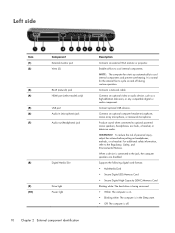
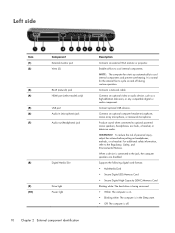
... (2)
Component External monitor port Vents (2)
(3)
RJ-45 (network) jack
(4)
HDMI port (select models only)
(5)
USB port
(6)
Audio-in... the Sleep state. ● Off: The computer is connected to the jack, the computer speakers are disabled. Enable airflow to cool internal components and prevent overheating. Connects an optional video...
Compaq Presario CQ57 Notebook PC - Maintenance and Service Guide - Page 75


... with UMA video memory
Spare part number 646176-001 646175-001 646174-001
Before removing the system board, follow these steps:
1. Disconnect all external devices connected to... the computer.
3. Remove the optical drive (see Battery on page 36).
6. Remove the following components are unsure whether the computer is also available in Hibernation, turn...
Compaq Presario CQ57 Notebook PC - Maintenance and Service Guide - Page 80
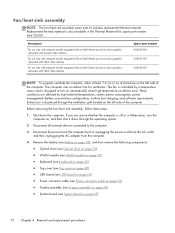
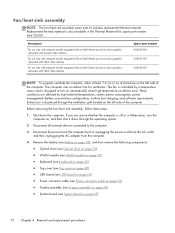
... graphics subsystem with discrete video memory
For use only with computer models equipped with an Intel Pentium processor and a graphics subsystem with UMA video memory
For use only...clearance on page 67)
72 Chapter 4 Removal and replacement procedures Disconnect all external devices connected to turn the computer on automatically when high temperature conditions exist. Before removing the fan/...
Compaq Presario CQ57 Notebook PC - Maintenance and Service Guide - Page 87


... change takes effect immediately. To start Setup Utility, follow these steps: 1. Turn on the system (such as disk drives, display, keyboard, mouse, and ...and extended memory. Starting Setup Utility
NOTE: An external keyboard or mouse connected to enter Setup Utility. Changing the language ...2. Using Setup Utility 79 Press f10 to a USB port can prevent the computer from operating properly.
When a ...
Compaq Presario CQ57 Notebook PC - Maintenance and Service Guide - Page 110


... LightScribe
precautions 29 removal 36 spare part number 18, 21,
26, 36
E electrostatic discharge 29 equipment guidelines 32 esc key 7 Ethernet, product description 2 external media cards, product
description 3 external monitor port 10
F fan/heat sink assembly
removal 72 spare part numbers 17, 27,
72 feet, locations 34 fn key 7
G graphics, product description 1 grounding...
Compaq Presario CQ57 Notebook PC - Maintenance and Service Guide - Page 112


...numbers 17, 24,
25, 77 product description
audio 2 chipset 1 display panel 1 Ethernet 2 external media cards 3 graphics 1 hard drives 2 keyboard 3 memory module 1 microphone 2 operating system 4 optical drive 2 pointing device 3 ports 3 power requirements 3 processors 1 product name 1 security 3 serviceability 4 video 2 wireless 2 product name 1, 13, 33 product number 14, 33
R removal/replacement...
Similar Questions
How To Connect External Monitor To Compaq Presario Cq57 Laptop
(Posted by daowl89 10 years ago)
How To Manually Turn On Wireless On Compaq Presario Cq57
(Posted by pemicro 10 years ago)

