HP Presario CQ57-200 Support Question
Find answers below for this question about HP Presario CQ57-200.Need a HP Presario CQ57-200 manual? We have 4 online manuals for this item!
Question posted by thekCele on November 26th, 2013
How To Tell If Your Presario Cq57 Has A Bluetooth Device
The person who posted this question about this HP product did not include a detailed explanation. Please use the "Request More Information" button to the right if more details would help you to answer this question.
Current Answers
There are currently no answers that have been posted for this question.
Be the first to post an answer! Remember that you can earn up to 1,100 points for every answer you submit. The better the quality of your answer, the better chance it has to be accepted.
Be the first to post an answer! Remember that you can earn up to 1,100 points for every answer you submit. The better the quality of your answer, the better chance it has to be accepted.
Related HP Presario CQ57-200 Manual Pages
HP Notebook Reference Guide - Windows 7 - Page 2


Bluetooth is a U.S. Java is a trademark owned by its proprietor and used by Hewlett-Packard Company under license. Nothing herein should be available on your computer. Some ...
HP Notebook Reference Guide - Windows 7 - Page 5


... existing WLAN 5 Setting up a new WLAN ...6 Protecting your WLAN ...7 Roaming to another network 7 Using HP Mobile Broadband (select models only 7 Inserting a SIM ...8 Removing a SIM ...8 Using Bluetooth wireless devices ...9 Bluetooth and Internet Connection Sharing (ICS 9 Using GPS (select models only) ...9 Connecting to a local area network (LAN) (select models only 13
v
HP Notebook Reference Guide - Windows 7 - Page 7


Storing a battery ...28 Disposing of a used battery 28 Replacing the battery ...28 Using external AC power ...29 Testing an AC adapter ...30
5 External cards and devices ...31 Using Digital Media Slot cards (select models only 31 Inserting a digital card ...31 Removing a digital card ...32 Using PC Cards (select models only 32 ...
HP Notebook Reference Guide - Windows 7 - Page 12


... 2. ● Wired-Refer to Connecting to the network.
2 Chapter 2 Networking (select models only) 2 Networking (select models only)
Your computer supports 2 types of the following wireless devices: ● Wireless local area network (WLAN) device ● HP Mobile Broadband Module (wireless wide area network (WWAN) ● Bluetooth® device For more network devices are off.
HP Notebook Reference Guide - Windows 7 - Page 13


... to a network.
Wireless network connection (disconnected)
Indicates that one or more WLAN devices are connected to create a connection with an HP Mobile Broadband Module (select models ...wireless button is used throughout this guide to refer to the wired network.
Turning wireless devices on the keyboard. Network (disabled/ disconnected)
Indicates that no wireless connections are off...
HP Notebook Reference Guide - Windows 7 - Page 14


...Assistant icon in notification area. 5. For more information, refer to a network or a Bluetooth-enabled device. Click the Help button. Select Start > Control Panel > Network and Internet Connections > ... icon in notification area. 4. These devices can be turned on or off the wireless network controller and Bluetooth device. Click Properties. 3. NOTE: Enabling and turning on ...
HP Notebook Reference Guide - Windows 7 - Page 15


...click OK to an existing WLAN
Windows 7 1. A list of other computers and accessories that the WLAN device is displayed.
NOTE: If you do not see the network you are linked by a wireless router or ...Network and Sharing Center, and then click Set up a connection or network, connect to Turning wireless devices on or off on page 3.) 2. If the network is composed of options is on. (...
HP Notebook Reference Guide - Windows 7 - Page 16


... off on page 3.) 2.
NOTE: The functional range (how far your ISP to access the Internet.
6 Chapter 2 Networking (select models only) Be sure that the WLAN device is on. (Refer to verify the name and status of options is displayed. NOTE: If no WLANs are listed, you can place the mouse pointer...
HP Notebook Reference Guide - Windows 7 - Page 17


... the Internet from unauthorized access. NOTE: You may not provide any suspicious items. Firewalls are on the road or outside the network, so other WLAN devices can by using WLANs.
only).
Protecting your WLAN
When you move your ISP. WLANs in both software and hardware.
Some mobile network service providers require...
HP Notebook Reference Guide - Windows 7 - Page 18


... the SIM slot location, refer to the Getting Started guide. 1. Close the display. 3. If a SIM is firmly seated. Shut down the computer. Disconnect all external devices connected to the computer. 4. Press in Hibernation, turn
the computer on by pressing the power button. Replace the battery. Reconnect external power and external...
HP Notebook Reference Guide - Windows 7 - Page 19


... be connected to the HP Connection Manager software Help. Using Bluetooth wireless devices
A Bluetooth device provides short-range wireless communications that replace the physical cable connections that traditionally link electronic devices such as a host and using Bluetooth devices, refer to set up one of Bluetooth devices. The inability to consistently connect two or more computers are...
HP Notebook Reference Guide - Windows 7 - Page 22


Select Start > Devices and Printers.
2. Click the Dialing Rules tab.
4. Select a country or region from the settings in the...type a name (such as home or work ) for USA or UK is displayed.)
7. Windows XP
1. Click New. Right-click the device that is not supported by the modem, the country/region selection for the new location setting.
12 Chapter 2 Networking (select models only) ...
HP Notebook Reference Guide - Windows 7 - Page 26


..., or a headset. Checking audio functions on the computer
Windows 7 To check the audio functions on your computer, follow these steps: 1. When the Sound and Audio Device Properties window opens, click the Sounds tab. To reduce the risk of personal injury, adjust the volume before putting on your desktop. 3. NOTE: Volume can...
HP Notebook Reference Guide - Windows 7 - Page 79


... battery power 25 battery temperature 28 BIOS determining version 62
downloading an update 63 updating 62 Bluetooth device 2, 9 buttons media 15 power 21 volume 16 wireless 3
C cables
1394 40 eSATA ... a power-on password
55 entering an administrator
password 54 eSATA cable, connecting 41 eSATA devices
connecting 41 defined 40 removing 41 existing wireless network, connecting to 5 expansion port 42 ...
Getting Started Compaq Notebook - Windows 7 - Page 11
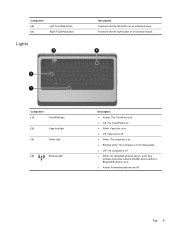
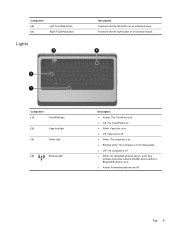
.... ● Off: The computer is off . Component (4) (5)
Left TouchPad button Right TouchPad button
Lights
Description Functions like the right button on . ● Amber: All wireless devices are off . ● White: An integrated wireless device, such as a
wireless local area network (WLAN) device and/or a Bluetooth® device, is on an external mouse. Top 5
Getting Started Compaq Notebook - Windows 7 - Page 19


...wireless computer to a wireless network
Wireless technology transfers data across radio waves instead of the following wireless devices: ● Wireless local area network (WLAN) device ● HP Mobile Broadband Module, a wireless wide area network (WWAN) device ● Bluetooth device For more information on the Windows desktop or grouped in a desktop folder named Online Services. Your...
Compaq Presario CQ57 Notebook PC - Maintenance and Service Guide - Page 9


...Product description
Category Product Name Processors
Chipset
Graphics
Panel Memory
Description Compaq Presario CQ57 Notebook PC Intel® Pentium P6300 2.26-GHz processor (3.0-MB ...215; 4 PCs) or AMD Radeon HD 6470M Graphics with 1024-MB of system RAM
1 typical brightness: 200 nits All display assemblies include 2 wireless local area network (WLAN) antenna cables Supports 16:9 ultra wide ...
Compaq Presario CQ57 Notebook PC - Maintenance and Service Guide - Page 11


...detection for the following WLAN formats: ● Atheros AR9002WB-1NGB 802.11b/g/n 1x1 WiFi and Bluetooth 2.1+EDR Combo
Adapter (BT3.0+HS ready) ● Ralink 5390GN 802.11b/g/n 1x1 WiFi Adapter ● Realtek 8188BC8... battery
Security cable slot
3 Category
External media card Ports
Keyboard/pointing devices Power requirements
Security
Description
Support for correct output to wide-aspect vs.
Compaq Presario CQ57 Notebook PC - Maintenance and Service Guide - Page 16


...: The computer is on. ● Blinking white: The computer is in the Sleep state. ● Off: The computer is off. ● White: An integrated wireless device, such as a
WLAN device and/or a Bluetooth device, is on. ● Amber: All wireless devices are off.
8
Chapter 2 External component identification
Compaq Presario CQ57 Notebook PC - Maintenance and Service Guide - Page 47
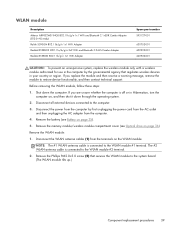
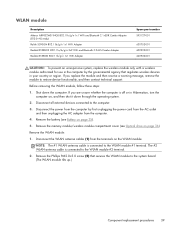
... governmental agency that secures the WLAN module to the WLAN module #2 terminal.
2. Disconnect all external devices connected to the WLAN module #1 terminal. Remove the WLAN module:
1. Remove the battery (see Optical...WLAN module
Description Atheros AR9002WB-1NGB 802.11b/g/n 1x1 WiFi and Bluetooth 2.1+EDR Combo Adapter (BT3.0+HS ready) Ralink 5390GN 802.11b/g/n 1x1 WiFi Adapter Realtek 8188BC8 ...
Similar Questions
Does My Presario Cq57 Windows 7 Laptop Have In Built Bluetooth Adapter
(Posted by mrojsutt 9 years ago)
Where Is Fixed Bluetooth Device In Hp 620
where is fixed bluetooth device in hp 620
where is fixed bluetooth device in hp 620
(Posted by fahadrm 11 years ago)
My Laptop Mini Bluetooth Device Is Not Detected By Other Bluetooth Devices.
My bluetooth device is already discoverable but it is not detected by other bluetooth devices
My bluetooth device is already discoverable but it is not detected by other bluetooth devices
(Posted by joeeebebe06 11 years ago)

