HP Presario CQ57-200 Support Question
Find answers below for this question about HP Presario CQ57-200.Need a HP Presario CQ57-200 manual? We have 4 online manuals for this item!
Question posted by WILLIxe on December 24th, 2013
How To Find The Serial Number On A Compaq Presario Cq57 Laptop
The person who posted this question about this HP product did not include a detailed explanation. Please use the "Request More Information" button to the right if more details would help you to answer this question.
Current Answers
There are currently no answers that have been posted for this question.
Be the first to post an answer! Remember that you can earn up to 1,100 points for every answer you submit. The better the quality of your answer, the better chance it has to be accepted.
Be the first to post an answer! Remember that you can earn up to 1,100 points for every answer you submit. The better the quality of your answer, the better chance it has to be accepted.
Related HP Presario CQ57-200 Manual Pages
HP Notebook Reference Guide - Windows 7 - Page 2


... is a trademark of Intel Corporation in the express warranty statements accompanying such products and services. Third Edition: January 2011
First Edition: April 2010
Document Part Number: 607194-003
Product notice
This reference guide describes features that are U.S.
Java is a trademark owned by its proprietor and used by Hewlett-Packard Company under...
HP Notebook Reference Guide - Windows 7 - Page 11


... you through setting up your computer, including product-specific features, backup and recovery, maintenance, and specifications. ● Help and Support-Contains information about HP and Compaq notebook computers, including connecting to http://www.hp.com/support, select your new computer 1
1 Introduction
This guide contains general information about the operating system, drivers...
HP Notebook Reference Guide - Windows 7 - Page 17


...only)
HP Mobile Broadband enables your computer to use a combination of the serial number.
For information on the network.
WPA uses Temporal Key Integrity Protocol (TKIP)...in public areas (hotspots) like coffee shops and airports may need the HP Mobile Broadband Module serial number to activate mobile broadband service. When used initially to connect to the Getting Started guide for...
HP Notebook Reference Guide - Windows 7 - Page 22


... modem in which you click Modem settings.
3.
Windows 7
1. Click the Dialing Rules tab.
4. Click New. Enter the area code, a carrier code (if necessary), and the number for the new location setting.
6. The Phone and Modem Options window opens.
10. Do one of losing your home country or region settings, do not...
HP Notebook Reference Guide - Windows 7 - Page 23


... area network (LAN) (select models only)
Connecting to Dial using, click Tone or Pulse. 10. Enter the area code, a carrier code (if necessary), and the number for accessing an outside line (if necessary).
9. Do one of the cable (2) toward the computer.
For example, you select a country or region that includes dialing...
HP Notebook Reference Guide - Windows 7 - Page 47


... on the ExpressCard (1) to protect against tampering. Click the remove hardware icon in on -screen instructions. 3. A smart card is used with the ExpressCard. 2. A personal identification number (PIN) is needed to gain access to Help and Support. Using smart cards (select models only) 37 Save your information and close all programs associated...
HP Notebook Reference Guide - Windows 7 - Page 48


..., and gently slide the card into the smart card reader until the card is a hardware interface that supports USB 1.0, 1.1, 2.0, or 3.0 devices. Using a USB device
Universal Serial Bus (USB) is seated.
2. Follow the on-screen instructions for logging on the manufacturer's Web site. Connecting a USB device
CAUTION: To reduce the risk of...
HP Notebook Reference Guide - Windows 7 - Page 55


...: Windows includes the User Account Control feature to your computer. To run Disk Defragmenter: 1. Follow the on the size of your hard drive and the number of your hard drive at least once a month. Using hard drives 45 Depending on -screen instructions. Windows XP- Using hard drives
Improving hard drive performance...
HP Notebook Reference Guide - Windows 7 - Page 69


...all supported models. If you are available for HP business computers without requiring the SoftPaq number.
If updates are found, they are listed in the Configuration Options window. To download... allows you want to download only one or more information.
3. The filters limit the number of the products you to download and install SoftPaq Download Manager. Refer to update.
4....
HP Notebook Reference Guide - Windows 7 - Page 77
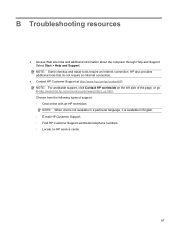
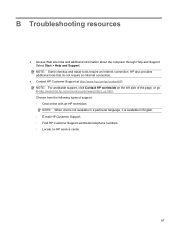
...: When chat is not available in a particular language, it is available in English. ◦ E-mail HP Customer Support. ◦ Find HP Customer Support worldwide telephone numbers. ◦ Locate an HP service center.
67
Resolving Start Up and No Boot Problems Checklist - Page 1


... and media cards.
2.
There are no other user-initiated troubleshooting
actions until error codes are heard, and computer does not start up testing.
Count number of a disk drive and fan turning.
Getting Started Compaq Notebook - Windows 7 - Page 9


... Guide To access this Web site, go /orderdocuments or write to your product located with your serial number label), name, and postal address. Select Start > All Programs > HP > HP Documentation.
... guides on your computer and/or on your computer. Box 200, Alexandra Post Office, Singapore 911507
Please include your product number, warranty period (found on the CD/DVD provided in the...
Getting Started Compaq Notebook - Windows 7 - Page 43
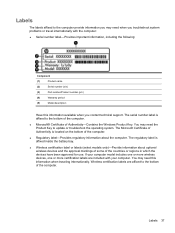
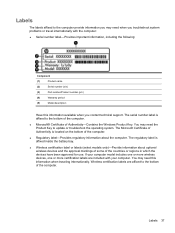
... of the computer. Labels 37 Wireless certification labels are included with the computer:
● Serial number label-Provides important information, including the following:
Component
(1)
Product name
(2)
Serial number (s/n)
(3)
Part number/Product number (p/n)
(4)
Warranty period
(5)
Model description
Have this information when traveling internationally. If your computer...
Getting Started Compaq Notebook - Windows 7 - Page 47


...) 9 audio-out (headphone) 9 network 9 RJ-45 (network) 9
K keys
action 7 esc 7 fn 7 Windows applications 7 Windows logo 7
L labels
Bluetooth 37 Microsoft Certificate of
Authenticity 37 regulatory 37 serial number 37 wireless certification 37 WLAN 37 latch, battery release 11 lights caps lock 5 drive 9 power 5, 9 webcam 10 wireless 5
M media controls, keys 17 memory module
inserting...
Getting Started Compaq Notebook - Windows 7 - Page 48


... 37
RJ-45 (network) jack, identifying 9
S screen brightness keys 16 screen image, switching 16 scrolling TouchPad gesture 20 security cable slot, identifying 8 serial number 37 serial number, computer 37 setup of WLAN 14 slots
Digital Media 9 security cable 8 supported discs 31 system recovery 32 system restore points 35
T TouchPad
buttons 5 using 17 ...
Compaq Presario CQ57 Notebook PC - Maintenance and Service Guide - Page 9


... Product description
Category Product Name Processors
Chipset
Graphics
Panel Memory
Description Compaq Presario CQ57 Notebook PC Intel® Pentium P6300 2.26-GHz processor (3.0-MB...215; 4 PCs) or AMD Radeon HD 6470M Graphics with 1024-MB of system RAM
1 typical brightness: 200 nits All display assemblies include 2 wireless local area network (WLAN) antenna cables Supports 16:9 ultra wide aspect...
Compaq Presario CQ57 Notebook PC - Maintenance and Service Guide - Page 21
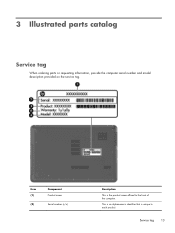
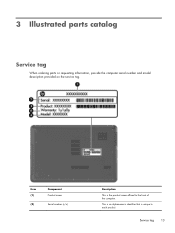
Service tag 13 This is an alphanumeric identifier that is the product name affixed to each product. Item (1)
(2)
Component Product name
Serial number (s/n)
Description This is unique to the front of the computer.
3 Illustrated parts catalog
Service tag
When ordering parts or requesting information, provide the computer serial number and model description provided on the service tag.
Compaq Presario CQ57 Notebook PC - Maintenance and Service Guide - Page 41
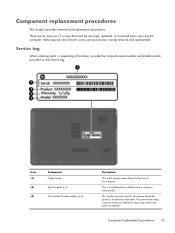
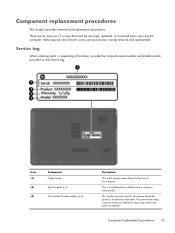
... and replacement procedures. Make special note of the computer.
Service tag
When ordering parts or requesting information, provide the computer serial number and model number provided on the service tag. The part number helps a service technician determine what components and parts are as many as 75 screws that is the product name affixed to...
Compaq Presario CQ57 Notebook PC - Maintenance and Service Guide - Page 112


...
preliminaries 28 procedures 33 right-side components RJ-45 jack 10 RTC battery removal 70 spare part number
11 17, 27, 70
S Screw Kit, spare part number 22,
27 security cable slot 11 security, product description 3 serial number 13, 33 service considerations
cables 28 connectors 28 plastic parts 28 service tag 13, 33
serviceability...
Similar Questions
How To Turn Off Num Lock On Compaq Presario Cq57 Laptop
(Posted by jsaorge 9 years ago)
Where Is The Number Lock Key On A Compaq Presario Cq57 Laptop
(Posted by dila 9 years ago)
How To Take A Compaq Presario Cq57 Laptop Off Of Number Lock
(Posted by jedonal 10 years ago)
How Do I Restore My Compaq Presario Cq57 Laptop To Factory Settings Windows 7
without systems recovery disk
without systems recovery disk
(Posted by FlorDreg 10 years ago)
How To Turn On The Light On Compaq Presario Cq57 Laptop Keyboard
(Posted by joncdsch 10 years ago)


