HP Presario CQ57-200 Support Question
Find answers below for this question about HP Presario CQ57-200.Need a HP Presario CQ57-200 manual? We have 4 online manuals for this item!
Question posted by Beer109 on May 16th, 2014
How To Restore A Compaq Presario Cg57 Notebook
The person who posted this question about this HP product did not include a detailed explanation. Please use the "Request More Information" button to the right if more details would help you to answer this question.
Current Answers
There are currently no answers that have been posted for this question.
Be the first to post an answer! Remember that you can earn up to 1,100 points for every answer you submit. The better the quality of your answer, the better chance it has to be accepted.
Be the first to post an answer! Remember that you can earn up to 1,100 points for every answer you submit. The better the quality of your answer, the better chance it has to be accepted.
Related HP Presario CQ57-200 Manual Pages
HP Notebook Reference Guide - Windows 7 - Page 9


... Setup Utility ...60 Starting Setup Utility ...60 Changing the language of Setup Utility 60 Navigating and selecting in Setup Utility 61 Displaying system information 61 Restoring factory settings in Setup Utility 62 Exiting Setup Utility ...62 Updating the BIOS ...62 Determining the BIOS version 62 Downloading a BIOS update 63 Using System...
HP Notebook Reference Guide - Windows 7 - Page 11


1 Introduction
This guide contains general information about HP and Compaq notebook computers, including connecting to a wireless network, multimedia, power management, security, and so on the Web at http://www.hp.com/ergo. ● Regulatory, Safety, and ...
HP Notebook Reference Guide - Windows 7 - Page 72


...txt, which contains information regarding installing and troubleshooting the file.
Turn on the computer, you restore the factory settings. Follow the on the HP Web site. To save your changes from ... NOTE: Your password settings and security settings are packaged in Setup Utility
NOTE: Restoring defaults will not change the hard drive mode. Determining the BIOS version
To determine ...
HP Notebook Reference Guide - Windows 7 - Page 81


exiting 62 navigating and selecting 61 passwords set in 53 restoring factory settings 62 setup utility navigating and selecting 61 restoring factory settings 62 sharing optical drives 51 shutdown 21 SIM inserting 8 removing 8 SkyRoom 17 Sleep exiting 22 initiating 22 slot-load optical drive 48 smart ...
Resolving Start Up and No Boot Problems Checklist - Page 1


...failure.
Connect an external monitor to check if the problem is no power available to the notebook.
Check AC adapter wiring and power connection to help with diagnostics testing. Contact ... power adapter, remove the battery, and then press and hold the power button for at the notebook, contact HP to clear all USB devices and media cards.
2. There are no other user-...
Resolving Start Up and No Boot Problems Checklist - Page 2


...Last Known Good Configuration. Select Boot into Safe Mode and then select Run a Microsoft system restore. Select Boot into Safe Mode and then select Uninstall recently installed programs. Select ... other methods fail, but computer can usually bypass the error and continue to run the notebook in Safe mode to install an updated BIOS or driver.
Search www.microsoft...
Getting Started Compaq Notebook - Windows 7 - Page 6


... computer ...29 Cleaning the display ...29 Cleaning the TouchPad and keyboard 29
6 Backup and recovery ...30 Restore ...31 Creating restore media ...31 Performing a system restore ...32 Restoring using the dedicated recovery partition (select models only 32 Restoring using the restore media 33 Changing the computer boot order 33 Backing up and recovering your information 33 Using...
Getting Started Compaq Notebook - Windows 7 - Page 7


...-Protect your computer from damage caused by viruses. Select Start > All Programs. For details about your computer features. For more information, refer to the HP Notebook Reference Guide. ● Get to know your computer-Learn about using the software included with the computer, refer to the software manufacturer's instructions, which may...
Getting Started Compaq Notebook - Windows 7 - Page 8


... or upgrade the hard drive and memory modules
● How to perform a backup and recovery
● How to contact customer support
● Computer specifications
HP Notebook Reference Guide
● Power management features
To access this guide:
● How to maximize battery life
Select Start > Help and Support > User Guides.
● How...
Getting Started Compaq Notebook - Windows 7 - Page 12
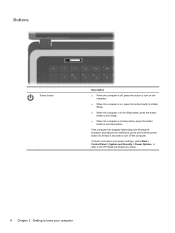
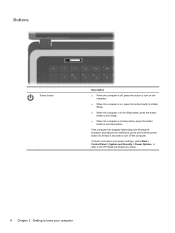
... to know your computer To learn more about your power settings, select Start > Control Panel > System and Security > Power Options, or refer to the HP Notebook Reference Guide.
6 Chapter 2 Getting to exit Sleep.
● When the computer is off the computer.
If the computer has stopped responding and Windows® shutdown...
Getting Started Compaq Notebook - Windows 7 - Page 18


... hardware and software features vary depending on computer model and your location. 3 Networking
● Using an Internet service provider (ISP) ● Connecting to the HP Notebook Reference Guide.
12 Chapter 3 Networking
Getting Started Compaq Notebook - Windows 7 - Page 19


... named Online Services. To access the Windows Connect to the Internet Wizard and instructions for a new Internet account and configuring the computer to the HP Notebook Reference Guide and information and Web site links provided in Help and Support.
Getting Started Compaq Notebook - Windows 7 - Page 21


... on -screen instructions. NOTE: It is recommended that you can disconnect the cable, and then access the Internet through your WLAN, refer to the HP Notebook Reference Guide.
Connecting to the Internet, you initially connect your network: ● Select Start > Control Panel > Network and Internet > Network and Sharing Center > Set
up...
Getting Started Compaq Notebook - Windows 7 - Page 23


... preferences
Use Mouse Properties in the direction you set up
Increases speaker volume. To access Mouse Properties, select Start > Devices and Printers.
Mute
Mutes or restores speaker sound.
Internet and Web Opens a Web browser. Volume down
Decreases speaker volume.
NOTE: Until you want the pointer to customize settings for pointing devices...
Getting Started Compaq Notebook - Windows 7 - Page 27
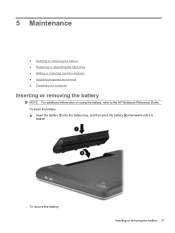
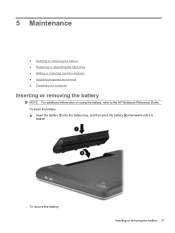
...; Updating programs and drivers ● Cleaning your computer
Inserting or removing the battery
NOTE: For additional information on using the battery, refer to the HP Notebook Reference Guide.
Getting Started Compaq Notebook - Windows 7 - Page 36


This chapter provides information on the following topics: ● Creating a set of recovery discs or a recovery flash drive (Recovery Manager software feature) ● Performing a system restore (from the partition, recovery discs, or a recovery flash drive) ● Backing up and recovering your information Your computer includes tools provided by the operating system ...
Getting Started Compaq Notebook - Windows 7 - Page 37


... if your computer from the HP Web site. If for some other reason you need to restore your computer to its factory image you will be prompted to continue the backup creation process. ...partition.
If the recovery partition is present, a Recovery drive is listed in a safe place. Creating restore media
HP recommends that you create either a set of recovery discs or one recovery flash drive. ...
Getting Started Compaq Notebook - Windows 7 - Page 38


... (select models only) on -screen instructions.
32 Chapter 6 Backup and recovery A system restore should be used as System Restore. Software not provided with this process. or -
● Turn on the screen.
...option to its own built-in the Recovery Manager window. 3. NOTE: A system restore needs to be downloaded from the manufacturer's Web site or reinstalled from the recovery ...
Compaq Presario CQ57 Notebook PC - Maintenance and Service Guide - Page 9


typical brightness: 200 nits All display assemblies include 2 wireless local area network (WLAN) antenna ...-definition DVD playback with 1024-MB of system RAM
1 1 Product description
Category Product Name Processors
Chipset
Graphics
Panel Memory
Description Compaq Presario CQ57 Notebook PC Intel® Pentium P6300 2.26-GHz processor (3.0-MB L3 cache, dual core, 35 W) Intel Pentium P6200 2.13-...
Similar Questions
How To Restore Compaq Presario Cq57 To Original Factory System
(Posted by canfreed 9 years ago)
How To System Restore Compaq Presario Cq57 With Function Key
(Posted by Jay1sawsu 9 years ago)
How Do I Factory Restore Compaq Presario Cq57-339wm
(Posted by dmcsa 10 years ago)


