HP Presario CQ57-200 Support Question
Find answers below for this question about HP Presario CQ57-200.Need a HP Presario CQ57-200 manual? We have 4 online manuals for this item!
Question posted by n1bernal on November 6th, 2013
How To Replace Fan Compaq Presario Cq57
The person who posted this question about this HP product did not include a detailed explanation. Please use the "Request More Information" button to the right if more details would help you to answer this question.
Current Answers
There are currently no answers that have been posted for this question.
Be the first to post an answer! Remember that you can earn up to 1,100 points for every answer you submit. The better the quality of your answer, the better chance it has to be accepted.
Be the first to post an answer! Remember that you can earn up to 1,100 points for every answer you submit. The better the quality of your answer, the better chance it has to be accepted.
Related HP Presario CQ57-200 Manual Pages
HP Notebook Reference Guide - Windows 7 - Page 7


Storing a battery ...28 Disposing of a used battery 28 Replacing the battery ...28 Using external AC power ...29 Testing an AC adapter ...30
5 External cards and devices ...31 Using Digital Media Slot cards (select models ...
HP Notebook Reference Guide - Windows 7 - Page 11


... Guides. or region-specific support, go to a wireless network, multimedia, power management, security, and so on. 1 Introduction
This guide contains general information about HP and Compaq notebook computers, including connecting to http://www.hp.com/support, select your country or region, and follow the on-screen instructions. ● Safety & Comfort Guide...
HP Notebook Reference Guide - Windows 7 - Page 18


...a SIM, position the card to match the icon next to the Getting Started guide. 1. Replace the battery. Turn on the computer. Then shut down the computer through the operating system. ...Reconnect external power and external devices. 9. If you are not sure whether the computer is not replaced. 8. Unplug the power cord from the AC outlet. 5. Reconnect external power and external devices. ...
HP Notebook Reference Guide - Windows 7 - Page 19


... between your computer and wireless devices including cellular phones, printers, cameras, and PDAs. Using Bluetooth wireless devices
A Bluetooth device provides short-range wireless communications that replace the physical cable connections that traditionally link electronic devices such as the following: ● Computers ● Phones ● Imaging devices (cameras and printers) ● Audio...
HP Notebook Reference Guide - Windows 7 - Page 31


... is in the Sleep state or in Hibernation, you must first exit Sleep or Hibernation before shutdown is used throughout this guide to refer to replace the battery or access components inside the computer ● When you are noted.
Shut down command closes all open programs, including the operating system, and...
HP Notebook Reference Guide - Windows 7 - Page 35


... life varies, depending on power management settings, programs running on AC power.
To reduce potential safety issues, use only the battery provided with the computer, a replacement battery provided by HP, or a compatible battery purchased from the computer.
Select the Prompt for password when computer resumes from external power.
However, a battery in...
HP Notebook Reference Guide - Windows 7 - Page 37


... available ● Initiate Hibernation. ● Save your work and shut down the computer. Replace the discharged battery with a charged battery. 3.
Turn off wireless and local area network (... or Hibernation, or shut down the computer. Exit Hibernation by pressing the power button.
Replace the discharged battery with a charged battery, or connect the AC adapter to the computer...
HP Notebook Reference Guide - Windows 7 - Page 38


...before returning it to storage. Disposing of a stored battery, place it in a cool, dry place. Replacing the battery
In Windows 7, Battery Check in fire or water. To prolong the charge of a used ...for proper battery disposal. To reduce the risk of in Help and Support notifies you to replace the battery when an internal cell is possibly covered by an HP warranty, instructions include a...
Resolving Start Up and No Boot Problems Checklist - Page 1


...is pressed, there is no power available at the notebook, contact HP to purchase a replacement
battery or AC adapter. Disconnect all peripheral devices and remove all temporary setting before troubleshooting ... these actions first to clear all USB devices and media cards.
2. Symptom 3: LEDs glow, fan noise may be heard briefly, display remains black, and computer fails to startup or boot
Usually ...
Compaq Presario CQ57 Notebook PC - Maintenance and Service Guide - Page 6


Packaging and transporting guidelines 31 Component replacement procedures 33
Service tag ...33 Computer feet ...34 Battery ...35 Optical drive ...36... cable 56 Speakers ...58 Optical drive connector cable 59 Display assembly ...60 System board ...67 RTC battery ...70 Fan/heat sink assembly 72 Processor ...77
5 Setup Utility (BIOS) and System Diagnostics 79 Using Setup Utility ...79 Starting...
Compaq Presario CQ57 Notebook PC - Maintenance and Service Guide - Page 9


... Product description
Category Product Name Processors
Chipset
Graphics
Panel Memory
Description Compaq Presario CQ57 Notebook PC Intel® Pentium P6300 2.26-GHz processor (3.0-MB...215; 4 PCs) or AMD Radeon HD 6470M Graphics with 1024-MB of system RAM
1 typical brightness: 200 nits All display assemblies include 2 wireless local area network (WLAN) antenna cables Supports 16:9 ultra wide aspect...
Compaq Presario CQ57 Notebook PC - Maintenance and Service Guide - Page 25
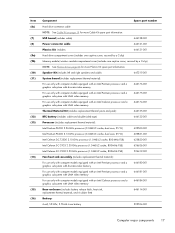
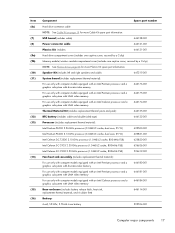
...C900 2.20-GHz processor (1.0-MB L2 cache, 800-MHz FSB)
534419-001
Fan/heat sink assembly (includes replacement thermal material):
For use only with computer models equipped with an Intel Pentium ... subsystem with UMA video memory
646184-001
Base enclosure (includes battery release latch, heat sink, replacement thermal material, and 4 rubber feet)
646114-001
Battery:
6-cell, 55-Whr, 2.55-Ah...
Compaq Presario CQ57 Notebook PC - Maintenance and Service Guide - Page 35


...-001
System board for use only with computer models equipped with an Intel Pentium processor and a graphics subsystem with discrete video memory (includes replacement thermal material)
646180-001
Fan/heat sink assembly for use only with computer models equipped with an Intel Pentium processor and a graphics subsystem with discrete video memory (includes...
Compaq Presario CQ57 Notebook PC - Maintenance and Service Guide - Page 76


Lift the right side of the system board (2) until it rests at an angle.
68 Chapter 4 Removal and replacement procedures ● Fan and heat sink (see Fan/heat sink assembly on page 72) ● Processor (see Processor on page 77) Remove the system board: 1. Remove the Phillips PM2.5×6.0 screw (1) that secures ...
Compaq Presario CQ57 Notebook PC - Maintenance and Service Guide - Page 80
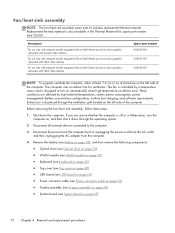
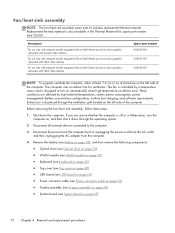
... sink assembly, follow these steps:
1. Fan/heat sink assembly
NOTE: The fan/heat sink assembly spare part kit includes replacement thermal material. If you are affected by high external temperatures, system power consumption, power management/battery conservation configurations, battery fast charging, and software requirements.
Exhaust ...
Compaq Presario CQ57 Notebook PC - Maintenance and Service Guide - Page 81


... sink assembly to the system board varies by computer model. Component replacement procedures 73
Remove the fan/heat sink assembly: 1. NOTE: Due to the adhesive quality of screws used to secure the fan/heat sink assembly to the system board. Remove the fan and heat sink (2). Turn the system board upside down, with discrete...
Compaq Presario CQ57 Notebook PC - Maintenance and Service Guide - Page 82


... equipped with an Intel processor, the Intel HM65 or HM55 chipset, and a graphics subsystem with UMA memory.
74 Chapter 4 Removal and replacement procedures NOTE: The following illustration shows the fan/heat sink assembly removal process on a computer model equipped with an Intel processor, the Intel HM45 chipset, and a graphics subsystem with UMA...
Compaq Presario CQ57 Notebook PC - Maintenance and Service Guide - Page 83


... with UMA memory. Component replacement procedures 75
Replacement thermal material is removed. Replacement thermal material is also available...(4) that services it NOTE: The following illustration shows the replacement thermal material locations on a computer model equipped with an Intel... illustration shows the replacement thermal material locations on a computer model equipped with an ...
Compaq Presario CQ57 Notebook PC - Maintenance and Service Guide - Page 84


... on the Northbridge chip (3) and the heat sink section (4) that services it NOTE: The following illustration shows the replacement thermal material locations on a computer model equipped with an Intel Celeron processor.
● Thermal paste is used on... (4) that services it Reverse this procedure to reassemble and install the fan/heat sink assembly.
76 Chapter 4 Removal and replacement procedures
Compaq Presario CQ57 Notebook PC - Maintenance and Service Guide - Page 85


... computer models equipped with an Intel processor. NOTE: The processor spare part kit includes replacement thermal material. Component replacement procedures 77 Shut down through the operating system.
2. Remove the battery (see Battery ...page 48) ● System board (see System board on page 67) ● Fan and heat sink (see Fan/heat sink assembly on , and then shut it down the computer. If you ...
Similar Questions
Windows 7 Can't Find Wireless Driver For Compaq Presario Cq57
(Posted by osaja 10 years ago)
Can I Run Windows Xp On A Compaq Presario Cq57 439
(Posted by dddca162 10 years ago)
How To Install Win Xp To Compaq Presario Cq57
HOW TO INSTALL WIN XP TO COMPAQ PRESARIO CQ57
HOW TO INSTALL WIN XP TO COMPAQ PRESARIO CQ57
(Posted by jbomini 12 years ago)

