HP Presario CQ57-200 Support Question
Find answers below for this question about HP Presario CQ57-200.Need a HP Presario CQ57-200 manual? We have 4 online manuals for this item!
Question posted by tonejf on November 12th, 2013
How To Remove The Harddrive From A Compaq Presario Cq57
The person who posted this question about this HP product did not include a detailed explanation. Please use the "Request More Information" button to the right if more details would help you to answer this question.
Current Answers
There are currently no answers that have been posted for this question.
Be the first to post an answer! Remember that you can earn up to 1,100 points for every answer you submit. The better the quality of your answer, the better chance it has to be accepted.
Be the first to post an answer! Remember that you can earn up to 1,100 points for every answer you submit. The better the quality of your answer, the better chance it has to be accepted.
Related HP Presario CQ57-200 Manual Pages
HP Notebook Reference Guide - Windows 7 - Page 5


... ...5 Connecting to an existing WLAN 5 Setting up a new WLAN ...6 Protecting your WLAN ...7 Roaming to another network 7 Using HP Mobile Broadband (select models only 7 Inserting a SIM ...8 Removing a SIM ...8 Using Bluetooth wireless devices ...9 Bluetooth and Internet Connection Sharing (ICS 9 Using GPS (select models only) ...9 Connecting to a local area network (LAN) (select models only...
HP Notebook Reference Guide - Windows 7 - Page 7


... and devices ...31 Using Digital Media Slot cards (select models only 31 Inserting a digital card ...31 Removing a digital card ...32 Using PC Cards (select models only 32 Configuring a PC Card ...33 Inserting a PC Card ...33 Removing a PC Card ...34 Using ExpressCards (select models only 35 Configuring an ExpressCard 35 Inserting an ExpressCard...
HP Notebook Reference Guide - Windows 7 - Page 8


... 47
Using optical drives (select models only 47 Identifying the installed optical drive 47 Inserting an optical disc ...48 Tray load ...48 Slot load ...48 Removing an optical disc 49 Tray load ...49 When the disc tray opens normally 49 When the disc tray fails to open 49 Slot load ...50...
HP Notebook Reference Guide - Windows 7 - Page 11


... this guide, select Start > Help and Support > User Guides. 1 Introduction
This guide contains general information about your new computer 1 Finding more information about HP and Compaq notebook computers, including connecting to http://www.hp.com/support, select your country or region, and follow the on your computer.
HP Notebook Reference Guide - Windows 7 - Page 17


... protect your computer.
If the attempt is automatically connected to Inserting a SIM on page 8 and Removing a SIM on the road or outside the network, so other WLAN devices can by using WLANs....of keys for data that is a mobile phone network provider. For information on inserting and removing the SIM, refer to the new network.
Roaming to another WLAN, Windows attempts to connect ...
HP Notebook Reference Guide - Windows 7 - Page 18


...from the slot. 7. Disconnect all external devices connected to the SIM slot on the SIM, and then remove it from the AC outlet. 5. Close the display. 3. Shut down the computer. Turn on the ... the computer. 4. Replace the battery. 8. Unplug the power cord from the AC outlet. 5. Remove the battery. 6. If you are not sure whether the computer is off or in Hibernation, turn...
HP Notebook Reference Guide - Windows 7 - Page 32


... video degradation, loss of audio or video playback functionality, or loss of information, do not initiate Sleep or Hibernation while reading from external power and remove the battery. With the computer on the hard drive and the computer turns off. If the computer is unresponsive and you are enabled at the...
HP Notebook Reference Guide - Windows 7 - Page 36


....
Identifying low battery levels
When a battery that is the sole power source for maximizing battery discharge time: ● Lower the brightness on the display. ● Remove the battery from the computer when it is not being used or charged. ● Store the battery in a cool, dry location. ● Windows 7-Select the...
HP Notebook Reference Guide - Windows 7 - Page 37


.... ● Before you are not using them. ● Disconnect unused external devices that are not plugged into an external power source. ● Stop, disable, or remove any unsaved information. Resolving a low battery level
Resolving a low battery level when external power is available ▲ Connect one of the following actions for a critical...
HP Notebook Reference Guide - Windows 7 - Page 38


... storage.
To prolong the charge of time.
Disposing of fire or burns, do not disassemble, crush, or puncture; If the battery is less than 2 weeks, remove the battery and store it separately. Calibrate a battery before returning it has been stored for one month or more. A message refers you to the HP...
HP Notebook Reference Guide - Windows 7 - Page 40


... on. ● The display does not turn on, the AC adapter is working properly. ● If the power lights remain off . Shut down the computer. 2. Remove the battery from the computer. 3. Contact technical support for information on . ● The power lights are off , the AC adapter is not functioning and should...
HP Notebook Reference Guide - Windows 7 - Page 42


... Memory Card International Association (PCMCIA). Using PC Cards (select models only)
A PC Card is a credit card-sized accessory designed to conform to safely remove the digital card. 1. Removing a digital card
CAUTION: To reduce the risk of loss of data or an unresponsive system, use the following types of PC Cards: ● 32...
HP Notebook Reference Guide - Windows 7 - Page 43


... connectors: Use minimal force when inserting a PC Card. Do not move or transport the computer when a PC Card is in use. The insert must be removed before you are instructed by
the PC Card manufacturer.
Pull the insert out of support for other software, such as card services, socket services, or...
HP Notebook Reference Guide - Windows 7 - Page 44
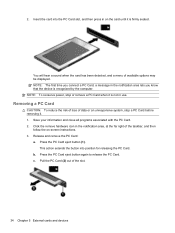
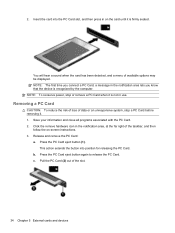
...taskbar, and then
follow the on the card until it . 1. NOTE: To conserve power, stop or remove a PC Card when it is not in the notification area, at the far right of data or an unresponsive... system, stop a PC Card before removing it is recognized by the computer. You will hear a sound when the card has been detected, and ...
HP Notebook Reference Guide - Windows 7 - Page 46
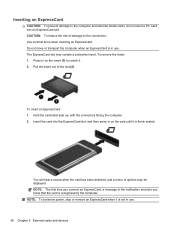
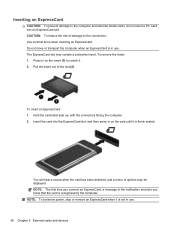
... in the notification area lets you know that the card is in use .
36 Chapter 5 External cards and devices NOTE: To conserve power, stop or remove an ExpressCard when it is firmly seated. CAUTION: To reduce the risk of the slot (2). To...
HP Notebook Reference Guide - Windows 7 - Page 47


...out of data or an unresponsive system, use the following procedure to safely remove the ExpressCard. 1.
Release and remove the ExpressCard:
a. Using smart cards (select models only)
NOTE: The term...and then
follow the on the ExpressCard (1) to both smart cards and Java™ Cards. Removing an ExpressCard
CAUTION: To reduce the risk of loss of the slot (2). A personal identification ...
HP Notebook Reference Guide - Windows 7 - Page 48


... keyboard, mouse, drive, printer, scanner, or hub. For more information about device-specific software, refer to connect the device.
38 Chapter 5 External cards and devices Removing a smart card
▲ Grasp the edge of damage to a USB connector, use minimal force to the manufacturer's instructions.
Hold the card label-side up, and...
HP Notebook Reference Guide - Windows 7 - Page 49


...to the computer.
Scanners, digital cameras, and digital camcorders often require a 1394 connection. To remove a USB device, save your information and close all programs associated with the device. Using 1394....
Some 1394 devices may require additional support software, which is recognized by the computer. Remove the device. NOTE: The first time you connect a USB device, a message in ...
HP Notebook Reference Guide - Windows 7 - Page 50


...eSATA port also supports an optional USB device.
40 Chapter 5 External cards and devices Remove the device. For more information about device-specific software, refer to the 1394
port.
...devices may require additional support software, which is usually included with the
device. 2. To remove a 1394 device, save your information and close all programs associated with the device.
...
Compaq Presario CQ57 Notebook PC - Maintenance and Service Guide - Page 9


typical brightness: 200 nits All display assemblies include 2 wireless local area network (WLAN) antenna ...-definition DVD playback with 1024-MB of system RAM
1 1 Product description
Category Product Name Processors
Chipset
Graphics
Panel Memory
Description Compaq Presario CQ57 Notebook PC Intel® Pentium P6300 2.26-GHz processor (3.0-MB L3 cache, dual core, 35 W) Intel Pentium P6200 2....
Similar Questions
What Can I Remove From Compaq Presario Cq57 Hard Drive
(Posted by roas 10 years ago)
How To Install Win Xp To Compaq Presario Cq57
HOW TO INSTALL WIN XP TO COMPAQ PRESARIO CQ57
HOW TO INSTALL WIN XP TO COMPAQ PRESARIO CQ57
(Posted by jbomini 12 years ago)

