HP Presario CQ57-200 Support Question
Find answers below for this question about HP Presario CQ57-200.Need a HP Presario CQ57-200 manual? We have 4 online manuals for this item!
Question posted by dfcha on January 30th, 2014
How To Recover A Compaq Presario Cq57 After A Virus Attack
The person who posted this question about this HP product did not include a detailed explanation. Please use the "Request More Information" button to the right if more details would help you to answer this question.
Current Answers
There are currently no answers that have been posted for this question.
Be the first to post an answer! Remember that you can earn up to 1,100 points for every answer you submit. The better the quality of your answer, the better chance it has to be accepted.
Be the first to post an answer! Remember that you can earn up to 1,100 points for every answer you submit. The better the quality of your answer, the better chance it has to be accepted.
Related HP Presario CQ57-200 Manual Pages
HP Notebook Reference Guide - Windows 7 - Page 11


1 Introduction
This guide contains general information about HP and Compaq notebook computers, including connecting to http://www.hp.com/support, select your country or region, and follow the on-screen instructions. ● Safety & Comfort Guide-...
HP Notebook Reference Guide - Windows 7 - Page 62


...only) ● Power-on your computer.
Computer risk Unauthorized use of the computer
Computer viruses Unauthorized access to data
Unauthorized access to Setup Utility, BIOS settings, and other system identification....
Passwords can be set in Windows or in this chapter may not deter software attacks or prevent the computer from Microsoft User password Security cable slot (used with an ...
HP Notebook Reference Guide - Windows 7 - Page 65


... enter 4 times. 3.
After 3 unsuccessful attempts to a system or network. Computer viruses can detect most viruses, destroy them to select Security > Set Power-On Password, and then press enter...password, type your password, and then press enter. For more information about computer viruses, type viruses in the Search box in the Enter New Password and Confirm New Password fields,...
HP Notebook Reference Guide - Windows 7 - Page 66


... site and through the updates link in this section. If not, firewall software solutions are available. To protect the computer from security breaches and computer viruses, install all available updates are installed on the network. NOTE: The security cable slot on a network, or block authorized e-mail attachments. There are two types...
Resolving Start Up and No Boot Problems Checklist - Page 2


...re-starts
After an error message is displayed, you can boot to BIOS, use recovery disk to recover
the computer to run memory and hard drive tests. If all other start-up problems... Windows Update from www.update.microsoft.com for latest Microsoft updates.
Run the anti-virus program.
Symptom 6: Computer displays the Windows logo screen and stops responding
If no error message ...
Getting Started Compaq Notebook - Windows 7 - Page 6


... Restoring using the dedicated recovery partition (select models only 32 Restoring using the restore media 33 Changing the computer boot order 33 Backing up and recovering your information 33 Using Windows Backup and Restore 34 Using Windows system restore points 35 When to create restore points 35 Create a system restore point...
Getting Started Compaq Notebook - Windows 7 - Page 7


.... Select Start > All Programs. For details about your computer from damage caused by viruses. The
software is important to take the following steps: ● Connect to the Internet...the computer and includes a limited subscription for additional information. ● Create recovery discs-Recover the operating system and software to factory settings in case of the software preinstalled on...
Getting Started Compaq Notebook - Windows 7 - Page 9


or -
or - In countries/regions where the warranty is provided with the electronic guides on the CD/DVD provided in the box. Box 200, Alexandra Post Office, Singapore 911507
Please include your product number, warranty period (found on your computer and/or on your serial number label), name, and ...
Getting Started Compaq Notebook - Windows 7 - Page 36


... recovery discs, or a recovery flash drive) ● Backing up and recovering your information Your computer includes tools provided by the operating system and HP to help you safeguard your information &#...9679; Recovering a program or driver
30 Chapter 6 Backup and recovery 6 Backup and recovery
● ...
Getting Started Compaq Notebook - Windows 7 - Page 39


...the computer. 3.
How completely you add new software and data files, continue to back up and recovering your most recent backup needs to be changed. 3. Restoring using the restore media
1. Insert the recovery...be performed if the computer has a virus attack or if any new software in the Recovery Manager, the computer boot order needs to recover your system depends on your information 33...
Getting Started Compaq Notebook - Windows 7 - Page 41
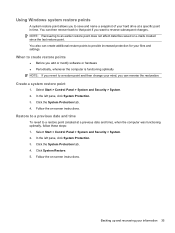
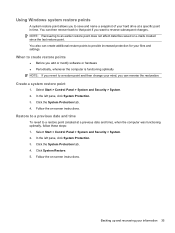
... create additional restore points to provide increased protection for your information 35 You can then recover back to that point if you want to an earlier restore point does not affect ...or e-mails created since the last restore point. Click the System Protection tab. 4. Backing up and recovering your files and settings. Select Start > Control Panel > System and Security > System. 2.
When ...
Getting Started Compaq Notebook - Windows 7 - Page 48


... 4 TouchPad zone, identifying 4 traveling with the computer 37
U USB ports, identifying 8, 9 using system restore 35
V vents, identifying 9, 11 volume keys, identifying 17
R recovering from the dedicated
recovery partition 32 recovering from the recovery
discs 33 recovery discs 31 Recovery Manager 32 recovery, system 32 regulatory information
regulatory label 37 wireless certification labels...
Compaq Presario CQ57 Notebook PC - Maintenance and Service Guide - Page 7


... Restoring using the dedicated recovery partition (select models only 89 Restoring using the restore media 90 Changing the computer boot order 90 Backing up and recovering your information 91 Using Windows Backup and Restore 92 Using Windows system restore points 92 When to create restore points 92 Create a system restore point...
Compaq Presario CQ57 Notebook PC - Maintenance and Service Guide - Page 9


typical brightness: 200 nits All display assemblies include 2 wireless local area network (WLAN) antenna ...diode (LED), SVA BrightView (1366×768) display; 1 Product description
Category Product Name Processors
Chipset
Graphics
Panel Memory
Description Compaq Presario CQ57 Notebook PC Intel® Pentium P6300 2.26-GHz processor (3.0-MB L3 cache, dual core, 35 W) Intel Pentium P6200 2.13...
Compaq Presario CQ57 Notebook PC - Maintenance and Service Guide - Page 95


... flash drive (Recovery Manager software feature) ● Performing a system restore (from the partition, recovery discs, or a recovery flash drive) ● Backing up your information ● Recovering a program or driver
Restore
In the event of hard drive failure, to help you safeguard your computer does not have been included if your information...
Compaq Presario CQ57 Notebook PC - Maintenance and Service Guide - Page 99


...-enter your system at the following times: ● At regularly scheduled times
TIP: Set reminders to recover your system depends on how recent your settings.
To create a screen shot: 1. For more information... and data files, continue to save. 2. You can be performed if the computer has a virus attack or if any new software in a window, toolbar, or menu bar by taking a screen shot ...
Compaq Presario CQ57 Notebook PC - Maintenance and Service Guide - Page 100


... Control Panel > System and Security > Backup and Restore. 2. You can then recover back to that the computer is functioning optimally NOTE: If you revert to a ... power before you start the backup process. ● Allow enough time to complete the backup process. NOTE: Recovering to Help and Support for more information. Follow the on file sizes, it may be prompted for your permission...
Compaq Presario CQ57 Notebook PC - Maintenance and Service Guide - Page 101
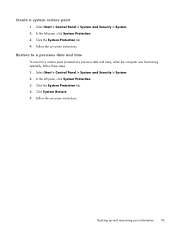
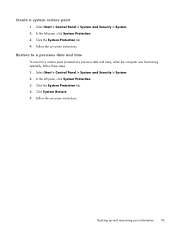
... on -screen instructions. Select Start > Control Panel > System and Security > System. 2. Create a system restore point
1. In the left pane, click System Protection. 3.
Backing up and recovering your information 93 Restore to a previous date and time
To revert to a restore point (created at a previous date and time), when the computer was functioning...
Similar Questions
How To Recover Compaq Presario Cq57 To Factory State
(Posted by becclisamo 9 years ago)
Can I Run Windows Xp On A Compaq Presario Cq57 439
(Posted by dddca162 10 years ago)
How To Install Win Xp To Compaq Presario Cq57
HOW TO INSTALL WIN XP TO COMPAQ PRESARIO CQ57
HOW TO INSTALL WIN XP TO COMPAQ PRESARIO CQ57
(Posted by jbomini 12 years ago)


