HP Presario CQ57-200 Support Question
Find answers below for this question about HP Presario CQ57-200.Need a HP Presario CQ57-200 manual? We have 4 online manuals for this item!
Question posted by johNeilr on February 14th, 2014
How To Mute My Keys On A Presario Cq57
The person who posted this question about this HP product did not include a detailed explanation. Please use the "Request More Information" button to the right if more details would help you to answer this question.
Current Answers
There are currently no answers that have been posted for this question.
Be the first to post an answer! Remember that you can earn up to 1,100 points for every answer you submit. The better the quality of your answer, the better chance it has to be accepted.
Be the first to post an answer! Remember that you can earn up to 1,100 points for every answer you submit. The better the quality of your answer, the better chance it has to be accepted.
Related HP Presario CQ57-200 Manual Pages
HP Notebook Reference Guide - Windows 7 - Page 13


... a network.
Indicates that one or more network devices are off
Using the wireless button
NOTE: A computer may have a wireless button, a wireless switch, or a wireless action key on or off . Wireless (disconnected)
Indicates that one or more wireless devices are disabled in Windows Control Panel. Indicates that all wireless devices are connected...
HP Notebook Reference Guide - Windows 7 - Page 17


...you set up unprotected signals. Refer to the Getting Started guide for the location of keys for each computer on HP Mobile Broadband and how to activate service with a preferred ...provided separately by the mobile network service provider. WPA uses Temporal Key Integrity Protocol (TKIP) to dynamically generate a new key for data that network. Roaming to activate mobile broadband service. ...
HP Notebook Reference Guide - Windows 7 - Page 25


...forward, or rewind a media file: ● Media buttons ● Media hotkeys (specific keys pressed in combination with instant messaging programs. ● Stream radio programs. ● Create ...● Create multimedia presentations. ● Transmit sound and images with the fn key) ● Media action keys Refer to the Getting Started guide for information about your computer model, you may...
HP Notebook Reference Guide - Windows 7 - Page 26


... the audio settings on headphones, earbuds, or a headset. NOTE: Volume can adjust the volume using the following: ● Volume buttons ● Volume hotkeys ● Volume keys WARNING! Under Program events, select any
sound event, such as a beep or alarm, and click the arrow button to check the sound. Adjusting the volume...
HP Notebook Reference Guide - Windows 7 - Page 32


... remove the battery. Windows XP-Select Start > Turn Off Computer > Stand By.
When Hibernation is initiated, your work is closed, open the display. ● Press a key on the hard drive and the computer turns off. Initiating and exiting Sleep
The system is set at least 5 seconds. ● Disconnect the computer from...
HP Notebook Reference Guide - Windows 7 - Page 33


... you have set a password to be required on wakeup, you must enter your Windows password before your work returns to the Shut down the shift key and select Hibernate. Using power plans
A power plan (or power scheme in Windows XP) is set a password to be changed in Windows XP), move the...
HP Notebook Reference Guide - Windows 7 - Page 63


... Utility.
NOTE: To reduce the risk of being locked out of the power-on password at the first password check before the "Press the ESC key for a Windows security feature. NOTE: If you enter the power-on password.
HP Notebook Reference Guide - Windows 7 - Page 64


...9679; To delete an administrator password, type your changes and exit Setup Utility, use the arrow keys to the following topics. NOTE: The administrator password can be entered each of the screen, press ...power-on password.
Your changes take effect when the computer restarts.
While the "Press the ESC key for Startup Menu" message is set , entered, changed, or deleted.
*For details about ...
HP Notebook Reference Guide - Windows 7 - Page 65


... password, follow these steps: 1.
Using antivirus software 55 While the "Press the ESC key for
Startup Menu" message is strongly recommended that you install on password
At the Enter ...be preinstalled on password, type your password, and then press enter. Use the arrow keys to function abnormally. To provide ongoing protection against newly discovered viruses, antivirus software must ...
HP Notebook Reference Guide - Windows 7 - Page 66


... that all available updates are installed on a system, all critical updates from Microsoft as soon as possible after the computer left the factory. Insert the key (1) into the cable lock (2).
56 Chapter 7 Security When a firewall is designed to act as they are released, from the
Microsoft Web site and through the...
HP Notebook Reference Guide - Windows 7 - Page 67


...
Integrated fingerprint readers are available on the computer (3), and then lock the cable lock with the key.
4. In order to use the fingerprint reader, you to log on to fill in password fields... location of a designated finger. Both orientations require that requires a user name and password. Remove the key and keep it in one of the following areas of your computer: ● Near the bottom of...
HP Notebook Reference Guide - Windows 7 - Page 68
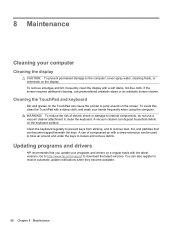
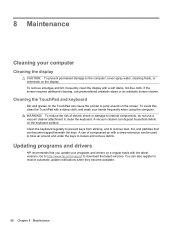
... and keyboard
Dirt and grease on the display. Go to http://www.hp.com/support to clean the keyboard. Clean the keyboard regularly to prevent keys from sticking, and to internal components, do not use premoistened antistatic wipes or an antistatic screen cleaner.
A can of electric shock or damage to remove...
HP Notebook Reference Guide - Windows 7 - Page 70


...devices on or restart the computer, and then press esc while the "Press the ESC key for the types of peripherals installed, the startup sequence of the computer, and the amount...printer). Press f10 to select System Configuration > Language, and then press enter. 3.
Use the arrow keys to enter Setup Utility. When a confirmation prompt with Setup Utility only if USB legacy support is enabled....
HP Notebook Reference Guide - Windows 7 - Page 71


...bottom of the screen. ● To select a menu or a menu item, use the tab key and the keyboard arrow keys and then
press enter, or use either a pointing device (TouchPad, pointing stick, or USB mouse...Utility 61 Turn on or restart the computer, and then press esc while the "Press the ESC key for Startup
Menu" message is displayed. 3. Select the Main menu. Navigating and selecting in Setup ...
HP Notebook Reference Guide - Windows 7 - Page 72


..., click the Save icon in Setup Utility to enter Setup Utility. 3. Then use the arrow keys to the menu display.
To save your changes from the current session: If the Setup Utility menus...and System Diagnostics Turn on or restart the computer, and then press esc while the "Press the ESC key for Startup
Menu" message is displayed at the factory, follow the on the computer, you restore the ...
HP Notebook Reference Guide - Windows 7 - Page 73


... no instructions are displayed, follow these steps:
1. Using Setup Utility 63 Use a pointing device or the arrow keys to select File > Ignore Changes and Exit, and then press enter. or - Do not insert, remove,...if you are already in Windows) or by using the AC adapter. Use the tab key and the arrow keys to select File > System Information.
3. Downloading a BIOS update
CAUTION: To reduce the...
Getting Started Compaq Notebook - Windows 7 - Page 23


... and right TouchPad buttons like the buttons on or off. Volume down
Decreases speaker volume. Mute
Mutes or restores speaker sound.
Using the TouchPad
To move the pointer, slide one finger across ... TouchPad in Windows® to one of the USB ports on the computer.
NOTE: This key does not establish a wireless connection. To access Mouse Properties, select Start > Devices and Printers...
Getting Started Compaq Notebook - Windows 7 - Page 47


...light, identifying 8 action keys
adjusting volume 17 audio CD, DVD, or BD
controls 17 decrease screen
brightness 16 Help and Support 16 identifying 7 increase screen brightness 16 muting speaker sound 17 switching...
audio-in (microphone) 9 audio-out (headphone) 9 network 9 RJ-45 (network) 9
K keys
action 7 esc 7 fn 7 Windows applications 7 Windows logo 7
L labels
Bluetooth 37 Microsoft Certificate ...
Getting Started Compaq Notebook - Windows 7 - Page 48


... module compartment, identifying 11
Microsoft Certificate of Authenticity label 37
mouse, external setting preferences 17
mute key, identifying 17
N network jack, identifying 9
O operating environment 40 operating system
Microsoft Certificate of Authenticity label 37
Product Key 37 optical drive, identifying 8
P pinching TouchPad gesture 20 pointing devices, setting
preferences 17 ports
external...
Compaq Presario CQ57 Notebook PC - Maintenance and Service Guide - Page 9


...
Category Product Name Processors
Chipset
Graphics
Panel Memory
Description Compaq Presario CQ57 Notebook PC Intel® Pentium P6300 2.26-GHz processor ...high-definition (HD), light-emitting diode (LED), SVA BrightView (1366×768) display; typical brightness: 200 nits All display assemblies include 2 wireless local area network (WLAN) antenna cables Supports 16:9 ultra wide aspect...
Similar Questions
How To Lock Fn Key On Compaq Presario Cq57 Notebook Pc
(Posted by marcmugish 9 years ago)
Compaq Presario Cq57 Will Not Boot But The F12- Wifi Key Is Orange
(Posted by chaMarga 10 years ago)
Where Is My Wireless Key On My Laptop Hp 8440p
(Posted by DMJaJaqi 10 years ago)
How To Unlock Function Key On Hp Laptop 8440p
(Posted by bizzyVIR 10 years ago)
What Kind Of Internal Hard Drive Would I Buy For A Presario Cq57-200 Notebook?
(Posted by rebackah 11 years ago)

