HP Presario CQ57-200 Support Question
Find answers below for this question about HP Presario CQ57-200.Need a HP Presario CQ57-200 manual? We have 4 online manuals for this item!
Question posted by kurkori on August 26th, 2013
How Many Memory Slots In Presario Cq57
The person who posted this question about this HP product did not include a detailed explanation. Please use the "Request More Information" button to the right if more details would help you to answer this question.
Current Answers
There are currently no answers that have been posted for this question.
Be the first to post an answer! Remember that you can earn up to 1,100 points for every answer you submit. The better the quality of your answer, the better chance it has to be accepted.
Be the first to post an answer! Remember that you can earn up to 1,100 points for every answer you submit. The better the quality of your answer, the better chance it has to be accepted.
Related HP Presario CQ57-200 Manual Pages
HP Notebook Reference Guide - Windows 7 - Page 7


... a used battery 28 Replacing the battery ...28 Using external AC power ...29 Testing an AC adapter ...30
5 External cards and devices ...31 Using Digital Media Slot cards (select models only 31 Inserting a digital card ...31 Removing a digital card ...32 Using PC Cards (select models only 32 Configuring a PC Card ...33 Inserting...
HP Notebook Reference Guide - Windows 7 - Page 8


... only 47 Identifying the installed optical drive 47 Inserting an optical disc ...48 Tray load ...48 Slot load ...48 Removing an optical disc 49 Tray load ...49 When the disc tray opens normally ...49 When the disc tray fails to open 49 Slot load ...50 Sharing optical drives ...51
Using RAID (select models only) ...51
7 Security ...52 Protecting...
HP Notebook Reference Guide - Windows 7 - Page 18


... firmly seated. Close the display. 3. Insert the SIM into the SIM slot, and gently press the SIM into the slot until it could damage the SIM and the SIM connector.
Remove the battery.... 6. Reconnect external power and external devices. 9. Removing a SIM
NOTE: To identify the SIM slot location, refer to the connector, use minimal force when inserting a SIM. 7. Shut down the ...
HP Notebook Reference Guide - Windows 7 - Page 32


... shutdown procedures, try the following ways: ● Briefly press the power button. ● Close the display. ● Windows 7-Select Start, click the arrow next to memory, letting you exit Sleep faster than exiting Hibernation. Your work is saved to initiate Sleep after a period of inactivity when running on battery power or...
HP Notebook Reference Guide - Windows 7 - Page 41


... risk of options may be displayed.
These cards are supported on the card until it is firmly seated. 5 External cards and devices
Using Digital Media Slot cards (select models only)
Optional digital cards provide secure data storage and convenient data sharing.
Insert the card into the Digital Media...
HP Notebook Reference Guide - Windows 7 - Page 42


... to safely remove the digital card. 1. or - The PC Card slot supports the following procedure to the standard specifications of the slot. Then
follow the on the card (1), and then remove it from the slot (2).
- Pull the card out of the Personal Computer Memory Card International Association (PCMCIA). Save your information and close all...
HP Notebook Reference Guide - Windows 7 - Page 45


... additional software, such as card services, socket services, or enablers, that is inserted into the ExpressCard slot. Like standard PC Cards, ExpressCards are
supplied by the ExpressCard manufacturer to the standard specifications of the Personal Computer Memory Card International Association (PCMCIA). Using ExpressCards (select models only)
An ExpressCard is a high-performance PC...
HP Notebook Reference Guide - Windows 7 - Page 47


... cards (select models only)
NOTE: The term smart card is a credit card-sized accessory that carries a microchip containing memory and a microprocessor. Like personal computers, smart cards have an operating system to manage input and output, and they include ... card reader (select models only). b.
Pull the ExpressCard out of the slot (2). Using smart cards (select models only) 37
Getting Started Compaq Notebook - Windows 7 - Page 15


...the following digital card formats: ● MultiMediaCard ● Secure Digital (SD) Memory Card ● Secure Digital High Capacity (SDHC) Card Blinking white: The ... Blinking white: The computer is in (microphone) jack
(7)
Audio-out (headphone) jack
(8)
Digital Media Slot
(9)
Drive light
(10)
Power light
Description Connects an external VGA monitor or projector.
NOTE: When a ...
Getting Started Compaq Notebook - Windows 7 - Page 17
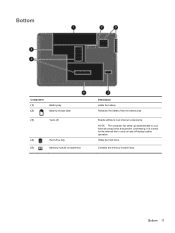
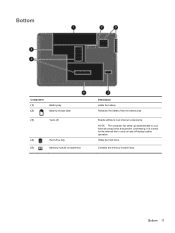
Contains the memory module slots. Enable airflow to cycle on and off during routine operation.
Bottom
Component (1) (2)
Battery bay Battery release latch
(3)
Vents (5)
(4)
Hard drive bay
(5)
Memory module compartment
Description Holds the battery.
It is normal for the internal fan to cool internal components.
Bottom 11 NOTE: The computer fan starts up ...
Getting Started Compaq Notebook - Windows 7 - Page 31
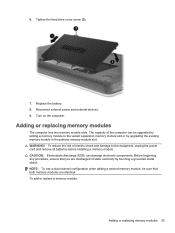
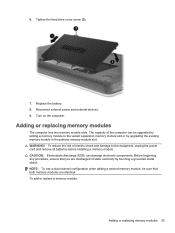
... on the computer. The capacity of the computer can damage electronic components. Before beginning any procedure, ensure that both memory modules are discharged of electric shock and damage to the vacant expansion memory module slot or by touching a grounded metal object. Replace the battery. 8. 6.
NOTE: To use a dual-channel configuration when adding a second...
Getting Started Compaq Notebook - Windows 7 - Page 33


...
compartment, press the module (2) into the memory module slot until it in the memory module slot. Adding or replacing memory modules 27 CAUTION: To prevent damage to the memory module, hold the memory module by the edges only. Insert a new memory module:
CAUTION: To prevent damage to the memory module, hold the memory module by the edges only.
b. Do not...
Getting Started Compaq Notebook - Windows 7 - Page 47


...5 Certificate of Authenticity label 37 components
bottom 11 display 10
left side 9 right side 8 top 4 connector, power 8
D Digital Media Slot, identifying 9 display image, switching 16 display switch, internal 10 drive light 9
E esc key, identifying 7 external monitor port 9
F ...power 5, 9 webcam 10 wireless 5
M media controls, keys 17 memory module
inserting 27 removing 26 replacing 25
Index 41
Getting Started Compaq Notebook - Windows 7 - Page 48


... module compartment cover removing 26 replacing 28
memory module compartment, identifying 11
Microsoft Certificate of Authenticity label 37
...brightness keys 16 screen image, switching 16 scrolling TouchPad gesture 20 security cable slot, identifying 8 serial number 37 serial number, computer 37 setup of WLAN 14 slots
Digital Media 9 security cable 8 supported discs 31 system recovery 32 system ...
Compaq Presario CQ57 Notebook PC - Maintenance and Service Guide - Page 9


...
Category Product Name Processors
Chipset
Graphics
Panel Memory
Description Compaq Presario CQ57 Notebook PC Intel® Pentium P6300 2....200 nits All display assemblies include 2 wireless local area network (WLAN) antenna cables Supports 16:9 ultra wide aspect ratio 2 customer-accessible/upgradable memory module slots Supports dual-channel memory Supports up to 8192 GB of discrete video memory...
Compaq Presario CQ57 Notebook PC - Maintenance and Service Guide - Page 11


...the following digital card formats: ● MultiMediaCard (MMC) ● Secure Digital (SD) Memory Card ● Secure Digital High Capacity (SDHC) Memory Card ● 3-pin AC power ● Audio-in (mono microphone) ● ...6-cell, 47-Whr, 2.20-Ah Li-ion battery
Security cable slot
3 Category
External media card Ports
Keyboard/pointing devices Power requirements
Security
Description
Support for correct output...
Compaq Presario CQ57 Notebook PC - Maintenance and Service Guide - Page 18
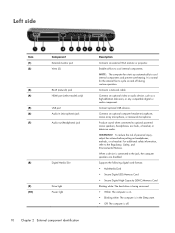
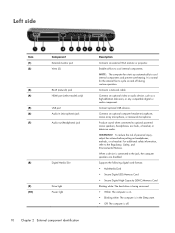
... card formats: ● MultiMediaCard ● Secure Digital (SD) Memory Card ● Secure Digital High Capacity (SDHC) Memory Card
Blinking white: The hard drive is being accessed. ●... The computer is in (microphone) jack
(7)
Audio-out (headphone) jack
(8)
Digital Media Slot
(9) (10)
Drive light Power light
10 Chapter 2 External component identification
Description
Connects an ...
Compaq Presario CQ57 Notebook PC - Maintenance and Service Guide - Page 20
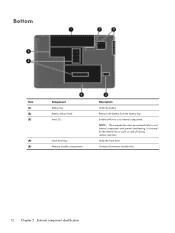
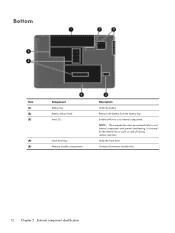
Contains the memory module slots.
12 Chapter 2 External component identification Enable airflow to cycle on and off during routine operation.
It is normal for the internal fan to cool internal components. Bottom
Item (1) (2) (3)
(4) (5)
Component Battery bay Battery release latch Vents (5)
Hard drive bay Memory module compartment
Description
Holds the battery. Holds the hard drive...
Compaq Presario CQ57 Notebook PC - Maintenance and Service Guide - Page 49
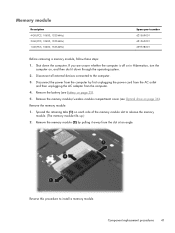
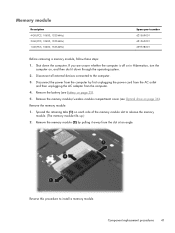
... the computer is off or in Hibernation, turn the computer on page 35).
5.
Remove the memory module:
1. Remove the battery (see Optical drive on each side of the memory module slot to release the memory module. (The memory module tilts up.)
2.
Memory module
Description 4-GB (PC3, 10600, 1333-MHz) 2-GB (PC3, 10600, 1333-MHz) 1-GB (PC3...
Compaq Presario CQ57 Notebook PC - Maintenance and Service Guide - Page 112


...description
audio 2 chipset 1 display panel 1 Ethernet 2 external media cards 3 graphics 1 hard drives 2 keyboard 3 memory module 1 microphone 2 operating system 4 optical drive 2 pointing device 3 ports 3 power requirements 3 processors 1 product ...27, 70
S Screw Kit, spare part number 22,
27 security cable slot 11 security, product description 3 serial number 13, 33 service considerations
cables ...
Similar Questions
Pcmcia Slot For Presario Cq57
How would I go about adding pcmcia slots to a HP Presario CQ57?
How would I go about adding pcmcia slots to a HP Presario CQ57?
(Posted by hrvx1981 12 years ago)
Where Is The Memory Slot On This Laptop. How Do You Upgrade The Memory?
(Posted by TigerDunn 12 years ago)

