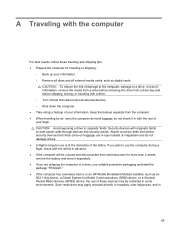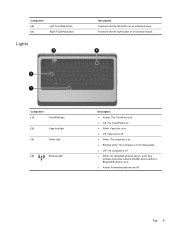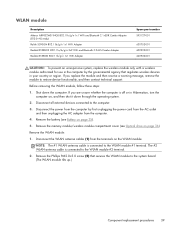HP Presario CQ57-200 Support Question
Find answers below for this question about HP Presario CQ57-200.Need a HP Presario CQ57-200 manual? We have 4 online manuals for this item!
Question posted by fourkathy on June 27th, 2014
Function F12 Won't Turn On Wireless Cq57
The person who posted this question about this HP product did not include a detailed explanation. Please use the "Request More Information" button to the right if more details would help you to answer this question.
Current Answers
Related HP Presario CQ57-200 Manual Pages
Similar Questions
How To Turn Wireless Capability On A Compaq Presario Model Cq57
(Posted by dakchu 9 years ago)
What Is The Function Key Combination To Turn On Wireless For A Hp Elitebook
laptop
laptop
(Posted by laxmahlea 9 years ago)
How Do You Turn Wireless On Laptop Dell Elitebook
(Posted by hmchjear 10 years ago)
Where Do You Turn Wireless Connection Off And On Tis Computer?
what keys do you press on my computer to turn wireless on and off?
what keys do you press on my computer to turn wireless on and off?
(Posted by abridges11687 11 years ago)