HP Presario CQ57-200 Support Question
Find answers below for this question about HP Presario CQ57-200.Need a HP Presario CQ57-200 manual? We have 4 online manuals for this item!
Question posted by flarandt on June 7th, 2014
How To Enable Touchpad On Compaq Presario Cq57
The person who posted this question about this HP product did not include a detailed explanation. Please use the "Request More Information" button to the right if more details would help you to answer this question.
Current Answers
There are currently no answers that have been posted for this question.
Be the first to post an answer! Remember that you can earn up to 1,100 points for every answer you submit. The better the quality of your answer, the better chance it has to be accepted.
Be the first to post an answer! Remember that you can earn up to 1,100 points for every answer you submit. The better the quality of your answer, the better chance it has to be accepted.
Related HP Presario CQ57-200 Manual Pages
HP Notebook Reference Guide - Windows 7 - Page 8


... Using the fingerprint reader (select models only 57 Locating the fingerprint reader 57
8 Maintenance ...58 Cleaning your computer ...58 Cleaning the display ...58 Cleaning the TouchPad and keyboard 58 Updating programs and drivers ...58 Using SoftPaq Download Manager ...59
viii
HP Notebook Reference Guide - Windows 7 - Page 11


..., select Start > Help and Support. For country- It also provides important electrical and mechanical safety information. 1 Introduction
This guide contains general information about HP and Compaq notebook computers, including connecting to the poster for computer users. Finding more information about your computer and turning it on an optical disc or SD...
HP Notebook Reference Guide - Windows 7 - Page 12


... information on wireless technology, refer to the information and Web site links provided in Help and Support.
HP Connection Manager
Opens HP Connection Manager, which enables you can connect to the Internet.
Creating a wireless connection
Your computer may be equipped with an HP Mobile Broadband Module (select models only). Identifying wireless...
HP Notebook Reference Guide - Windows 7 - Page 13


Windows XP
Icon
Name HP Connection Manager
Wireless (connected)
Description
Opens HP Connection Manager, which enables you to the wired network. Wireless network connection (connected)
Indicates that one or more WLAN devices are connected to a network. Turning wireless devices on or ...
HP Notebook Reference Guide - Windows 7 - Page 14


NOTE: Enabling and turning on or off using Wireless Assistant. Click Properties. 4. Using HP Connection Manager (select models only)
You ...Select the check box next to Wireless Assistant icon in notification area. 5. For more information, refer to a network or a Bluetooth-enabled device. Click the Help button. Click Apply. or -
4 Chapter 2 Networking (select models only)
HP Notebook Reference Guide - Windows 7 - Page 15


... connection connects the computer to an existing WLAN
Windows 7 1.
A list of options is composed of other computers and accessories that the WLAN device is a security-enabled WLAN, you are linked by a wireless router or a wireless access point. Using operating system controls
The Network and Sharing Center allows you want to connect...
HP Notebook Reference Guide - Windows 7 - Page 16


... synchronized. NOTE: If you do not see if you are prompted to accept the warning and complete the connection.
● If the network is a security-enabled WLAN, you are out of range of options is connected to , click Set up a connection or network. The illustration below shows an example of the...
HP Notebook Reference Guide - Windows 7 - Page 17


... so other WLAN devices can pick up a WLAN or access an existing WLAN, always enable security features to access the Internet from unauthorized access. For additional information, see the HP ...you set up unprotected signals. Using HP Mobile Broadband (select models only)
HP Mobile Broadband enables your computer to use wireless wide area networks (WWANs) to protect your computer is not ...
HP Notebook Reference Guide - Windows 7 - Page 19


... information transfers between your computer and wireless devices including cellular phones, printers, cameras, and PDAs. In some countries or regions, a specific modem cable adapter is enabled on configuring and using a 6-pin, RJ-11 modem cable (purchased separately). Using Bluetooth wireless devices
A Bluetooth device provides short-range wireless communications that replace the...
HP Notebook Reference Guide - Windows 7 - Page 22


... from the Country/region list. (If you select a country or region that represents your computer, and click Modem settings. Click the Dialing Rules tab.
5. To enable modem use the modem. Click OK to Dial using, click Tone or Pulse.
9.
HP Notebook Reference Guide - Windows 7 - Page 27


... that participants across the world can use the webcam to the computer. For more of background noise. Webcam (select models only) 17 The webcam software enables you can collaborate in a setting free of the following features: ● Capturing and sharing video ● Streaming video with instant message software ● Taking still...
HP Notebook Reference Guide - Windows 7 - Page 30


NOTE: Be sure that wireless is enabled on using the wireless display.
For more information on your MediaSmart playlist to the CyberLink DVD Suite. ● Pandora Internet radio (North America only)-Listen ...
HP Notebook Reference Guide - Windows 7 - Page 32


...of inactivity when running on battery power or on the keyboard. ● Tap or swipe the TouchPad.
22 Chapter 4 Power management CAUTION: To reduce the risk of possible audio and video degradation, ...saving states
The computer has two power-saving states that are unable to memory, letting you are enabled at least 5 seconds. ● Disconnect the computer from or writing to the Shut down ...
HP Notebook Reference Guide - Windows 7 - Page 37


... level
Resolving a low battery level when external power is available ▲ Connect one of the following actions for a critical battery level: ● If Hibernation is enabled and the computer is on or in Windows Control Panel. ● Turn off the computer or initiate Hibernation. 2.
HP Notebook Reference Guide - Windows 7 - Page 43


... PC Card eject button (1).
Configuring a PC Card
To reduce the risk of loss of support for other software, such as card services, socket services, or enablers, supplied by
the PC Card manufacturer.
Inserting a PC Card
CAUTION: To prevent damage to release the insert. 3.
HP Notebook Reference Guide - Windows 7 - Page 45


... Configuring an ExpressCard
Install only the software required for your operating system. ● Do not install additional software, such as card services, socket services, or enablers, that is a high-performance PC Card that are
supplied by the ExpressCard manufacturer to the standard specifications of the Personal Computer Memory Card International Association...
HP Notebook Reference Guide - Windows 7 - Page 56


...Panel > Hardware and Sound > Windows Mobility Center: ● If HP ProtectSmart Hard Drive Protection is enabled, a green check mark is superimposed over
the hard drive icon. ● If HP ProtectSmart Hard Drive... Protection is disabled, a red X is superimposed over the hard drive icon. To enable the notification area icon:
1. NOTE: Because solid-state drives (SSD) lack moving parts, ...
Getting Started Compaq Notebook - Windows 7 - Page 26
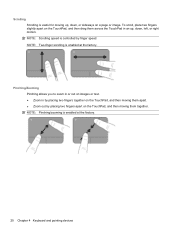
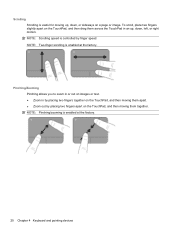
... two fingers slightly apart on the TouchPad, and then drag them across the TouchPad in by placing two fingers together on the TouchPad, and then moving them together. NOTE: Scrolling speed is enabled at the factory. NOTE: Pinching/zooming is controlled by placing two fingers apart on the TouchPad, and then moving up, down, or...
Compaq Presario CQ57 Notebook PC - Maintenance and Service Guide - Page 9


typical brightness: 200 nits All display assemblies include 2 wireless local area network (WLAN) antenna ...diode (LED), SVA BrightView (1366×768) display; 1 Product description
Category Product Name Processors
Chipset
Graphics
Panel Memory
Description Compaq Presario CQ57 Notebook PC Intel® Pentium P6300 2.26-GHz processor (3.0-MB L3 cache, dual core, 35 W) Intel Pentium P6200 2.13...
Compaq Presario CQ57 Notebook PC - Maintenance and Service Guide - Page 11


... Digital High Capacity (SDHC) Memory Card ● 3-pin AC power ● Audio-in , textured, pocket, keyboard with full numeric keypad
TouchPad with multi-touch gestures, 2-finger scrolling, and pinch-zoom enabled
Taps enabled by default
90-W PFC RC V EM HP Smart AC adapter with localized cable plug support (3-wire plug with ground pin...
Similar Questions
Windows 7 Can't Find Wireless Driver For Compaq Presario Cq57
(Posted by osaja 10 years ago)
Can I Run Windows Xp On A Compaq Presario Cq57 439
(Posted by dddca162 10 years ago)
How To Install Win Xp To Compaq Presario Cq57
HOW TO INSTALL WIN XP TO COMPAQ PRESARIO CQ57
HOW TO INSTALL WIN XP TO COMPAQ PRESARIO CQ57
(Posted by jbomini 12 years ago)

