HP Presario CQ57-200 Support Question
Find answers below for this question about HP Presario CQ57-200.Need a HP Presario CQ57-200 manual? We have 4 online manuals for this item!
Question posted by truweel on January 25th, 2014
Diagnose My Wireless Adapter Card In Compaq Presario Cq57, Will Not Connect Via
ethernet cable
Current Answers
There are currently no answers that have been posted for this question.
Be the first to post an answer! Remember that you can earn up to 1,100 points for every answer you submit. The better the quality of your answer, the better chance it has to be accepted.
Be the first to post an answer! Remember that you can earn up to 1,100 points for every answer you submit. The better the quality of your answer, the better chance it has to be accepted.
Related HP Presario CQ57-200 Manual Pages
HP Notebook Reference Guide - Windows 7 - Page 5


... Mobile Broadband (select models only 7 Inserting a SIM ...8 Removing a SIM ...8 Using Bluetooth wireless devices ...9 Bluetooth and Internet Connection Sharing (ICS 9 Using GPS (select models only) ...9 Connecting to a local area network (LAN) (select models only 13
v or region-specific modem cable adapter 10 Selecting a location setting 11 Viewing the current location selection 11 Adding...
HP Notebook Reference Guide - Windows 7 - Page 7


... ...28 Using external AC power ...29 Testing an AC adapter ...30
5 External cards and devices ...31 Using Digital Media Slot cards (select models only 31 Inserting a digital card ...31 Removing a digital card ...32 Using PC Cards (select models only 32 Configuring a PC Card ...33 Inserting a PC Card ...33 Removing a PC Card ...34 Using ExpressCards (select models only 35 Configuring...
HP Notebook Reference Guide - Windows 7 - Page 11


...described in print, on the computer hard drive, or on an optical disc or SD Card: ● Quick Setup poster-Guides you through setting up your computer and turning it... information about HP and Compaq notebook computers, including connecting to the poster for computer users. For country-
The poster
is also available on . NOTE: Refer to a wireless network, multimedia, power management...
HP Notebook Reference Guide - Windows 7 - Page 15


... a security-enabled WLAN, you are out of range of options is composed of the taskbar. 3.
Using a WLAN
A wireless connection connects the computer to complete the connection. If the network is on. (Refer to a network, manage wireless networks, and diagnose and repair network problems. Windows 7 ▲ Select Start > Control Panel > Network and Internet > Network and Sharing Center...
HP Notebook Reference Guide - Windows 7 - Page 16


... high-speed Internet service purchased from
an Internet service provider (ISP) ● A wireless router (purchased separately) (2) ● The wireless computer (3) NOTE: Some cable modems include a built-in the notification area, at the far right of options is connected to see the network you can place the mouse pointer over the network icon in router...
HP Notebook Reference Guide - Windows 7 - Page 19


... a 6-pin, RJ-11 modem cable (purchased separately). If the modem cable contains noise suppression circuitry (1), which other computers may connect to the Internet. The strength of the cable (2) toward the computer. In some countries or regions, a specific modem cable adapter is in synchronizing information transfers between your computer and wireless devices including cellular phones...
HP Notebook Reference Guide - Windows 7 - Page 29


... the cable to the video device, and then refer to the device manufacturer's instructions for HDMI
To configure HDMI audio, first connect an audio or video device, such as a high-definition TV, to the HDMI port on the computer.
2. Click Set Default, and then click OK. For details about using the wireless adapter, refer...
HP Notebook Reference Guide - Windows 7 - Page 37


...adapter purchased as an accessory from HP
Resolving a low battery level when a charged battery is on or in the Sleep state, the computer remains
briefly in the Sleep state, and then shuts down and loses any external media cards... 1.
Turn off wireless and local area network (LAN) connections and exit modem ...with a charged battery, or connect the AC adapter to the computer and to exit...
HP Notebook Reference Guide - Windows 7 - Page 52


...: To reduce the risk of expansion port.
42 Chapter 5 External cards and devices To connect an external device to a USB port on the device. NOTE: HP external USB optical drives should be sure that additional ports and connectors can be used with an adapter attached) ● External optical drive (CD, DVD, and Blu...
HP Notebook Reference Guide - Windows 7 - Page 79


... device 2, 9 buttons media 15 power 21 volume 16 wireless 3
C cables
1394 40 eSATA 41 USB 39 CardBus PC Cards 32 checking audio functions 16 computer, traveling 28, 65 configuring audio for HDMI 19 configuring ExpressCards 35 configuring PC Cards 33 connecting to a wired network 9 connecting to an existing wireless network 5 Connection Manager 4 connector, docking 43 conservation, power 27...
HP Notebook Reference Guide - Windows 7 - Page 80


... Broadband Module 7, 8 HP ProtectSmart Hard Drive Protection 46 HP SkyRoom 17 HP USB Ethernet Adapter, connecting 13 HP Wireless Assistant 4 hubs 38
I icons
network 2 wireless 2 installing critical security updates 56 optional security cable 56 Intel Wireless Display 19 Internet connection setup 6
J Java Card
defined 37 inserting 38 removing 38
K keys
media 15 volume 16
L legacy support, USB...
HP Notebook Reference Guide - Windows 7 - Page 81


...set in 53 wireless
action key 3 button 3 icons 2 protecting 7 set up 6 switch 3 Wireless Assistant software 4 wireless connection, creating 2 wireless devices, turning on or off 3 wireless encryption 7 wireless network (WLAN) connecting to existing 5 equipment needed 6 security 7 writable media 22 WWAN device 7
Z zoomed video PC Cards 32
U unresponsive system 21 USB cable, connecting 39
Index 71
Resolving Start Up and No Boot Problems Checklist - Page 1


... and
Hard Drive Test.
On newer notebooks, turn on power, press F8 to the notebook. Connect a different AC power adapter and remove battery.
Disconnect all peripheral devices and remove all CD/DVDs, SD cards, USB devices, peripherals and do not glow, display is black, no fan or drive sounds are resolved...
Getting Started Compaq Notebook - Windows 7 - Page 7


...the manufacturer's Web site.
1 The
software is important to take the following steps: ● Connect to the Internet-Set up and register the computer, it is preinstalled on the computer and includes... preinstalled on the computer. Select Start > All Programs. For details about your wired or wireless network so that you set up your computer features. For more information, refer to know ...
Getting Started Compaq Notebook - Windows 7 - Page 14
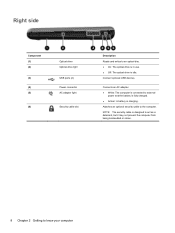
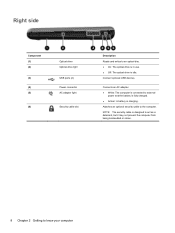
... optical disc. ● On: The optical drive is in use. ● Off: The optical drive is idle. NOTE: The security cable is charging. Connects an AC adapter. ● White: The computer is connected to external
power and the battery is fully charged. ● Amber: A battery is designed to act as a deterrent, but it may...
Getting Started Compaq Notebook - Windows 7 - Page 20


... equipment: ● A broadband modem (either DSL or cable) (1) and high-speed Internet service purchased from
an Internet service provider (ISP) ● A wireless router (purchased separately) (2) ● Your new wireless computer (3) NOTE: Some modems have . Check with your network grows, additional wireless and wired computers can be connected to the network to determine what type of...
Getting Started Compaq Notebook - Windows 7 - Page 47


... 7 increase screen brightness 16 muting speaker sound 17 switching screen image 16 wireless 17 adapter, AC 8 audio-in (microphone) jack, identifying 9 audio-out (headphone...and Support action key 16
I input power 39 integrated webcam light,
identifying 10 internal microphone,
identifying 10 Internet connection setup 14 ISP, using 13
J jacks
audio-in (microphone) 9 audio-out (headphone) 9 network 9...
Compaq Presario CQ57 Notebook PC - Maintenance and Service Guide - Page 9


...description
Category Product Name Processors
Chipset
Graphics
Panel Memory
Description Compaq Presario CQ57 Notebook PC Intel® Pentium P6300 2.26-GHz processor...6470M Graphics with 1024-MB of system RAM
1 typical brightness: 200 nits All display assemblies include 2 wireless local area network (WLAN) antenna cables Supports 16:9 ultra wide aspect ratio 2 customer-accessible/upgradable memory...
Compaq Presario CQ57 Notebook PC - Maintenance and Service Guide - Page 19
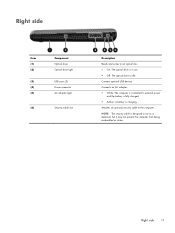
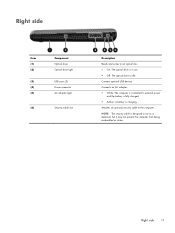
.... ● On: The optical drive is in use. ● Off: The optical drive is idle. Right side 11
NOTE: The security cable is charging. Connects an AC adapter. ● White: The computer is connected to external power
and the battery is fully charged. ● Amber: A battery is designed to act as a deterrent, but it...
Compaq Presario CQ57 Notebook PC - Maintenance and Service Guide - Page 44


...the computer by first unplugging the power cord from the AC outlet and then unplugging the AC adapter from the computer.
4. Remove the optical drive:
1. If you are unsure whether the computer... lock into the battery bay until it down the computer. Disconnect all external devices connected to the computer.
36 Chapter 4 Removal and replacement procedures Align the tabs on page 35...
Similar Questions
Where Is Wireless Button On Compaq Presario Cq57
(Posted by falcLuncho 9 years ago)
How To Turn On The Wireless On A Compaq Presario Cq57 Laptop
(Posted by ganzkwiss 10 years ago)
Where Is The Wireless Switch On Compaq Presario Cq57
(Posted by credam 10 years ago)
Windows 7 Can't Find Wireless Driver For Compaq Presario Cq57
(Posted by osaja 10 years ago)
How To Turn On Wireless Capability On Compaq Presario Cq57
(Posted by bumb 10 years ago)

