HP Presario CQ57-200 Support Question
Find answers below for this question about HP Presario CQ57-200.Need a HP Presario CQ57-200 manual? We have 4 online manuals for this item!
Question posted by Pauscot on November 16th, 2013
In Compaq Presario If I Press The Wireless Button Does It Turn On Or Only In
windows
Current Answers
There are currently no answers that have been posted for this question.
Be the first to post an answer! Remember that you can earn up to 1,100 points for every answer you submit. The better the quality of your answer, the better chance it has to be accepted.
Be the first to post an answer! Remember that you can earn up to 1,100 points for every answer you submit. The better the quality of your answer, the better chance it has to be accepted.
Related HP Presario CQ57-200 Manual Pages
HP Notebook Reference Guide - Windows 7 - Page 5


... Finding more information about your new computer 1
2 Networking (select models only) ...2 Creating a wireless connection ...2 Identifying wireless and network status icons 2 Turning wireless devices on or off 3 Using the wireless button 3 Using HP Wireless Assistant (select models only) to turn wireless devices on or off ...4 Using HP Connection Manager (select models only 4 Using operating...
HP Notebook Reference Guide - Windows 7 - Page 11


... computer.
NOTE: Refer to http://www.hp.com/support, select your computer and turning it on -screen instructions. ● Safety & Comfort Guide-Describes proper workstation setup... and specifications. ● Help and Support-Contains information about HP and Compaq notebook computers, including connecting to a wireless network, multimedia, power management, security, and so on the Web at...
HP Notebook Reference Guide - Windows 7 - Page 13


...)
Indicates that one or more network devices are connected to a network. Turning wireless devices on or off . Indicates that one or more WLAN devices are not connected to a network.
Indicates that all wireless devices are off
Using the wireless button
NOTE: A computer may have a wireless button, a wireless switch, or a wireless action key on identifying the location of...
HP Notebook Reference Guide - Windows 7 - Page 14


... which is disabled in Setup Utility, it can be reenabled in Windows Mobility Center. 2.
Click Properties. 3. Using HP Connection Manager (select models only)
You can use the wireless button to simultaneously turn on or turn wireless devices on or off
A wireless device can be controlled through Wireless Assistant (select models only). or -
4 Chapter 2 Networking (select models only...
HP Notebook Reference Guide - Windows 7 - Page 18


... to the connector, use minimal force when inserting a SIM. 7. If you are not sure whether the computer is off or in Hibernation, turn
the computer on by pressing the power button. Close the display. 3. Reconnect external power and external devices. 9. Remove the battery. 6. Reconnect external power and external devices. 9. Close the display. 3. Shut...
HP Notebook Reference Guide - Windows 7 - Page 32


... of the following emergency procedures in the Sleep state, the computer initiates Hibernation. Windows XP-Select Start > Turn Off Computer > Stand By. To exit Sleep: ● Briefly press the power button. ● If the display is closed, open the display. ● Press a key on external power. Your work is initiated, the power lights blink and...
HP Notebook Reference Guide - Windows 7 - Page 33


... you have set a password to be changed in Windows Control Panel.
The power lights turn on and your work will return to the screen. NOTE: If you stopped working .
To exit Hibernation: ▲ Briefly press the power button. When the computer exits Sleep, the power lights turn on and your work will return to the...
HP Notebook Reference Guide - Windows 7 - Page 37


...charged battery is available 1. Replace the discharged battery with a charged battery. 3. Turn off wireless and local area network (LAN) connections and exit modem applications when
you are ...Windows Control Panel. ● Turn off the computer or initiate Hibernation. 2. Resolving a low battery level when no power source is on the computer.
Exit Hibernation by pressing the power button...
HP Notebook Reference Guide - Windows 7 - Page 58
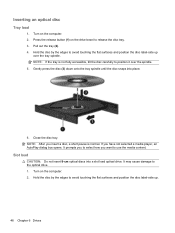
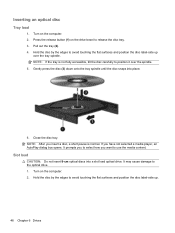
... onto the tray spindle until the disc snaps into a slot load optical drive.
Press the release button (1) on the drive bezel to use the media content. It prompts you to select how you want to release the disc tray. 3. Turn on the computer. 2. NOTE: After you have not selected a media player, an AutoPlay...
HP Notebook Reference Guide - Windows 7 - Page 81


... 23
V VGA port, connecting 17 video 17 volume
adjusting 16 buttons 16 keys 16
W webcam 17 Windows, passwords set in 53 wireless
action key 3 button 3 icons 2 protecting 7 set up 6 switch 3 Wireless Assistant software 4 wireless connection, creating 2 wireless devices, turning on or off 3 wireless encryption 7 wireless network (WLAN) connecting to existing 5 equipment needed 6 security 7 writable...
Resolving Start Up and No Boot Problems Checklist - Page 1


... adapter, remove the battery, and then press and hold the power button for at -a-time. Remove and reseat hard drive. If possible, turn on power, press F10 to enter BIOS mode, and run... tones to enter Windows Advanced Boot Options, and
select Repair Computer option, or enter Safe Mode and run Memory
Test and Hard Drive Test.
If possible, turn on power, press F8 to help...
Getting Started Compaq Notebook - Windows 7 - Page 5


Table of contents
1 Welcome ...1 Finding information ...2
2 Getting to know your computer ...4 Top ...4 TouchPad ...4 Lights ...5 Buttons ...6 Keys ...7 Right side ...8 Left side ...9 Display ...10 Bottom ...11
3 Networking ...12 Using an Internet service provider (ISP 13 Connecting to a wireless network ...13 Connecting to an existing WLAN 14 Setting up a new WLAN network 14 Configuring a ...
Getting Started Compaq Notebook - Windows 7 - Page 10


... or activates items on and off. 2 Getting to know your computer
Description ● Amber: The TouchPad is on.
Quickly double-tap the TouchPad on/off button to know your computer
● Top ● Right side ● Left side ● Display ● Bottom
Top
TouchPad
Component (1)
TouchPad light
(2)
TouchPad on/off...
Getting Started Compaq Notebook - Windows 7 - Page 12
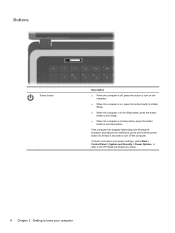
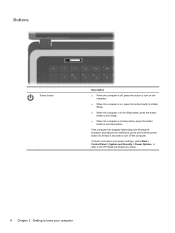
... computer has stopped responding and Windows® shutdown procedures are ineffective, press and hold the power button for at least 5 seconds to turn off , press the button to turn on the computer.
● When the computer is on, press the button briefly to initiate Sleep.
● When the computer is in Hibernation, press the button briefly to know your computer
To...
Getting Started Compaq Notebook - Windows 7 - Page 23


...preferences
Use Mouse Properties in Windows® to one finger ...buttons on or off.
Volume up .
To establish a wireless connection, a wireless network must be set up your Internet or network services, this action key opens the Internet Connection Wizard.
Plays, pauses, or resumes an audio CD, a DVD, or a BD. Volume down
Decreases speaker volume. Wireless
Turns the wireless...
Getting Started Compaq Notebook - Windows 7 - Page 29


...whether the computer is on by pressing the power button. Remove the 4 hard drive ...screws (2).
Disconnect all external devices connected to the computer. 3. Remove the hard drive cover (2).
6. Then shut down the computer. 2. Replacing or upgrading the hard drive 23 Do not remove the hard drive while the computer is off or in Hibernation, turn...
Getting Started Compaq Notebook - Windows 7 - Page 32


Pull away the retention clips (1) on by pressing the power button. Loosen the memory module compartment cover screw (1). 5. Save your work and shut down the computer through the ...you are not sure whether the computer is on, in the Sleep state, or in Hibernation, turn the computer on each side of the memory module. Disconnect all external devices connected to the computer. 3.
Compaq Presario CQ57 Notebook PC - Maintenance and Service Guide - Page 9


...Chipset
Graphics
Panel Memory
Description Compaq Presario CQ57 Notebook PC Intel® ...4 PCs) Switchable discrete graphics (not supported on computer models equipped with Windows 7 Starter OS): AMD Radeon HD 6470M Graphics with 512-MB of... with 1024-MB of system RAM
1 typical brightness: 200 nits All display assemblies include 2 wireless local area network (WLAN) antenna cables Supports 16:9...
Compaq Presario CQ57 Notebook PC - Maintenance and Service Guide - Page 14


These notices are ineffective, press and hold the power button for at least 5 seconds to turn on the computer.
● When the computer is on .
To learn more about your country or region. If the computer has stopped responding and Windows shutdown procedures are located in Help and Support. To see wireless regulatory notices, refer to...
Compaq Presario CQ57 Notebook PC - Maintenance and Service Guide - Page 17
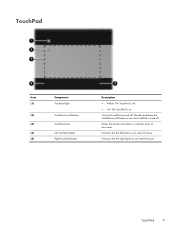
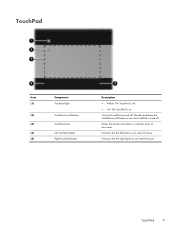
... an external mouse. Functions like the left button on and off. Functions like the right button on the screen.
TouchPad
9 Turns the TouchPad on and off . ● On: The TouchPad is off . TouchPad
Item (1)
(2) (3) (4) (5)
Component TouchPad light
TouchPad on/off button TouchPad zone Left TouchPad button Right TouchPad button
Description ● Amber: The TouchPad is on...
Similar Questions
Hp Elitebook 8440p Wireless Button Wont Turn On Wireless
(Posted by angphoe 10 years ago)
Compaq Presario Cq57 Wireless Button Wont Turn On
(Posted by rama3bata 10 years ago)
The Wireless Button Was Turned Off By Mistake... How Do I Turn It Back On?
(Posted by espath0812 12 years ago)

