HP Presario CQ57-200 Support Question
Find answers below for this question about HP Presario CQ57-200.Need a HP Presario CQ57-200 manual? We have 4 online manuals for this item!
Question posted by petetpap on May 30th, 2014
Compaq Presario Cq57 Wont Connect Video
The person who posted this question about this HP product did not include a detailed explanation. Please use the "Request More Information" button to the right if more details would help you to answer this question.
Current Answers
There are currently no answers that have been posted for this question.
Be the first to post an answer! Remember that you can earn up to 1,100 points for every answer you submit. The better the quality of your answer, the better chance it has to be accepted.
Be the first to post an answer! Remember that you can earn up to 1,100 points for every answer you submit. The better the quality of your answer, the better chance it has to be accepted.
Related HP Presario CQ57-200 Manual Pages
HP Notebook Reference Guide - Windows 7 - Page 5


... to another network 7 Using HP Mobile Broadband (select models only 7 Inserting a SIM ...8 Removing a SIM ...8 Using Bluetooth wireless devices ...9 Bluetooth and Internet Connection Sharing (ICS 9 Using GPS (select models only) ...9 Connecting to a local area network (LAN) (select models only 13
v or region-specific modem cable adapter 10 Selecting a location setting 11 Viewing the...
HP Notebook Reference Guide - Windows 7 - Page 6


... ...15 Audio ...15 Adjusting the volume ...16 Checking audio functions on the computer 16 Webcam (select models only) ...17 Using SkyRoom (select models only 17 Video ...17 VGA ...17 DisplayPort ...18 HDMI ...18 Configuring audio for HDMI 19 Intel Wireless Display (select models only 19 Using HP MediaSmart (select models only...
HP Notebook Reference Guide - Windows 7 - Page 7


... ExpressCard 37 Using smart cards (select models only 37 Inserting a smart card ...38 Removing a smart card ...38 Using a USB device ...38 Connecting a USB device 38 Removing a USB device ...39 Using 1394 devices (select models only 39 Connecting a 1394 device 40 Removing a 1394 device 40 Using an eSATA device (select models only 40...
HP Notebook Reference Guide - Windows 7 - Page 11


NOTE: Some of your user guides and reference material. ● Getting Started-Contains information about HP and Compaq notebook computers, including connecting to a wireless network, multimedia, power management, security, and so on the Web at http://www.hp.com/ergo. ● Regulatory, Safety, and Environmental Notices-Contains ...
HP Notebook Reference Guide - Windows 7 - Page 12


... provided in Help and Support.
NOTE: You must set up Internet service before you to a wired network on page 9.
Wired network (connected)
Indicates that one or more network devices are connected to the Internet.
Wireless (disconnected)
Indicates that one or more wireless devices are off.
Identifying wireless and network status icons
Windows...
HP Notebook Reference Guide - Windows 7 - Page 13


... are on.
Wireless (disconnected)
Indicates that one or more WLAN devices are connected to a network.
Windows XP
Icon
Name HP Connection Manager
Wireless (connected)
Description
Opens HP Connection Manager, which enables you to the wired network. Network status (connected)
Connected to create a connection with an HP Mobile Broadband Module (select models only). Wireless network...
HP Notebook Reference Guide - Windows 7 - Page 14


...double-click the wireless icon in the notification area. Select Start > Control Panel > Network and Internet Connections > HP Wireless Assistant. 2. Select the check box next to the Wireless Assistant software Help: 1....in Setup Utility before it can be turned on a wireless device does not automatically connect the computer to a network or a Bluetooth-enabled device. If a wireless device...
HP Notebook Reference Guide - Windows 7 - Page 15


... to Turning wireless devices on or off on page 3.) 2. NOTE: If you do not see the network you to set up a new connection or network. A WLAN is displayed.
Click Connect. For more information, select Start > Help and Support. A list of options is composed of other computers and accessories that the WLAN device...
HP Notebook Reference Guide - Windows 7 - Page 16


...of a wireless network installation that your computer and wireless router off on page 3.) 2. After the connection is on. (Refer to access the Internet.
6 Chapter 2 Networking (select models only) Check with...your wireless signals travel) depends on . NOTE: If you do not see if you want to connect to see the network you need a separate router. NOTE: The functional range (how far your...
HP Notebook Reference Guide - Windows 7 - Page 27


...: ● VGA ● DisplayPort ● HDMI
VGA
The external monitor port, or VGA port, is a video tool that allows video conferencing and desktop sharing so that connects an external VGA display device such as an external VGA monitor or a VGA projector to the computer.
For more of the following features: ● Capturing ...
HP Notebook Reference Guide - Windows 7 - Page 28


... device such as a high-definition television, or to your Getting Started guide. NOTE: To transmit video signals through the HDMI port, you need an HDMI cable (purchased separately). 18 Chapter 3 Multimedia ▲ To connect a VGA display device, connect the device cable to the DisplayPort.
The DisplayPort delivers higher performance than the VGA external...
HP Notebook Reference Guide - Windows 7 - Page 29


To connect a video or audio device to the computer speakers, follow these steps: 1.
On the Playback tab, click either Digital Output ...in the notification area, at the far right of the cable to the video device, and then refer to the device manufacturer's instructions for HDMI
To configure HDMI audio, first connect an audio or video device, such as a high-definition TV, to the HDMI port on ...
HP Notebook Reference Guide - Windows 7 - Page 32


... ctrl+alt+delete. CAUTION: To reduce the risk of possible audio and video degradation, loss of audio or video playback functionality, or loss of inactivity when running on battery power or on... click the Power button. Power settings and timeouts can initiate Sleep in any of networking connection or perform any type of the following emergency procedures in Hibernation. If the computer is ...
HP Notebook Reference Guide - Windows 7 - Page 81


... a modem 9 using external AC power 29 using passwords 52 using power plans 23 using power-saving states 22 using the power meter 23
V VGA port, connecting 17 video 17 volume
adjusting 16 buttons 16 keys 16
W webcam 17 Windows, passwords set in 53 wireless
action key 3 button 3 icons 2 protecting 7 set up 6 switch...
Getting Started Compaq Notebook - Windows 7 - Page 15


... High Capacity (SDHC) Card Blinking white: The hard drive is being accessed.
● White: The computer is on headphones, earbuds, or a headset. Left side 9
Connects an optional video or audio device, such as a high-definition television, or any compatible digital or audio component.
To reduce the risk of personal injury, adjust the...
Getting Started Compaq Notebook - Windows 7 - Page 22


... assigned to specific keys at the factory. NOTE: The action key feature is connected to the computer, this key to activate the assigned function. Icon
Action
Description
Help... alternate images among display devices connected to activate the assigned function. Switch screen image
Switches the screen image among other devices that are receiving video information from the computer.
16...
Compaq Presario CQ57 Notebook PC - Maintenance and Service Guide - Page 9


...200 nits All display assemblies include 2 wireless local area network (WLAN) antenna cables Supports 16:9 ultra wide aspect ratio 2 customer-accessible/upgradable memory module slots Supports dual-channel memory Supports up to 8192 GB of discrete video...
Category Product Name Processors
Chipset
Graphics
Panel Memory
Description Compaq Presario CQ57 Notebook PC Intel® Pentium P6300 2.26-GHz ...
Compaq Presario CQ57 Notebook PC - Maintenance and Service Guide - Page 18
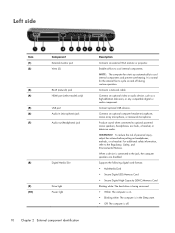
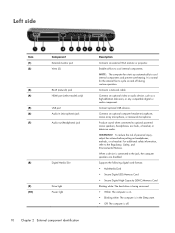
...
WARNING! Connects an optional video or audio device, such as a high-definition television, or any compatible digital or audio component. Produce sound when connected to cool..., earbuds, or a headset.
For additional safety information, refer to cool internal components.
Connects a network cable. Supports the following digital card formats: ● MultiMediaCard ● Secure...
Compaq Presario CQ57 Notebook PC - Maintenance and Service Guide - Page 75


... system board spare part kit includes replacement thermal material. Disconnect all external devices connected to the computer.
3. Remove the optical drive (see Hard drive on page... processor and a graphics subsystem with discrete video memory
For use only with computer models equipped with an Intel Pentium processor and a graphics subsystem with UMA video memory
For use only with computer models ...
Compaq Presario CQ57 Notebook PC - Maintenance and Service Guide - Page 80
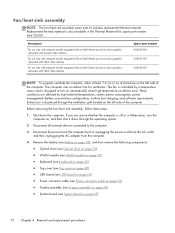
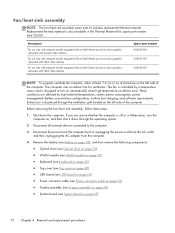
... equipped with an Intel Celeron processor and a graphics subsystem with UMA video memory
Spare part number 646180-001 646181-001 646184-001
NOTE: To properly ventilate the computer, allow at least 7.6 cm (3 in) of the computer. Disconnect all external devices connected to turn the computer on the left side of the computer...
Similar Questions
My Compaq Presario Cq57 Wont Turn On How Do I Do A Complete Restore Factory
settings
settings
(Posted by fals3141 10 years ago)

