HP Presario CQ57-200 Support Question
Find answers below for this question about HP Presario CQ57-200.Need a HP Presario CQ57-200 manual? We have 4 online manuals for this item!
Question posted by lynnCel on April 25th, 2014
Compaq Presario Cq57 How To Remove Battery
The person who posted this question about this HP product did not include a detailed explanation. Please use the "Request More Information" button to the right if more details would help you to answer this question.
Current Answers
There are currently no answers that have been posted for this question.
Be the first to post an answer! Remember that you can earn up to 1,100 points for every answer you submit. The better the quality of your answer, the better chance it has to be accepted.
Be the first to post an answer! Remember that you can earn up to 1,100 points for every answer you submit. The better the quality of your answer, the better chance it has to be accepted.
Related HP Presario CQ57-200 Manual Pages
HP Notebook Reference Guide - Windows 7 - Page 7


... Disposing of a used battery 28 Replacing the battery ...28 Using external AC power ...29 Testing an AC adapter ...30
5 External cards and devices ...31 Using Digital Media Slot cards (select models only 31 Inserting a digital card ...31 Removing a digital card ...32 Using PC Cards (select models only 32 Configuring a PC Card ...33 Inserting...
HP Notebook Reference Guide - Windows 7 - Page 11


... Web at http://www.hp.com/ergo. ● Regulatory, Safety, and Environmental Notices-Contains safety and regulatory information, and battery disposal information. 1 Introduction
This guide contains general information about HP and Compaq notebook computers, including connecting to a wireless network, multimedia, power management, security, and so on -screen instructions. ● Safety & Comfort...
HP Notebook Reference Guide - Windows 7 - Page 18


... into the slot until it could damage the SIM and the SIM connector. If a SIM is off or in on by pressing the power button. Remove the battery. 6. Reconnect external power and external devices. 9. Shut down the computer through the operating system. 2. Press in Hibernation, turn
the computer on the computer. If...
HP Notebook Reference Guide - Windows 7 - Page 32


... initiate any type of information, do not initiate Sleep or Hibernation while reading from external power and remove the battery. Windows XP-Select Start > Turn Off Computer > Stand By.
To exit Sleep: ●... functionality, or loss of networking connection or perform any of inactivity when running on battery power or on the hard drive and the computer turns off. Windows XP-Press ctrl...
HP Notebook Reference Guide - Windows 7 - Page 36


... page 23.
26 Chapter 4 Power management Tips for maximizing battery discharge time: ● Lower the brightness on the display. ● Remove the battery from the computer when it is the sole power source for Battery Check to the Getting Started guide.
-
Identifying low battery levels
When a battery that is not being used or charged. ● Store...
HP Notebook Reference Guide - Windows 7 - Page 37


... that are not plugged into an external power source. ● Stop, disable, or remove any external media cards that you are not using. ● Decrease screen brightness. ●... adapter purchased as an accessory from HP
Resolving a low battery level when a charged battery is available 1.
Resolving a low battery level when the computer cannot exit Hibernation When the computer lacks ...
HP Notebook Reference Guide - Windows 7 - Page 38


... in Help and Support notifies you to storage. NOTE: A stored battery should be unused and unplugged from external power for one month or more. Calibrate a battery before returning it to the HP Web site for more than 2 weeks, remove the battery and store it separately. Disposing of fire or burns, do not disassemble, crush...
HP Notebook Reference Guide - Windows 7 - Page 40


... be replaced. Testing an AC adapter
Test the AC adapter if the computer exhibits any of the following symptoms when it into an AC outlet. 4. Remove the battery from the computer. 3. Contact technical support for information on obtaining a replacement AC power adapter.
30 Chapter 4 Power management To test the AC adapter...
HP Notebook Reference Guide - Windows 7 - Page 54


... vibration. ● When the battery is the only source of magnetism and do not drop a drive or place items on , and then shut it . ● Before removing or inserting a drive, shut... on it down the computer. 6 Drives
Handling drives
Drives are fragile computer components that the battery is sufficiently charged before writing to media. ● Avoid exposing a drive to temperature or ...
HP Notebook Reference Guide - Windows 7 - Page 73


... download and install a BIOS update only when the computer is downloaded. Do not insert, remove, connect, or disconnect any instructions that is running on -screen instructions to download your computer ... to locate the update later, after the download is typically Local Disk (C:). Follow the on battery power, docked in Windows) or by unplugging the power cord from the AC outlet. Using ...
HP Notebook Reference Guide - Windows 7 - Page 75
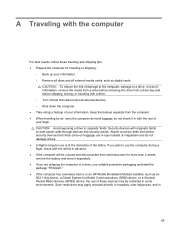
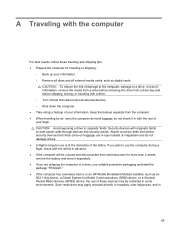
... exposing a drive to use is at the discretion of your bags. Such restrictions may be unused and disconnected from external power for more than 2 weeks, remove the battery and store it in with a drive. ◦ Turn off and then disconnect all external devices. ◦ Shut down the computer. ● Take along a backup...
HP Notebook Reference Guide - Windows 7 - Page 79


... network 9 connecting to an existing wireless network 5 Connection Manager 4 connector, docking 43 conservation, power 27 creating a wireless connection 2 critical battery level 22, 27 critical security updates, installing 56
D digital card
inserting 31 removing 32 supported formats 31 Disk Cleanup software 45 Disk Defragmenter software 45 DisplayPort, connecting 18
docking connector 43 drive...
HP Notebook Reference Guide - Windows 7 - Page 80


...
Protection 46 HDMI
configuring audio 19 HDMI port, connecting 18 Hibernation
exiting 23 initiated during critical battery
level 27 initiating 23 high-definition devices, connecting 18, 19 HP Connection Manager 4 HP MediaSmart... removing insert 33 software and drivers 33 supported types 32 ports DisplayPort 18 expansion 42 external monitor 17 HDMI 18 Intel Wireless Display 19 VGA 17 power battery ...
HP Notebook Reference Guide - Windows 7 - Page 81


... optical drive 48 smart card defined 37 inserting 38 removing 38 SoftPaqs, downloading 59 software Disk Cleanup 45 Disk Defragmenter 45 HP Connection Manager 4 HP MediaSmart 20 HP ProtectSmart Hard Drive
Protection 47 HP SkyRoom 17 HP Wireless Assistant 4 Standby 21 storing a battery 28 switch, power 21 system information, displaying 61
T temperature...
Resolving Start Up and No Boot Problems Checklist - Page 1


... are no power available to the notebook.
Check AC adapter wiring and power connection to the notebook. Connect a different AC power adapter and remove battery. Symptom 3: LEDs glow, fan noise may be heard briefly, display remains black, and computer fails to startup or boot
Usually occurs if a component is installed...
Getting Started Compaq Notebook - Windows 7 - Page 6


Pinching/Zooming 20
5 Maintenance ...21 Inserting or removing the battery ...21 Replacing or upgrading the hard drive 23 Removing the hard drive ...23 Installing a hard drive ...24 Adding or replacing memory modules 25 Updating programs and drivers ...29 Cleaning your computer ...29 Cleaning the ...
Getting Started Compaq Notebook - Windows 7 - Page 27
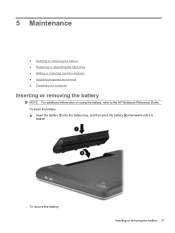
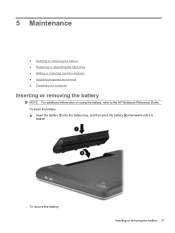
...
● Inserting or removing the battery ● Replacing or upgrading the hard drive ● Adding or replacing memory modules ● Updating programs and drivers ● Cleaning your computer
Inserting or removing the battery
NOTE: For additional information on using the battery, refer to the HP Notebook Reference Guide. To remove the battery:
Inserting or removing the battery 21
Getting Started Compaq Notebook - Windows 7 - Page 28


Slide the battery release latch (1) to remove it, and then lift it out of the battery bay (3).
22 Chapter 5 Maintenance CAUTION: Removing a battery that is the sole power source for the computer can cause loss of information, save your work and initiate Hibernation or shut down the computer through Windows before removing the battery. 1. To prevent loss of...
Getting Started Compaq Notebook - Windows 7 - Page 29


... the hard drive 23 Disconnect all external devices connected to the computer. 3. Remove the hard drive cover (2).
6. Unplug the power cord from the computer. 7.
Save your work and shut... Disconnect the hard drive cable (1) from the AC outlet and remove the battery. 4. Remove the 4 hard drive screws (2). Do not remove the hard drive while the computer is off or in Hibernation.
Compaq Presario CQ57 Notebook PC - Maintenance and Service Guide - Page 9


typical brightness: 200 nits All display assemblies include 2 wireless local area network (WLAN) antenna ...-definition DVD playback with 1024-MB of system RAM
1 1 Product description
Category Product Name Processors
Chipset
Graphics
Panel Memory
Description Compaq Presario CQ57 Notebook PC Intel® Pentium P6300 2.26-GHz processor (3.0-MB L3 cache, dual core, 35 W) Intel Pentium P6200 2....
Similar Questions
Windows 7 Can't Find Wireless Driver For Compaq Presario Cq57
(Posted by osaja 10 years ago)
Can I Run Windows Xp On A Compaq Presario Cq57 439
(Posted by dddca162 10 years ago)
How To Install Win Xp To Compaq Presario Cq57
HOW TO INSTALL WIN XP TO COMPAQ PRESARIO CQ57
HOW TO INSTALL WIN XP TO COMPAQ PRESARIO CQ57
(Posted by jbomini 12 years ago)

