HP Presario CQ57-200 Support Question
Find answers below for this question about HP Presario CQ57-200.Need a HP Presario CQ57-200 manual? We have 4 online manuals for this item!
Question posted by nareynal on April 30th, 2014
Compaq Presario Cq57 Fn Key Won't Work
The person who posted this question about this HP product did not include a detailed explanation. Please use the "Request More Information" button to the right if more details would help you to answer this question.
Current Answers
There are currently no answers that have been posted for this question.
Be the first to post an answer! Remember that you can earn up to 1,100 points for every answer you submit. The better the quality of your answer, the better chance it has to be accepted.
Be the first to post an answer! Remember that you can earn up to 1,100 points for every answer you submit. The better the quality of your answer, the better chance it has to be accepted.
Related HP Presario CQ57-200 Manual Pages
HP Notebook Reference Guide - Windows 7 - Page 11


... on-screen instructions. ● Safety & Comfort Guide-Describes proper workstation setup and proper posture, health, and work habits for the location of the features described in print, on the computer hard drive, or on an optical...reference material. ● Getting Started-Contains information about HP and Compaq notebook computers, including connecting to the poster for computer users.
HP Notebook Reference Guide - Windows 7 - Page 13


.... Wireless (disconnected)
Indicates that network devices are off
Using the wireless button
NOTE: A computer may have a wireless button, a wireless switch, or a wireless action key on the keyboard.
Wireless network connection (connected)
Indicates that no wireless connections are connected to the wired network.
Creating a wireless connection 3 Network (disabled/ disconnected...
HP Notebook Reference Guide - Windows 7 - Page 17


...network.
If you are sent to e-mail that is successful, your computer. WPA uses Temporal Key Integrity Protocol (TKIP) to protect your WLAN. NOTE: You may not provide any security. Some...to activate mobile broadband service. WLANs in both software and hardware.
Some networks use of keys for data that network. If the attempt is not confidential and basic Internet surfing. ...
HP Notebook Reference Guide - Windows 7 - Page 22


...while preserving your preference from the Country/region list. (If you could add a setting named "Work" that represents your current modem country or region settings.
Windows XP
1. Click Printers and Other ..., and then click OK.
In the Location name box, type a name (such as home or work ) for accessing an outside line (if necessary).
8. Select Start > Control Panel.
2. CAUTION:...
HP Notebook Reference Guide - Windows 7 - Page 23


... countries or regions. If the network cable contains noise suppression circuitry (1), which prevents interference from the Country/region list. (If you could add a setting named "Work" that is not supported by the modem, the country/region selection for an outside line. 7. Click OK to a local area network (LAN) requires an 8-pin...
HP Notebook Reference Guide - Windows 7 - Page 25


...● Integrated webcam ● Preinstalled multimedia software ● Multimedia buttons or keys
Using the media activity controls
Depending on an optional
external optical drive (purchased ...and images with the fn key) ● Media action keys Refer to play, pause, fast forward, or rewind a media file: ● Media buttons ● Media hotkeys (specific keys pressed in combination with...
HP Notebook Reference Guide - Windows 7 - Page 26


... Device Properties window opens, click the Sounds tab. NOTE: Volume can adjust the volume using the following: ● Volume buttons ● Volume hotkeys ● Volume keys WARNING! When the Sound window opens, click the Sounds tab. For additional safety information, refer to your desktop. 3. Windows XP To check the audio functions...
HP Notebook Reference Guide - Windows 7 - Page 32


When Sleep is closed, open the display. ● Press a key on the keyboard. ● Tap or swipe the TouchPad.
22 Chapter 4 Power management... the arrow next to a disc or an external media card.
Your work is saved to memory, letting you exit Sleep faster than exiting Hibernation. When Hibernation is initiated, your work is saved to a hibernation file on the hard drive and the computer...
HP Notebook Reference Guide - Windows 7 - Page 33


... ● To access Power Options, or to be required on and your work returns to the Shut down the shift key and select Hibernate. Setting power options 23 NOTE: If you have set ...computer uses power. Power settings and timeouts can help you to the screen where you stopped working . Different power meter icons indicate whether the computer is a collection of remaining battery charge...
HP Notebook Reference Guide - Windows 7 - Page 73


... BIOS) can be displayed by pressing fn+esc (if you are already in Windows) or by using the AC adapter. Use the tab key and the arrow keys to select File > System Information.
...follow these steps:
1. Follow any device, cable, or cord.
1. Use a pointing device or the arrow keys to select File > Ignore Changes and Exit, and then press enter. Start Setup Utility.
2. b.
BIOS ...
Getting Started Compaq Notebook - Windows 7 - Page 13
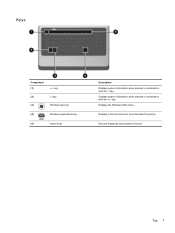
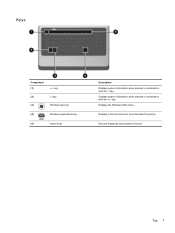
... items beneath the pointer. Top 7
Execute frequently used system functions. Displays the Windows Start menu. Displays system information when pressed in combination with the esc key. Keys
Component (1)
esc key
(2)
fn key
(3)
Windows logo key
(4)
Windows applications key
(5)
Action keys
Description Displays system information when pressed in combination with the...
Getting Started Compaq Notebook - Windows 7 - Page 22


.... Help and Support provides tutorials, answers to activate the assigned function. The switch screen image key can disable this feature in Setup Utility, you must press fn and an action key to questions, and product updates. NOTE: The action key feature is enabled at the top of the keyboard.
For example, if a monitor is...
Getting Started Compaq Notebook - Windows 7 - Page 38


... or reinstalled from the recovery partition, follow these features, try them before using the dedicated recovery partition, there is displayed at the factory. Recovery Manager works from recovery discs, or a recovery flash drive, or from a dedicated recovery partition (select models only) on or restart the computer, and then press esc while...
Getting Started Compaq Notebook - Windows 7 - Page 47


...
left side 9 right side 8 top 4 connector, power 8
D Digital Media Slot, identifying 9 display image, switching 16 display switch, internal 10 drive light 9
E esc key, identifying 7 external monitor port 9
F f11 32 fn key, identifying 7
H hard drive
installing 24 removing 23 hard drive bay, identifying 11 HDMI port, identifying 9 headphone (audio-out) jack, identifying 9 Help and...
Compaq Presario CQ57 Notebook PC - Maintenance and Service Guide - Page 9


typical brightness: 200 nits All display assemblies include 2 wireless local area network (WLAN) antenna ...diode (LED), SVA BrightView (1366×768) display; 1 Product description
Category Product Name Processors
Chipset
Graphics
Panel Memory
Description Compaq Presario CQ57 Notebook PC Intel® Pentium P6300 2.26-GHz processor (3.0-MB L3 cache, dual core, 35 W) Intel Pentium P6200 2.13...
Compaq Presario CQ57 Notebook PC - Maintenance and Service Guide - Page 15


...system information when pressed in combination with the esc key. Keys
7 Displays the Windows Start menu.
Execute frequently used system functions. Displays a shortcut menu for items beneath the pointer.
Keys
Item (1)
(2)
(3) (4) (5)
Component esc key
fn key
Windows logo key Windows applications key Action keys
Description
Displays system information when pressed in combination with...
Compaq Presario CQ57 Notebook PC - Maintenance and Service Guide - Page 90


...select File > Ignore Changes and Exit, and then press enter. Use the tab key and the arrow keys to select File > System Information.
3. During the download and installation, follow these ... ROM date and System BIOS) can be displayed by unplugging the power cord from the computer by pressing fn +esc (if you are already in an optional docking device, or connected to an optional power source....
Compaq Presario CQ57 Notebook PC - Maintenance and Service Guide - Page 97


... backed up. or -
● Turn on or restart the computer, and then press esc while the "Press the ESC key for Startup Menu" message is displayed on -screen instructions. Recovery Manager works from recovery discs, a recovery flash drive, or from the recovery partition, follow these features, try them before using the dedicated...
Compaq Presario CQ57 Notebook PC - Maintenance and Service Guide - Page 110


...spare part numbers
22, 24 Action keys 7 antenna
locations 5 removal 66 spare... lock light 8 chipset, product description 1
components bottom 12 button 6 display 5 keys 7 left-side 10 lights 8 right-side 11 TouchPad 9
computer feet, locations..., 21,
26, 36
E electrostatic discharge 29 equipment guidelines 32 esc key 7 Ethernet, product description 2 external media cards, product
description 3 external...
Compaq Presario CQ57 Notebook PC - Maintenance and Service Guide - Page 111


..., 25, 63
J jacks
audio-in 10 audio-out 10 headphone 10 microphone 10 network 10 RJ-45 10
K key components 7 keyboard
product description removal 45 spare part numbers
45
3 16, 26,
keys Action 7 esc 7 fn 7 Windows applications 7 Windows logo 7
L left-side components 10 light components 8 lights
AC adapter 11 caps lock 8 drive 10...
Similar Questions
After Fresh Install Fn Key Won't Work On Presario Cq57
(Posted by alagaraga3 9 years ago)
Windows 7 Can't Find Wireless Driver For Compaq Presario Cq57
(Posted by osaja 10 years ago)
How To Install Win Xp To Compaq Presario Cq57
HOW TO INSTALL WIN XP TO COMPAQ PRESARIO CQ57
HOW TO INSTALL WIN XP TO COMPAQ PRESARIO CQ57
(Posted by jbomini 12 years ago)

