HP Presario CQ57-200 Support Question
Find answers below for this question about HP Presario CQ57-200.Need a HP Presario CQ57-200 manual? We have 4 online manuals for this item!
Question posted by martar on August 17th, 2014
Compaq Presario Cq57 How To Close Lid And Use External Screen
The person who posted this question about this HP product did not include a detailed explanation. Please use the "Request More Information" button to the right if more details would help you to answer this question.
Current Answers
There are currently no answers that have been posted for this question.
Be the first to post an answer! Remember that you can earn up to 1,100 points for every answer you submit. The better the quality of your answer, the better chance it has to be accepted.
Be the first to post an answer! Remember that you can earn up to 1,100 points for every answer you submit. The better the quality of your answer, the better chance it has to be accepted.
Related HP Presario CQ57-200 Manual Pages
HP Notebook Reference Guide - Windows 7 - Page 7


Storing a battery ...28 Disposing of a used battery 28 Replacing the battery ...28 Using external AC power ...29 Testing an AC adapter ...30
5 External cards and devices ...31 Using Digital Media Slot cards (select models only 31 Inserting a digital card ...31 Removing a digital card ...32 Using PC Cards (select models only 32 Configuring a PC Card ...33 Inserting a PC...
HP Notebook Reference Guide - Windows 7 - Page 18


...to the Getting Started guide. 1.
Shut down the computer. Close the display. 3. Disconnect all external devices connected to the SIM slot on the computer.
8 Chapter...connector, use minimal force when inserting a SIM. 7. Remove the battery. 6. Inserting a SIM
NOTE: To identify the SIM slot location, refer to the computer. 4. Replace the battery. 8. Close the display...
HP Notebook Reference Guide - Windows 7 - Page 31


... to a USB port ● When the computer will be unused and disconnected from external power for an extended
period Although you can shut down the computer with the power button... switch. The term power button is used throughout this guide to refer to both . Shutting down . NOTE: Windows 7 uses Sleep and Windows XP uses Standby. Save your work and close all open programs. 2. Windows XP-...
HP Notebook Reference Guide - Windows 7 - Page 32


...If the computer is initiated, the power lights blink and the screen clears. CAUTION: To reduce the risk of possible audio and... do not initiate Sleep or Hibernation while reading from external power and remove the battery. NOTE: You cannot ...press the power button. ● Close the display. ● Windows 7-Select Start, click the arrow next to use the preceding shutdown procedures, try the...
HP Notebook Reference Guide - Windows 7 - Page 33


... battery power or on and your work returns to the screen where you stopped working . The power lights turn on external power, or when the battery reaches a critical battery level. Viewing the current power plan
Use any of inactivity when running on battery or external power.
Windows XP-Select Start > Turn Off Computer, and...
HP Notebook Reference Guide - Windows 7 - Page 37


... down the computer. Conserving battery power
● Select low power-use settings through Power Options in the Sleep state, and then shuts down and loses any external media cards that you are not using them. ● Disconnect unused external devices that are not using . ● Decrease screen brightness. ● Before you leave your work , initiate Sleep...
HP Notebook Reference Guide - Windows 7 - Page 39


Using external AC power 29 Using external AC power
NOTE: For information on , the power meter icon in the computer box. Connect the computer to external AC power under any of the following events occur: ● The computer switches to the Quick Setup poster provided in the notification area changes appearance. ...
HP Notebook Reference Guide - Windows 7 - Page 42


...NOTE: Zoomed video PC Cards and 12-V PC Cards are not supported.
32 Chapter 5 External cards and devices The PC Card slot supports the following procedure to the standard specifications of...on -screen instructions. 3. or -
Removing a digital card
CAUTION: To reduce the risk of loss of data or an unresponsive system, use the following types of the slot. Save your information and close all...
HP Notebook Reference Guide - Windows 7 - Page 44
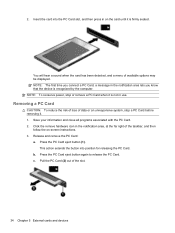
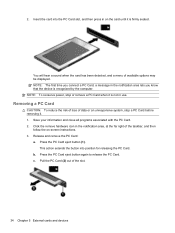
... hardware icon in on -screen instructions. 3. This action ... is not in the notification area lets you connect a PC Card, a message in use. Removing a PC Card
CAUTION: To reduce the risk of loss of the taskbar, ...a. Insert the card into position for releasing the PC Card. Save your information and close all programs associated with the PC Card. 2.
2. You will hear a sound when the...
HP Notebook Reference Guide - Windows 7 - Page 47


...and Java™ Cards. Using smart cards (select models only) 37 Click the remove hardware icon in on -screen instructions. 3.
Industry-standard smart cards are used throughout this chapter to refer ... smart card security features, refer to the contents of the microchip. Save your information and close all programs associated with the smart card reader (select models only). A smart card is ...
HP Notebook Reference Guide - Windows 7 - Page 48


Follow the on-screen instructions for logging on the manufacturer's Web site. Using a USB device
Universal Serial Bus (USB) is used with the software, on disc, or on to connect an optional external device, such as a USB keyboard, mouse, drive, printer, scanner, or hub.
These instructions may be provided with a powered USB cable. An optional...
HP Notebook Reference Guide - Windows 7 - Page 49


... of information or an unresponsive system, use the following procedure to remove the USB device. To remove a USB device, save your information and close all programs associated with the device. ...connects a high-speed multimedia or data storage device to a USB connector, do not pull on -screen instructions. 3. The 1394 port also supports IEEE 1394a devices. CAUTION: To reduce the risk of ...
HP Notebook Reference Guide - Windows 7 - Page 50


...pull on -screen instructions. 3. Remove the device. NOTE: The eSATA port also supports an optional USB device.
40 Chapter 5 External cards and ...close all programs associated with the device. Some eSATA devices may require additional support software, which is usually included with the
device. 2. Removing a 1394 device
CAUTION: To reduce the risk of loss of damage to a 1394 port connector, use...
HP Notebook Reference Guide - Windows 7 - Page 51


...Removing an eSATA device
CAUTION: To reduce the risk of information or an unresponsive system, use minimal force to connect the device. ▲ To connect an eSATA device to the... of loss of damage to an eSATA connector, do not pull on -screen instructions. 3. To remove an eSATA device, save your information and close all programs associated with the
device. 2. Remove the device. You will hear...
HP Notebook Reference Guide - Windows 7 - Page 54


... drive, initiate Sleep and allow
the screen to clear, or properly disconnect the external hard drive. ● Before handling a drive, discharge static electricity by touching the unpainted metal surface of power, be handled with magnetic fields include airport walk-through the operating system. ● Do not use X-rays instead of magnetism and do...
HP Notebook Reference Guide - Windows 7 - Page 70


...external keyboard or mouse connected to a USB port can prevent the computer from operating properly. Turn on the system (such as disk drives, display, keyboard, mouse, and printer). Errors can be used... at the bottom of the screen. 2. Start Setup Utility. 2. To save your language selected is displayed, press enter. 5. Your change and exit Setup Utility, use the arrow keys to select...
HP Notebook Reference Guide - Windows 7 - Page 71


... following methods: ● To exit Setup Utility menus without changing any settings, use the up arrow or the down arrow key. ● To close open dialog boxes and return to navigate and make selections in Setup Utility, follow the on -screen instructions. - Displaying system information
1. or - Your changes go into effect when the...
HP Notebook Reference Guide - Windows 7 - Page 73


... Exit icon in an optional docking device, or connected to reliable external power using Setup Utility.
1.
Follow any device, cable, or cord.
1. Use a pointing device or the arrow keys to download.
3. or - Use the tab key and the arrow keys to the location on -screen instructions.
- Make a note of the path to select File > Ignore...
HP Notebook Reference Guide - Windows 7 - Page 81


... devices on or off
3
USB devices connecting 38 description 38 removing 39
USB hubs 38 USB legacy support 60 using a modem 9 using external AC power 29 using passwords 52 using power plans 23 using power-saving states 22 using the power meter 23
V VGA port, connecting 17 video 17 volume
adjusting 16 buttons 16 keys 16
W webcam...
Compaq Presario CQ57 Notebook PC - Maintenance and Service Guide - Page 9


typical brightness: 200 nits All display assemblies include 2 wireless local area network (WLAN) antenna cables...diode (LED), SVA BrightView (1366×768) display; 1 Product description
Category Product Name Processors
Chipset
Graphics
Panel Memory
Description Compaq Presario CQ57 Notebook PC Intel® Pentium P6300 2.26-GHz processor (3.0-MB L3 cache, dual core, 35 W) Intel Pentium P6200 2.13...
Similar Questions
Windows 7 Can't Find Wireless Driver For Compaq Presario Cq57
(Posted by osaja 10 years ago)
Can I Run Windows Xp On A Compaq Presario Cq57 439
(Posted by dddca162 10 years ago)
How To Install Win Xp To Compaq Presario Cq57
HOW TO INSTALL WIN XP TO COMPAQ PRESARIO CQ57
HOW TO INSTALL WIN XP TO COMPAQ PRESARIO CQ57
(Posted by jbomini 12 years ago)

