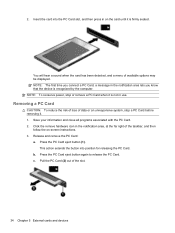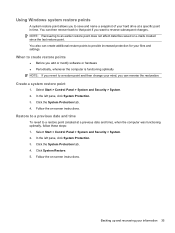HP Presario CQ57-200 Support Question
Find answers below for this question about HP Presario CQ57-200.Need a HP Presario CQ57-200 manual? We have 4 online manuals for this item!
Question posted by jpgiral on November 29th, 2013
How To Clear All Data On The Presario Cq57
The person who posted this question about this HP product did not include a detailed explanation. Please use the "Request More Information" button to the right if more details would help you to answer this question.
Current Answers
Related HP Presario CQ57-200 Manual Pages
Similar Questions
What Kind Of Internal Hard Drive Would I Buy For A Presario Cq57-200 Notebook?
(Posted by rebackah 11 years ago)
Pcmcia Slot For Presario Cq57
How would I go about adding pcmcia slots to a HP Presario CQ57?
How would I go about adding pcmcia slots to a HP Presario CQ57?
(Posted by hrvx1981 12 years ago)
How To Installation Windows Xp In Presario Cq57-200tu
HOW TO INSTALLATION WINDOWS XP IN PRESARIO CQ57-200TU
HOW TO INSTALLATION WINDOWS XP IN PRESARIO CQ57-200TU
(Posted by biswanathkole 12 years ago)
Rate Of The Model Hp Presario Cq57-200
need to buy the HP & alos need specifications
need to buy the HP & alos need specifications
(Posted by sathya17 12 years ago)