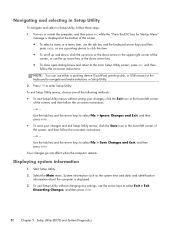HP Presario CQ57-200 Support Question
Find answers below for this question about HP Presario CQ57-200.Need a HP Presario CQ57-200 manual? We have 4 online manuals for this item!
Question posted by Ahtrpapach on April 13th, 2014
How Do I Change The Keyboard In A Compaq Presario Cq57
Current Answers
Answer #1: Posted by BusterDoogen on April 13th, 2014 9:16 AM
I hope this is helpful to you!
Please respond to my effort to provide you with the best possible solution by using the "Acceptable Solution" and/or the "Helpful" buttons when the answer has proven to be helpful. Please feel free to submit further info for your question, if a solution was not provided. I appreciate the opportunity to serve you!
Related HP Presario CQ57-200 Manual Pages
Similar Questions
HOW TO INSTALL WIN XP TO COMPAQ PRESARIO CQ57