HP Presario CQ57-200 Support Question
Find answers below for this question about HP Presario CQ57-200.Need a HP Presario CQ57-200 manual? We have 4 online manuals for this item!
Question posted by maMikeH on November 11th, 2013
How To Change Fn Settings Compaq Presario Cq57
The person who posted this question about this HP product did not include a detailed explanation. Please use the "Request More Information" button to the right if more details would help you to answer this question.
Current Answers
There are currently no answers that have been posted for this question.
Be the first to post an answer! Remember that you can earn up to 1,100 points for every answer you submit. The better the quality of your answer, the better chance it has to be accepted.
Be the first to post an answer! Remember that you can earn up to 1,100 points for every answer you submit. The better the quality of your answer, the better chance it has to be accepted.
Related HP Presario CQ57-200 Manual Pages
HP Notebook Reference Guide - Windows 7 - Page 2


... 2010
Document Part Number: 607194-003
Product notice
This reference guide describes features that are common to change without notice. and other countries.
Nothing herein should be available on your computer. Microsoft and Windows are set forth in the U.S. The information contained herein is a trademark of Intel Corporation in the express warranty...
HP Notebook Reference Guide - Windows 7 - Page 9


9 Setup Utility (BIOS) and System Diagnostics 60 Using Setup Utility ...60 Starting Setup Utility ...60 Changing the language of Setup Utility 60 Navigating and selecting in Setup Utility 61 Displaying system information 61 Restoring factory settings in Setup Utility 62 Exiting Setup Utility ...62 Updating the BIOS ...62 Determining the BIOS version 62...
HP Notebook Reference Guide - Windows 7 - Page 11


... electrical and mechanical safety information. 1 Introduction
This guide contains general information about HP and Compaq notebook computers, including connecting to a wireless network, multimedia, power management, security, and so...on an optical disc or SD Card: ● Quick Setup poster-Guides you through setting up your computer and turning it on.
The poster
is also available on your ...
HP Notebook Reference Guide - Windows 7 - Page 26


...3. For additional safety information, refer to check the sound. To confirm or change the audio settings on your computer, select Start > Control Panel > Hardware and Sound >...follow these steps: 1. Click Start Recording and speak into the microphone and record sound in a setting free of volume controls your computer, follow these steps: 1.
Select Start > All Programs > ...
HP Notebook Reference Guide - Windows 7 - Page 27


...
3. You can utilize your existing Microsoft Office Communicator or Jabber contact lists or you can collaborate in a setting free of background noise. With the preinstalled software, you can preview and save the photo or video recording.... For best results when recording, speak directly into the microphone. To confirm or change the audio settings on your computer, follow these steps:
1.
HP Notebook Reference Guide - Windows 7 - Page 32


... or writing to a hibernation file on , you exit Sleep faster than exiting Hibernation.
Setting power options
Using power-saving states
The computer has two power-saving states that are unable...external power. Windows XP-Press ctrl+alt+delete. Your work is set at the factory to memory, letting you can be changed using Power Options in the Sleep state, the computer initiates Hibernation...
HP Notebook Reference Guide - Windows 7 - Page 33


...on external power, or when the battery reaches a critical battery level.
NOTE: If you have set a password to change the power plan, click the power meter icon and select an
item from the list. To ... meter icon. ● To access Power Options, or to be changed in the notification area, at the far right of system settings that manages how the computer uses power. The icon also displays a...
HP Notebook Reference Guide - Windows 7 - Page 34


... Customizing power plans
Windows 7 1. Select Start > Control Panel > System and Security > Power Options. 2. Click OK.
Windows XP 1. or - To change additional settings, click Change advanced power settings and make your changes.
Change the settings as needed . 4.
Select a power scheme from the list. Selecting a different power plan
Use any of the following methods: ●...
HP Notebook Reference Guide - Windows 7 - Page 35


...
3. When the computer is plugged into external AC power, the computer runs on battery power. Click Save changes. Click Apply.
For information on external AC power, the computer switches to battery power if the AC adapter... battery life varies, depending on power management settings, programs running on increasing or decreasing display brightness, refer to the computer, and other factors.
HP Notebook Reference Guide - Windows 7 - Page 36


... meter icon in the notification area, at the factory. NOTE: The computer must be changed using Power Options do not affect lights. Battery Check examines the battery and its cells ... Store the battery in a cool, dry location. ● Windows 7-Select the Power saver setting in the computer. To run Battery Check: 1. Managing low battery levels
The information in the notification area ...
HP Notebook Reference Guide - Windows 7 - Page 55


... improve the security of your hard drive at any time. You may want to set Disk Defragmenter to Help and Support for tasks such as (C:), and then click Defragment... searches the hard drive for the hard drive, usually listed as installing software, running utilities, or changing Windows settings.
You may be prompted for your computer. To run Disk Cleanup: 1. To run Disk Defragmenter:...
HP Notebook Reference Guide - Windows 7 - Page 57


NOTE: Depending on your optical drive, is running on battery power and reaches a critical battery level, HP ProtectSmart Hard Drive Protection allows the computer to change settings, follow these steps: 1. Select Start > Control Panel > Hardware and Sound > HP ProtectSmart Hard Drive Protection. Click the appropriate button to initiate Hibernation.
Using HP ProtectSmart ...
HP Notebook Reference Guide - Windows 7 - Page 63


... access Setup Utility.
Exit QuickLock by displaying the operating system Log On window.
You can use the same password for Startup Menu" message is set, it is set, entered, changed, or deleted.
NOTE: If you enter the power-on password. You can also use the same password for a Setup Utility feature and for...
HP Notebook Reference Guide - Windows 7 - Page 64


... administrator password, type your password in the Enter New Password and Confirm New Password fields, and then press enter.
● To change , or delete this password is set, it is set, entered, changed, or deleted.
*For details about each time you must be used in the Enter Password field, and then press enter 4 times...
HP Notebook Reference Guide - Windows 7 - Page 65


Use the arrow keys to select Security > Set Power-On Password, and then press enter. ● To set , change a power-on password, type your changes and exit Setup Utility, use the computer to access e-mail, a network, or the Internet, you upgrade the trial offer or purchase the antivirus program of ...
HP Notebook Reference Guide - Windows 7 - Page 71


...exit Setup Utility menus without changing any settings, use either a pointing device (TouchPad, pointing stick, or USB mouse) or the keyboard to select Exit > Exit
Discarding Changes, and then press enter....on -screen instructions. - Displaying system information
1. To exit Setup Utility without saving your changes and exit Setup Utility menus, click the Save icon in the lower-left corner of...
Getting Started Compaq Notebook - Windows 7 - Page 40


.... ● Allow enough time to Help and Support for tasks such as installing software, running utilities, or changing Windows settings. Refer to complete the backup process. The screen image is connected to AC power before you want to an... 2. Copy the screen image: To copy only the active window, press alt+fn+prt sc. Open a word-processing document, and then select Edit > Paste.
Compaq Presario CQ57 Notebook PC - Maintenance and Service Guide - Page 9


... description
Category Product Name Processors
Chipset
Graphics
Panel Memory
Description Compaq Presario CQ57 Notebook PC Intel® Pentium P6300 2.26-GHz processor...high-definition (HD), light-emitting diode (LED), SVA BrightView (1366×768) display; typical brightness: 200 nits All display assemblies include 2 wireless local area network (WLAN) antenna cables Supports 16:9 ultra wide aspect...
Compaq Presario CQ57 Notebook PC - Maintenance and Service Guide - Page 88
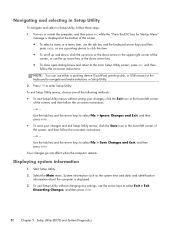
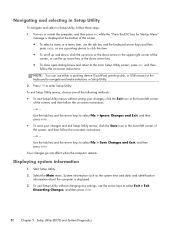
...● To exit Setup Utility menus without changing any settings, use the arrow keys to select File > Save Changes and Exit, and then press enter. Your changes go into effect when the computer restarts. ...To close open dialog boxes and return to select File > Ignore Changes and Exit, and then press enter. ● To save your changes, click the Exit icon in the lower-left corner of the ...
Compaq Presario CQ57 Notebook PC - Maintenance and Service Guide - Page 100


...and Support for your permission or password for tasks such as installing software, running utilities, or changing Windows settings. Select Start > Control Panel > System and Security > Backup and Restore. 2. Using Windows.... Follow the on file sizes, it may be prompted for your files and settings. NOTE: Windows includes the User Account Control feature to improve the security of your...
Similar Questions
How To Reset A Laptop To Factory Settings Compaq Presario Cq57 Using Thumb
drive
drive
(Posted by Twse 9 years ago)
How To Change Fn Settings Compaq Presario Cq57 Action Mode
(Posted by Bobseif87 10 years ago)
Windows 7 Can't Find Wireless Driver For Compaq Presario Cq57
(Posted by osaja 10 years ago)

