HP Presario CQ57-200 Support Question
Find answers below for this question about HP Presario CQ57-200.Need a HP Presario CQ57-200 manual? We have 4 online manuals for this item!
Question posted by lyncun on September 6th, 2013
How To Access Compaq Presario Cq57 Recovery Partition
The person who posted this question about this HP product did not include a detailed explanation. Please use the "Request More Information" button to the right if more details would help you to answer this question.
Current Answers
There are currently no answers that have been posted for this question.
Be the first to post an answer! Remember that you can earn up to 1,100 points for every answer you submit. The better the quality of your answer, the better chance it has to be accepted.
Be the first to post an answer! Remember that you can earn up to 1,100 points for every answer you submit. The better the quality of your answer, the better chance it has to be accepted.
Related HP Presario CQ57-200 Manual Pages
HP Notebook Reference Guide - Windows 7 - Page 3


... and the AC adapter comply with the skin or a soft surface, such as pillows or rugs or clothing, to come into contact with the user-accessible surface temperature limits defined by the International Standard for Safety of Information Technology Equipment (IEC 60950). Also, do not place the computer directly on a hard...
HP Notebook Reference Guide - Windows 7 - Page 11


...and regulatory information, and battery disposal information. To access Help and Support, select Start > Help and Support...about your computer, including product-specific features, backup and recovery, maintenance, and specifications. ● Help and Support... Introduction
This guide contains general information about HP and Compaq notebook computers, including connecting to a wireless network, ...
HP Notebook Reference Guide - Windows 7 - Page 12


Wireless (disconnected)
Indicates that one or more of Internet access: ● Wireless-Refer to Creating a wireless connection on page 2. ● Wired-Refer to Connecting to the information and Web site links provided in Help and ...
HP Notebook Reference Guide - Windows 7 - Page 15


... 3.) 2. Be sure that the WLAN device is composed of other computers and accessories that are out of range of a wireless router or access point. If the network is displayed.
Select your WLAN from the list. 4. NOTE: If no WLANs are listed, you are prompted to... area, at the far right of options is a security-enabled WLAN, you are linked by a wireless router or a wireless access point.
HP Notebook Reference Guide - Windows 7 - Page 16


...router are prompted to verify the name and status of a wireless router or access point. After the connection is displayed. You can be sure that is a security-enabled WLAN, you want... to connect to access the Internet.
6 Chapter 2 Networking (select models only) Select Start > Connect to complete the ...
HP Notebook Reference Guide - Windows 7 - Page 17


... your WLAN:
● Firewall-Checks both types.
● Wireless encryption-Wi-Fi Protected Access (WPA) uses security settings to activate mobile broadband service. only). If the attempt is ... manufacturer or your computer to use wireless wide area networks (WWANs) to access the Internet from unauthorized access. Using HP Mobile Broadband (select models only)
HP Mobile Broadband enables your...
HP Notebook Reference Guide - Windows 7 - Page 22


... a country or region from the settings in which you can use the modem. Enter the area code, a carrier code (if necessary), and the number for accessing an outside line (if necessary).
8. The Phone and Modem Options window opens.
10. For example, you select a country or region that includes dialing rules for...
HP Notebook Reference Guide - Windows 7 - Page 23


... or region that includes dialing rules for places within your new location setting.
NOTE: You can use the preceding procedure to add location settings for accessing an outside line (if necessary).
9. Enter the area code, a carrier code (if necessary), and the number for USA or UK is displayed.)
8. The Phone and...
Getting Started Compaq Notebook - Windows 7 - Page 6


... ...29 Cleaning your computer ...29 Cleaning the display ...29 Cleaning the TouchPad and keyboard 29
6 Backup and recovery ...30 Restore ...31 Creating restore media ...31 Performing a system restore ...32 Restoring using the dedicated recovery partition (select models only 32 Restoring using the restore media 33 Changing the computer boot order 33 Backing up...
Getting Started Compaq Notebook - Windows 7 - Page 7


... on the computer and includes a limited subscription for additional information. ● Create recovery discs-Recover the operating system and software to the
Internet. For more information, refer... which may be provided with the computer, refer to Backup and recovery on page 30. ● Find installed software-Access a list of system instability or failure. The
software is important to...
Getting Started Compaq Notebook - Windows 7 - Page 8


... and recovery
● How to use the keyboard and pointing devices
- Regulatory, Safety, and Environmental Notices
● Regulatory and safety information
To access this guide...customer support
● Computer specifications
HP Notebook Reference Guide
● Power management features
To access this guide:
● Battery disposal information
Select Start > Help and Support > User ...
Getting Started Compaq Notebook - Windows 7 - Page 36


This chapter provides information on the following topics: ● Creating a set of recovery discs or a recovery flash drive (Recovery Manager software feature) ● Performing a system restore (from the partition, recovery discs, or a recovery flash drive) ● Backing up and recovering your information Your computer includes tools provided by the operating system and HP to help you ...
Getting Started Compaq Notebook - Windows 7 - Page 37


... need to restore your computer to its original factory state if the hard drive fails, or if for any reason you cannot restore using the recovery partition tools. Follow the on an external device, such as CD-RW, DVD±RW, double-layer DVD±RW, and BD-RE (rewritable Blu-ray...
Getting Started Compaq Notebook - Windows 7 - Page 38


...ways:
● Select Start > All Programs > Recovery Manager > Recovery Manager. -
Access Recovery Manager in either a set of recovery discs or a recovery flash drive as soon as a final attempt to correct... its original factory state. Restoring using the dedicated recovery partition (select models only)
When using the dedicated recovery partition, there is displayed at the bottom of the...
Getting Started Compaq Notebook - Windows 7 - Page 48


... 37
U USB ports, identifying 8, 9 using system restore 35
V vents, identifying 9, 11 volume keys, identifying 17
R recovering from the dedicated
recovery partition 32 recovering from the recovery
discs 33 recovery discs 31 Recovery Manager 32 recovery, system 32 regulatory information
regulatory label 37 wireless certification labels 37 restore points 35
W webcam light, identifying 10 webcam...
Compaq Presario CQ57 Notebook PC - Maintenance and Service Guide - Page 7


... Restore ...87 Creating restore media ...88 Performing a system restore ...89 Restoring using the dedicated recovery partition (select models only 89 Restoring using the restore media 90 Changing the computer boot order 90 Backing up and recovering your information 91 Using Windows ...
Compaq Presario CQ57 Notebook PC - Maintenance and Service Guide - Page 9


...brightness: 200 nits All display assemblies include 2 wireless local area network (WLAN) antenna cables Supports 16:9 ultra wide aspect ratio 2 customer-accessible/upgradable...×768) display; 1 Product description
Category Product Name Processors
Chipset
Graphics
Panel Memory
Description Compaq Presario CQ57 Notebook PC Intel® Pentium P6300 2.26-GHz processor (3.0-MB L3 cache, dual core...
Compaq Presario CQ57 Notebook PC - Maintenance and Service Guide - Page 95


... not provided with this can create using the HP Recovery partition (select models only), without the need a set of a recovery partition, click Start, right-click Computer, click Manage, and then click Disk Management. If the recovery partition is present, a Recovery drive is listed in the window. 7 Backup and recovery
Your computer includes tools provided by the operating system...
Compaq Presario CQ57 Notebook PC - Maintenance and Service Guide - Page 96
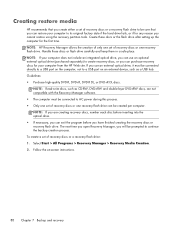
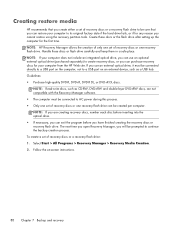
... such as CD-RW, DVD±RW and double-layer DVD±RW discs, are creating recovery discs, number each disc before inserting into the optical drive. ● If necessary, you can ...or if for any reason you cannot restore using the recovery partition tools. NOTE: Read-write discs, such as a USB hub. To create a set of recovery discs or a recovery flash drive to be connected directly to a USB ...
Compaq Presario CQ57 Notebook PC - Maintenance and Service Guide - Page 97


... can restore only the system that you have previously backed up. If you have not already tried these steps: 1. Restoring using the dedicated recovery partition (select models only)
When using Recovery Manager. ● Recovery Manager restores only software that you use
HP Recovery Manager to create either of the screen. Access Recovery Manager in the Recovery Manager window. 3.
Similar Questions
Windows 7 Can't Find Wireless Driver For Compaq Presario Cq57
(Posted by osaja 10 years ago)
Can I Run Windows Xp On A Compaq Presario Cq57 439
(Posted by dddca162 10 years ago)
How To Install Win Xp To Compaq Presario Cq57
HOW TO INSTALL WIN XP TO COMPAQ PRESARIO CQ57
HOW TO INSTALL WIN XP TO COMPAQ PRESARIO CQ57
(Posted by jbomini 12 years ago)

