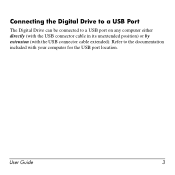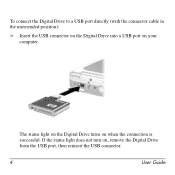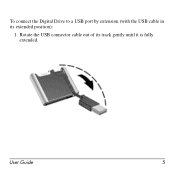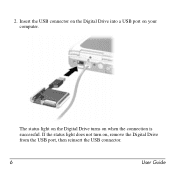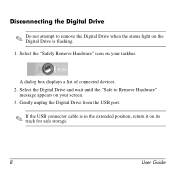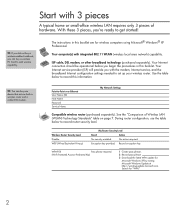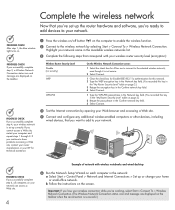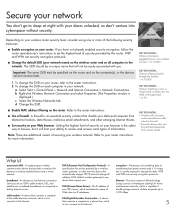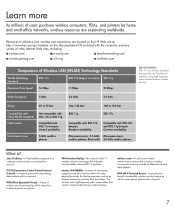HP Presario B3800 Support Question
Find answers below for this question about HP Presario B3800 - Notebook PC.Need a HP Presario B3800 manual? We have 5 online manuals for this item!
Question posted by yashvantkumar123456 on January 20th, 2022
Mere Laptop Mai Net Connect Nahi Ho Raha Hy Search Mai Name Hy
Current Answers
Answer #1: Posted by SonuKumar on January 20th, 2022 8:56 AM
Why isn't my HP Connecting to the Internet?
Reset the wireless router, gateway, or modem
Reset the wireless network hardware. Turn off your computer. Disconnect the power cord from the wireless router, gateway, combined modem/router, or broadband modem. Wait at least 5 seconds, and then reconnect the power cord.
https://support.hp.com/us-en/document/ish_1997137-1439082-16
https://support.hp.com/in-en/document/c03314764
Please respond to my effort to provide you with the best possible solution by using the "Acceptable Solution" and/or the "Helpful" buttons when the answer has proven to be helpful.
Regards,
Sonu
Your search handyman for all e-support needs!!
Related HP Presario B3800 Manual Pages
Similar Questions
Trying to set up wireeles internet on my new laptop
Sir Mera Model No. Hp 450 Iscah Bluetooth Work Nahi Kar Raha Hai Plz Help Me