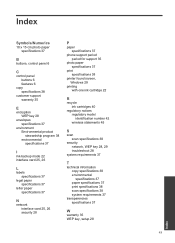HP Photosmart e-All-in-One Printer - D110 Support Question
Find answers below for this question about HP Photosmart e-All-in-One Printer - D110.Need a HP Photosmart e-All-in-One Printer - D110 manual? We have 2 online manuals for this item!
Question posted by srhowarth4 on March 12th, 2011
Wireless Printer
can't get the printer to print wireless. Do I need to configure something?
Current Answers
Related HP Photosmart e-All-in-One Printer - D110 Manual Pages
Similar Questions
How Do I Print A Network Configuration Page On An Hp Deskjet 3052a Printer?
When I installed the HP 3052A installation disk on my laptop, my desktop stopped finding the same pr...
When I installed the HP 3052A installation disk on my laptop, my desktop stopped finding the same pr...
(Posted by skyway727b 9 years ago)
How To Make D110 Printer Print In Black And White
(Posted by nosynbu 10 years ago)
Can My Hp Photosmart 110 Printer Print By Bluetooth
(Posted by Fly0TUD 10 years ago)
How Many Pages Will A Photosmart D110 Series Hp Printer Print Until It Runs Out
of ink
of ink
(Posted by keca 10 years ago)
Printer Prints Green
my print heads won't align and my printer only prints shades of green.
my print heads won't align and my printer only prints shades of green.
(Posted by marsh55 11 years ago)