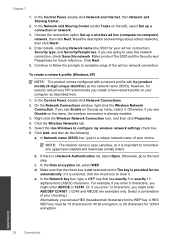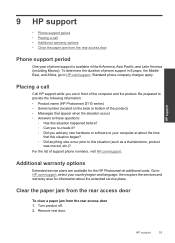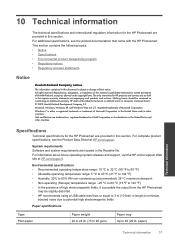HP Photosmart e-All-in-One Printer - D110 Support Question
Find answers below for this question about HP Photosmart e-All-in-One Printer - D110.Need a HP Photosmart e-All-in-One Printer - D110 manual? We have 2 online manuals for this item!
Question posted by rhyloader on October 21st, 2013
How To Use An Hp Photosmart D110 Without A Wireless Connection
The person who posted this question about this HP product did not include a detailed explanation. Please use the "Request More Information" button to the right if more details would help you to answer this question.
Current Answers
Related HP Photosmart e-All-in-One Printer - D110 Manual Pages
Similar Questions
How To Print Photos Using Hp Photosmart D110 Series
(Posted by Don5cynde 10 years ago)
How To Scan Photos To Computer Using Hp Photosmart D110
(Posted by wartmakave 10 years ago)
Printer Using Hp Photosmart 5520 Cannot Connect To Wifi
(Posted by frbunga3 10 years ago)
How To Download Photos On A Memory Card To A Pc Using Hp Photosmart D110
(Posted by chulba 10 years ago)
How To Enlarge Images By Copying Using Hp Photosmart D110
(Posted by kokocole 10 years ago)