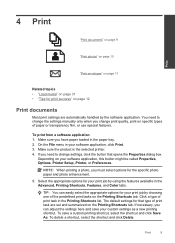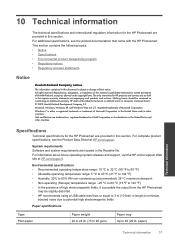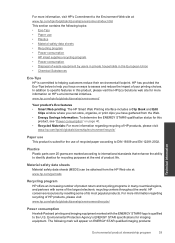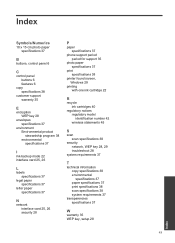HP Photosmart e-All-in-One Printer - D110 Support Question
Find answers below for this question about HP Photosmart e-All-in-One Printer - D110.Need a HP Photosmart e-All-in-One Printer - D110 manual? We have 2 online manuals for this item!
Question posted by pmiddleton56383 on October 6th, 2011
How Do You Edit Pictures When Printing From Memory Card. No Edit On Screen
The person who posted this question about this HP product did not include a detailed explanation. Please use the "Request More Information" button to the right if more details would help you to answer this question.
Current Answers
Related HP Photosmart e-All-in-One Printer - D110 Manual Pages
Similar Questions
Keeps Asking For Memory Card
(Posted by Anonymous-148867 9 years ago)
Can I View All Pictures On Memory Card?
How many pictures can be displayed on the viewer? So far only able to view 2 pictures of the 236 pic...
How many pictures can be displayed on the viewer? So far only able to view 2 pictures of the 236 pic...
(Posted by cynthia8838 10 years ago)
Hp Photosmart D110 How To Transfer Pictures From Memory Card To Computer
(Posted by susurfns 10 years ago)
How To Transfer Pictures From Memory Card To Computer With Hp Photosmart 7510
(Posted by dassesavuge 10 years ago)
Removal Of Memory Card
HOW DO I SUCCESSFULLY REMOVE MY MEMORY CARD FROM THE PRINTER? THIS IS A NEW PRINTER WHICH CAME WITH ...
HOW DO I SUCCESSFULLY REMOVE MY MEMORY CARD FROM THE PRINTER? THIS IS A NEW PRINTER WHICH CAME WITH ...
(Posted by SHELTIE06489 13 years ago)