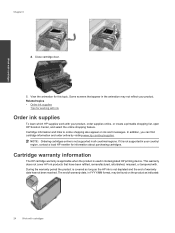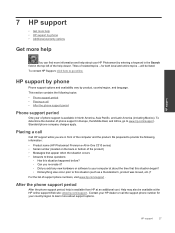HP Photosmart Premium e-All-in-One Printer - C310 Support Question
Find answers below for this question about HP Photosmart Premium e-All-in-One Printer - C310.Need a HP Photosmart Premium e-All-in-One Printer - C310 manual? We have 2 online manuals for this item!
Question posted by chrissyrhodes on November 4th, 2011
Black & White Printing
How do I print in black and white (without color)?
Current Answers
Related HP Photosmart Premium e-All-in-One Printer - C310 Manual Pages
Similar Questions
How Do You Print Black And White On The Hp Photosmart Premium Without Using
photo ink?
photo ink?
(Posted by emcjf 10 years ago)
How Do I Black And White Printing Hp 310
(Posted by eruGeto 10 years ago)
Hpc310a Black Wont Print
(Posted by pshzyablo 10 years ago)
I Only Get Black And White Colors When I Print. What Can I Do Get Colors?
I only get black and white colors when I print and I don't know how to get colors Can you help me? I...
I only get black and white colors when I print and I don't know how to get colors Can you help me? I...
(Posted by kimjoe 12 years ago)
Message 'incompatible Print Cartridge Tri Color?
I have a message appearing that indicates Incompatible Print Cartridge ( Tri Color). The printer had...
I have a message appearing that indicates Incompatible Print Cartridge ( Tri Color). The printer had...
(Posted by drjmrodgz 13 years ago)