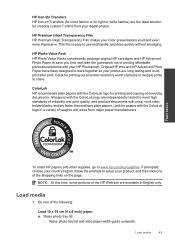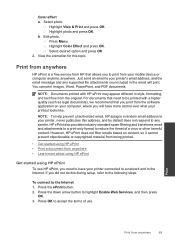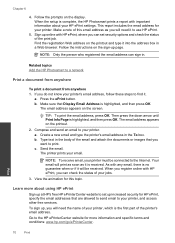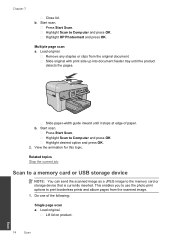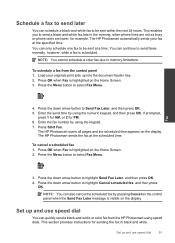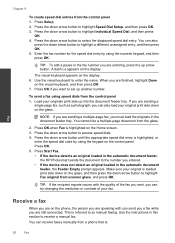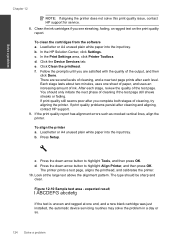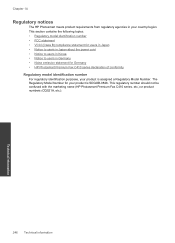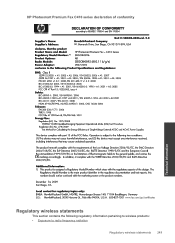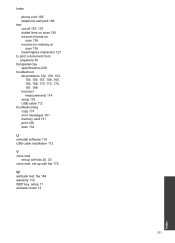HP Photosmart Premium Fax e-All-in-One Printer - C410 Support Question
Find answers below for this question about HP Photosmart Premium Fax e-All-in-One Printer - C410.Need a HP Photosmart Premium Fax e-All-in-One Printer - C410 manual? We have 2 online manuals for this item!
Question posted by rswnaples on August 21st, 2011
How Do You Scan A Legal Document On Photosmart Premium C410?
I can scan letter size but not legal anymore for some reason.
Current Answers
Related HP Photosmart Premium Fax e-All-in-One Printer - C410 Manual Pages
Similar Questions
How To Scan Using Hp Photosmart Premium C410 Printer
(Posted by tatkPprw 10 years ago)
Hp Officejet Pro 8600 Won't Scan Letter Size Paper
(Posted by lmonrcste 10 years ago)
Hp Photosmart Premium C410 How Scan Letter Instead Of A4 Size
(Posted by Ljuboreuben 10 years ago)
Scan On Hp Photosmart Premium C410
I am trying to scan a document from the glass plate but when I push Scan I get a message reading ...
I am trying to scan a document from the glass plate but when I push Scan I get a message reading ...
(Posted by kerrihunt09 12 years ago)