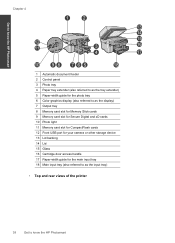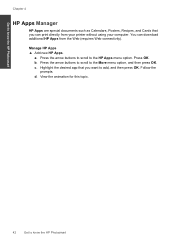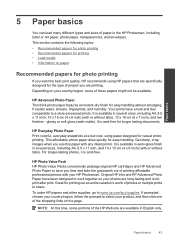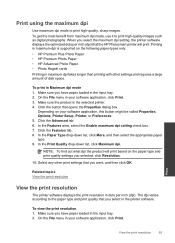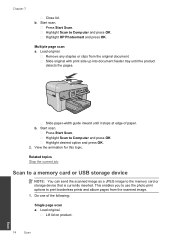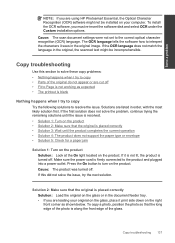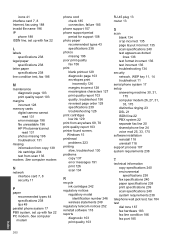HP Photosmart Premium Fax e-All-in-One Printer - C410 Support Question
Find answers below for this question about HP Photosmart Premium Fax e-All-in-One Printer - C410.Need a HP Photosmart Premium Fax e-All-in-One Printer - C410 manual? We have 2 online manuals for this item!
Question posted by smkeyo on February 10th, 2014
How To Scan A Document With A Hp C410 Photosmart Printer
Current Answers
Answer #1: Posted by cooltechagent on February 10th, 2014 11:10 PM
Press the scan button, then press scan to PC, then wait for it to finish scanning.
Open My Documents and search for scans.
Click on My Scans when it comes up and look for the file with the month and year you put it on the computer.
Thanks,
CoolAgent